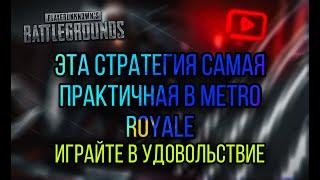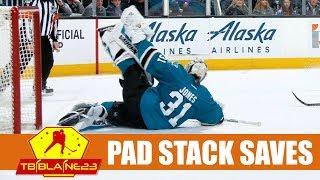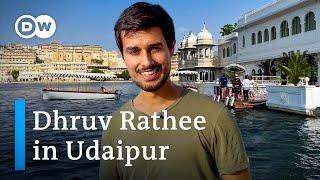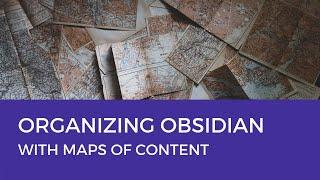Do Faster Micro SD Cards Actually Make Load Times Faster on Switch?
Комментарии:

That cat is blazing fast! Gyaaat!
Ответить
thanks this helped me
Ответить
how do they compare to internal storage?
Ответить
Larger capacity cards are faster by design. I learned that when looking into big ones for my camera.
Ответить
To make everyone feel more insecure of their load speeds, Sandisk also has a UHD1 Ultra… Plus card lol
Ответить
Thanks for the guide! Btw your tone is so commercial LOL
Ответить
Will the Sandisk Ultra UHS-1 32 GB work for the switch?
Ответить
Short answer: Yes. The loss of thousands of hours of gameplay, hundreds of dollars lost, and rage from slower loading with those cheap SD cards was conclusive enough for me to know you shouldn't cheap out on a SD card.....
Ответить
Thanks for this. 👍🏿👍🏿
Ответить
Love the cat but maybe the stock switch speed should’ve been in the right hand corner oh and is the cat at 2 times speed? Just wondering for testing purposes
Ответить
Sannew features A1 which means it can handle a lot more IO per second then AData and Sanold which, of course, both are similar in speed by a small difference although... Sanold don't have UHS or other things to improve speed :(
Ответить
Does the Switch OLED model support newer cards?
Ответить
Sandisk ultra the fastest sd card in the comparison? At least use an extreme or extreme pro...or samsung pro plus.
Ответить
I use a Toshiba Exceria card with my switch. Loading times are almost non-existent here. Absolutely would recommend Toshiba and would definitely buy it again. As a bonus factor it is an authentic Toshiba Micro SD card Made In Japan.
Ответить
clearly the cats won..
Ответить
the thing that should make the biggest difference is the random read speeds (different than the sequential read speeds), which are reflected in the "A" rating. sadly, you didn't test anything (marked) higher than an A1, so the testing doesn't really show much.
Ответить
This is not a good test because you didn't use the best SD cards
Ответить
This was not a serious video. You should have spent the money, or requested NL to spend on actual card variations people would pick. Like Samsung vs a real Kingston vs Lexmark vs Scandisk. Why you picked this route is beyond me as it was a complete and utter waste of a video. Unfortunately it seems like since the original video tests done early Switch, it's very hard to find anything since that does a real-world comparison of multiple card types that are likely purchases (like new cards, in 2021 and 2022, A2 cards, maybe even A2 vs A1). Even back then it wasn't particularly expensive to do so for a good 64 or even 128 GB card from Scandisk and Samsung (I bought multiple at that point and it didn't exactly set me back much, but then I needed updates at the time).
Ответить
The 400 GB SanDisk is the fastest because it has the A1 certification. These cards have higher IOPS (input/output operations per second). There are also cards with A2 for even higher IOPS. The fact that the ADATA card is UHS-II shouldn't matter at all, it simply means that it reaches higher sequential read/write speeds but it doesn't matter in this case, the Switch can't even take advantage of such speeds. IOPS are more important here.
Ответить
For a better test make sure the games are on the SD cards themselves
Ответить
Thank you very much! Your video saved me from buying a 512GB Samsung Pro Plus card (U3 A2 V30). Was blinded by the 160mb/s reading speed without checking if the switch can even use this mf expensive card to it's fullest potential. 😅
Ответить
awwwwww kitty!!💖
Ответить
I need to buy me some 1tb microsd card for my original Nintendo Switch and Switch Lite 😀
Ответить
Can you find these at stores?
Ответить
I was hoping for you to do Smash Bros Ultimate, Breath of the Wild, & other Nintendo games.
Ответить
You tested cards with varying write speeds, but not read speeds. Lexar claims their Play series is 50% faster reading than most competitors. I'd like to see those tested.
Ответить
Between Lexar and san disk, which memory card is best?
Ответить
Cobweb is my favorite
Ответить
Thank you for taking the time to test this out <3
Ответить
I was hoping you were going to answer whether the fastest card is faster than just having the game on the switch hard drive...
Ответить
Pączki? Z dżemem?
Ответить
Yeah buying the cheap knockoffs is a huge risk, they might just outright brick themselves randomly, corrupt data or just not have the read/write speeds and size advertised. The Nintendo licensed ones are also no go, not because of reliability but because they are way to costly compared to the same product in the same line and brand. All they have to offer as extra is the Nintendo stamp on them.
Ответить
Lol dude.... You used nothing but slow ass cards in this test. Why not try something with some actual speed?
Ответить
The switch can't take advantage of the uhs-2 standard, so that microsd Card Isa bit less reliable than a regular one.
Ответить
1) Cut your nails, that's gross, or don't show such closeups of your hands 2) this wasn't a good comparison of cards.. do a samsung/sandisk/adata/lexar comparison with one fastest and standard with each brand.
Ответить
Great video !
Ответить
bigger SD/SSD are faster than smaller ones
Ответить
I want to know if there is any difference with card differences for Data Management in options. As of yet Nintendo has no way of organizing your games besides opening them to move them to the top of the list or re-downloading or updating them to get them in the order you want. On my original Switch I have a 512GB or 1TB card (can't remember which but I think it's 512 GB) and when I do this manual organization (which is a pain in the butt) I always go back into Data Management to delete save data for games I moved to the top which I haven't yet started. I do this which is somewhat obsessive compulsive just because I want to keep certain games on the top of my list. I do the same thing on my Switch Lite which has my old Switch Micro SD card in it at 250GB or something. Anyways Data Management is about 100x faster on my Switch Lite than on my original Switch and I've tested this Data Management in both handheld and docked mode for the original Switch. I don't know if it's that I have so much more data on a larger card or that it takes longer to read the card or if it's the brand etc. When playing games I don't notice any difference but I play mostly different games on my Switch Lite than my OG launch Switch. I'd love to know if anyone else does this compulsive "manual organization" and deleting the corresponding save data from data management just to keep their home screen in the order they want. I know I'm not the only one.
Ответить
Are you able to do this test with newer faster UHS-1 rated cards. For example the 120MBps sandisk ultra vs the new integral 180MBps UHS-1 to see if there is a notable difference.
Ответить
Everyone knows the cats are the real MVP in this benchmark. 💕💕
Ответить
I feel like this test would’ve been better if you compared SD cards with varying stats that mattered more. Comparing it to a UHS-II SD card doesn’t make sense since the Switch doesn’t support the extra BUS, like you said
A better high-end card would’ve been the Sandisk Extreme, which has an A2 rating (a rating that applies specifically to how it’s used in the Switch)
Would love to see an updated video with a more relevant comparison.

Is it the same with online games like fortnite?
Ответить
I need help so I bought a nintendo switch and it came with a micro sd card with 256 space I have only 3 games mario kart, fortnite and brawhalla. It dosent take that much space but now I bought mortal kombat 11 ultimate but downloaded not with the game and it takes 32gb and it took 24 hours just to install and after it didnt even install it so I tried it again and there was a error from my sd card. I took it out and put it back in and now it say I have 41gb left from my micro sd card that i barely even used i need help
Ответить
I have the same ultra card. I wonder which card is faster than it
Ответить
You should have also compared with the game installed directly on the Switch's internal storage.
Ответить
I can't argue on whether or not the Kingston cards is a fake or not, but the speed pretty much is "as advertised" on the card itself. The card indicates it is a Class 4 (4MB/s) where as the Sandisk cards are Class 10 (10MB/s). Basically this equates to C4 being 40% slower. Taking a rough approximate of the two faster times from (ADATA and SANNEW) we have about 1min 18sec for the top-end (~best case) load times for Class 10 cards which in turn would translate to an expected Class 4 load time of: (1min 18sec) * (1.4) = 109.2s = ~1min 49sec. So at the very least the Kingston card is working at its advertised speed.
Ответить
I think that sandisk 400 is the same card I have
Ответить