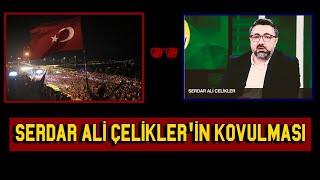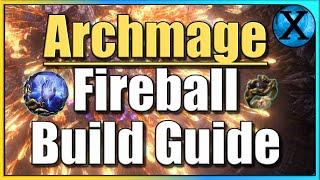Комментарии:

Lopit ka lods from philippines
Ответить
ㅠㅠ i can't
Ответить
Hello! Can we edit its materials using revit?
Ответить
Oh I need this so much for next semester
Ответить
NOT RECOMMENDED. I SPENT 5 DAY IN WATCHING THIS :(
Ответить
ga makasih yak
Ответить
Thanks for your video, but I can't edit it when I transfer the sketch-up model into Revit. It looks like a whole block. What do I need to do?
Ответить
does refit recognise from sketchup the walls / floor etc ?
Ответить
Thank you
Ответить
hi thanks sir , but sir , I have successfully converted sketchup to revit, but when I want to render in enscape, the item from the sketchup becomes gray color without material. Is there a solution or not for my problem?
Ответить
Awesome tutorial. I will try this soon and give you feedback.
Ответить
I just import the sketchup file into revit but there some place are wrong colors but my friend open that revit’s file and he doesn’t have that mistake, how do i fix it?
Ответить
Please can same be done vice versa?
Ответить
thank you so much this helped me
Ответить
great tutorial, when this is done can I do full annotations, sections and pretty much all things needed to produce working drawings?
Ответить
Thank's
Ответить
Great tip!! Thank you!!
Ответить
Nice.. this importing has evolved from early versions.
Can you create walls by face?

Great tutorial
Ответить



![[짱쿠] 모든 닌자에게 패배의 쓴맛을 보여주는 닌자신 닌자vs닌자 [검은사막] [짱쿠] 모든 닌자에게 패배의 쓴맛을 보여주는 닌자신 닌자vs닌자 [검은사막]](https://invideo.cc/img/upload/YzVzQ010RnBDTU0.jpg)