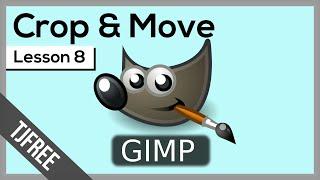HDRI Lighting with a COLOR BACKGROUND in Blender!
Комментарии:

Hi everyone! Let me know if there's any interest in an artificial lighting setup in this same style in the comments below! :)
Ответить
Love!!!!
Ответить
Thanks, the number of new features to discover in Blender seems endless.
BTW I couldn't see the image in the Render Layers node until I clicked Use Alpha in the composite node off and on again.

thanks. How do you also render bloom, with a black background, lit with HDRI.? so I can use HDRI lighting, but then use the ADD mode in another compositing app?
Ответить
Great tut!
Ответить
U DA MAN!!!
Ответить
2022 now and this does not work with EEVEE
Ответить
Great tutorial
Ответить
thanks man ,exactly what iw as looking for about that HDRI lights with a solid bg color
Ответить
Wish I'd found this video a few moths ago Extremely useful video Thanks
What i love about the shack example is it had more holes than most governments foreign policy but it has air-conditioning :-)

Hello! I have a question! When I go to Properties Editor panel, I select the World tab. then I add Background from the Surface drop-down menu. However, in the Color section, when I click the button on the right with a circle in the center I do not find the drop down menu in order to select 'Environment texture". Does anyone else have the same problem or knows why this is happening? Thank you!!
Ответить
Thanks for a great tutorial! Do you have any idea, why the background is not rendering after following these steps?
Ответить
Awesome! Very thorough and exaclty the info I needed. Thanks so much!
Ответить
I have a glass material and when I make the hdri transparent, you can still see it in the glass material, any way to fix this?
Ответить
Right on the point, thanks bro
Ответить
Pleas help! Thanks a lot for this tutorial! But how can I add an Image instead of a color?
Ответить
Great, thanks 😇
Ответить
Super useful. I keep finding myself knowing how to do all the steps individually, but knowing the process to get the result can be less intuitive. Thanks for your help!
Ответить
the color is not working with the compositing settings...still getting a transparent background OOOPS...nevermind, it does work... I had to let the render finish...it kicks in the colour as a last step.
Ответить
It does not work with cycles for me. well done tutorial
Ответить