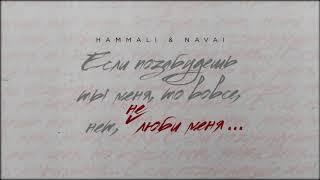Approvals in Microsoft Teams | Full Tutorial
Комментарии:

Im just here coz youre handsome
Ответить
Hi @KevinStratvert could you please tell me how to get "more information" status?
Ответить
Hi Kevin, Great video. Didn't need a cookie to put a smile on my face, just your video 🙂Have you made any videos on asset management using Powerapps and Sharepoint lists? Thanks.
Ответить
Hi,
I found your stuff very explanatory. Thanks for your efforts

I have created demo/dummy approvals. I want to know how to delete them now.
Ответить
So when are you going to approve the KCC T-shirts to be sold?
Ответить
Can't do any of this if you have Personal MS account
Ответить
Hi, Can you do a personalized online training to our team on approvals ? if so please share your email so that we could take forward the discussion .
Ответить
Great explanation, and the cookies are terrifying.
Ответить
How can I get a consultation for our flow idea 💡 😃
Ответить
Can I edit the approval request once sent? For example change the name
Ответить
Hello Kevin, thank you for the video! It was awesome. I was wondering if cascading approvals (going to the next approver after one approves) is possible in Teams Approvals right now. If yes, do you know how we can do it? Thank you in advance.
Ответить
is there some sort of an admin level overview of all approvals requests sent? i would like to see historical submission of approvals, even those submitted by other employees.
Ответить
The problem with all thes microsoft apps is they don't play well together. We need an "approval button" in like planner, tasks, sharepoint that syncs with this
Ответить
This is tivial. How to share open requests with team members? How to send request to group not one by one e-mail address?
Ответить
If it’s in a channel, does everyone in the channel see the approval request or it just seen by those involved?
Ответить
Great vid! Can you add "approval" in a private channel?
Ответить
For office documentation, can we print the approval so the administrator can have a hard copy for the approval?
Ответить
Hi Kevin, as always, a great video and really clear ideas. I have some colleagues who need an approval process for their SharePoint site. they will be uploading files that will need approval by different but in each case specific people in the organisation. To explain. File A needs approval by Susan. However, file B needs approval by Hank (but not anyone else). Is there a way that that this can be created. That way my colleagues can share an approvals folder and send the approval request to the appropriate person in the organisation. Using SharePoint they'll be able to monitor progress together. Fingers crossed there's an answer you can point me towards. Maurice
Ответить
This is a really good tutorial and easy to understand.
Ответить
I want to start the workflow when I set a field to “pending approvals” vs kicking off the approval flow when a new line is created. How would I do that?
We end up going back and forth with Sales and sometimes we don’t have all the information the approves would need initially when creating the new line

Hi Kevin , how the created by user gets notified once approver approves item on Teams , is there any way to update the item automatically on the list and send email to created by user ?
Ответить
How to delete an approval?
Ответить
Hello Kevin, thanks so much for this content, it is very helpful!! One question: At the Overview within the Approvals App (where you see all sent and received approvals etc.), is it possible to customize this overview to directly see details of the approval (e.g. budget and budget sharte/TCV etc.)? Or is that only possible with additional programming? Best regards Christian
Ответить
could we download all data in this approval to be excel ??
Ответить
Thank you. What's all using ?
Ответить
Kevin, thanks for the vid. I'm setting up a check request approval flow in Teams and in a perfect world, the approver put's their initials on the attached pdf (check Request). Any suggestions on how to do this? In approvals on the left, there is a column that lists "Approvals, Adobe Sign, DocuSign". Can I leverage those somehow?
Ответить
can you advise how to upload more than one attachments using this approvals in MS Teams?
Ответить
I really hope Sriracha mint cookies doesn’t get approved lol
Ответить
Getting an error. Try again. Admin says allow all apps on. What settings should we be looking for to deploy?
Ответить
How to delete test approvals?
Ответить
In addition to the approval - i want my approvers to sign off a document that I have shared in one drive or sharepoint. How can I do that?
Ответить
Can you please do a video for multi step approvals for a Leave Request. We have multiple leaders and leave requires 2 managers to approve. I want to build it in SP with a Calendar that will update with the leave approved on the calendar. Right now we have to put the leave in the calendar, send an email wait for our 1st manager to approve then go back into SP and change it from pending to approved before the manager will go into our leave system to approve the leave. I want to make it so that the 2nd manager will get an email or a Teams alert saying it is approved.
Ответить
What if the approver has to digitally sign the document? That change to the document seems to initiate the approval flow all over again. How do you allow for the signature?
Ответить
Can you add Adobe pre made templates in Approvals?
Ответить
This is useless, if you have only 2 options, is there any way to send the request back for more details?
Ответить
Hi Kevin, can I attach more than 1 document in Teams approvals without having to set up a Power Automate flow?
Ответить
How can i delete approved requests though?
Ответить
Very simple and simplistic. Any solution here for an Approval Flow? so first from Unit Manager, up to department director, Vice President and finally President?
Ответить
Pls warn people that if they use approval from left navigation, it is only available and visible to them. If they want the approval request be visible to everyone in the channel, they need to use the approval through new conversations in the channel
Ответить
Is there a way to create a Task for someone in Teams after everyone has approved something in Approvals in Teams?
Ответить
Hello sir, Do you do webinars?
Ответить
Hi. Kindly explain "Reassign" option in Approval App
Ответить
Hi Kevin, can you create a approval request via Azure Logic App?
Ответить
This was more about power automate than MS Approvals
Ответить
Hello Kevin,
My guest users in my team cant see the approval app and the ellipses. Can you give me a suggestion

Kevin, the Tech Pro, your videos are amazingly unique!
Ответить
Available on academic/school license?
Ответить
All the approvals I am receiving is only visible to me. I want everyone in our channel to see them. How do I do it?
Ответить