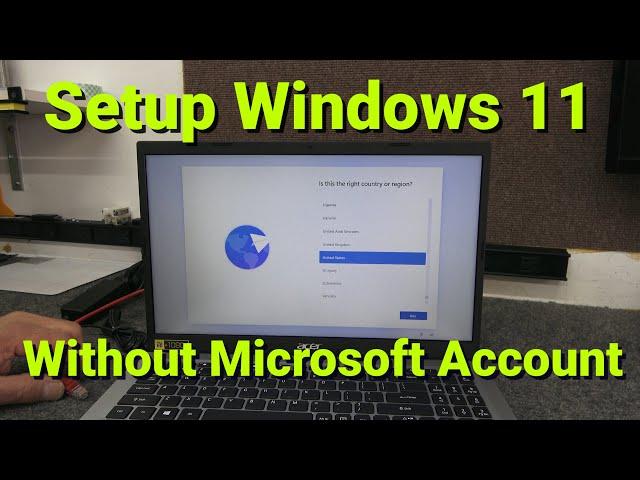
Windows 11 Setup With NO Microsoft Account On NEW Laptop Out Of Box
Комментарии:

thanks!
Ответить
Very informative. Cool bypass of doing the Microsoft user account.
Ответить
Thank you!
Ответить
For de-Bloat - Do exactly as said, but select "World" or "International" for language / region. Voila! - No crap installed! They don't have permission for 90% of the software outside of EU / USA.... so... those selections stop them from being put on in the first place. But yes, I agree with the video as presented. Mine is just a suggestion. [EDIT] this drastically drops the active processes, improving performance. On older or weaker models..... its important.
Ответить
Thanks!
Ответить
Thanks my man!
Ответить
Mine saids no Wi-Fi networks found even though I have working wiFi. It won’t let me get passed that screen.
Ответить
Would this work if you are setting it up by Wi Fi ?
Ответить
Works with windows 10. Thanks for the lesson. I used to sign in with my own Microsoft account, create a local account and then sign out. It would keep signing me in without my consent on the local account even though I signed out and deleted my account. Appreciate the tip.
Ответить
It didn’t work. I wonder if windows updated something
Ответить
Hi does this still work in version h2? great vid
Ответить
Worked on windows 10 also. Thank you so much sir!
Ответить
How do you disconnect wifi?
Ответить
Thanks! I have set up a computer with this method before and just wanted a refresher. Thanks for posting this video. Very helpful and easy going.
Ответить
Without the Microsoft account, I can still get on line for my banking and internet?
Ответить
Wow. I was downright pissed trying to figure this out. Thank you.
Ответить
🥰🥰🥰😍😍wow
Ответить
Just got my acer laptop and this definitely worked. Instead of unplugging a lan line I just unplugged my wifi and it worked just the same. Thank sir
Ответить
I also Subscribed your channel
Ответить
Dear Sir, Really appreciated your video
Ответить
Still works. March 2023. Thanks for the help.
Ответить
Yoooo got my first laptop today and this is soooo helpful! Thank you so much
Ответить
Ugh, thanks for this! I hate being tethered to an account just to login, this was a big help!
Ответить
I'm not tech-savvy at all and this is the only video that helped me!!!! Thank u sooo much!
Ответить
No u don't u just don't do it go to APPLE
Ответить
What I was doing when the login screen shows up, I'd hit Shift+F10, then type OOBE/BYPASSNRO
Ответить
Didn't work. Seems as though they've got rid of the back button ☹️
Ответить
You found the glitch in the matrix. Thanks 👍
Ответить
Doesn’t work! Clicking the back button just takes me to the “setup for home or school” choice!
Ответить
thanks, dale. 2nd time i've had to use this vid for a brand new laptop to skip the ms acc crap. all good. regards from durban, sunny south africa. 🇿🇦🏖️👊🏻
Ответить
Patched
Ответить
Thanks for uploading my cadillac XTS ❤
Ответить
My son has just input his email into his new Windows laptop set up and got stuck with a request for parent to approve. When I try to approve it I get an error message. He is currently locked out of his new laptop. How can we get around this? By entering my email instead? How do we change the email to mine (an adult account)?
Ответить
Looks so simple. Thanks! How about simplifying the login for my existing Windows 10. Is there an easy way to do away with the name and password there?
Ответить
Big click for the information Dale..., even though I left Windows years ago for Linux. I do enjoy your videos very much though... Thanks
Ответить
22h2 patched this.....And the reason I want to be able to install without a account....is if I'm doing this for a customer or building one to sell and am putting a fresh install on one....its dumb that I have to use my own account get to windows create a local account set it to admin....log out then log back in to the new account and delete my account......But there are ways several in fact to get around this still.....
Ответить
ur a genius
Ответить
Thank you! You saved me from returning this thing. I hate tech companies now a days. Nothing can just be a stand alone item
Ответить
My WiFi settings seem to be turned off. Idk how to turn the setting on as it's just out of the box. It's not turning on even with the key on the keyboard. What do I do?
Ответить
tis method no more working for 22h2!!!
Ответить
Thanks for info.
It helped me to finish setup easily.

Thank you Cadillac
Ответить
Microsoft patched this. Doesn't work anymore :(
Ответить
Bless u ❤❤❤❤❤
Ответить
Just unboxed my new LG. Your method and explanation made it so easy. Thank You from the UK!
Ответить
you said "dont need internet anymore'..... huh?
Ответить
👏👏👏thank you so much.
Ответить
Switch to Linux, for heaven's sake.
Ответить







![50 Game Changing Godot [4.x] Tips Without Wasting Your Time! 50 Game Changing Godot [4.x] Tips Without Wasting Your Time!](https://invideo.cc/img/upload/UXlKeElWUG9XUzY.jpg)


















