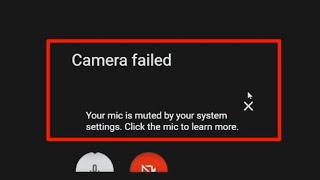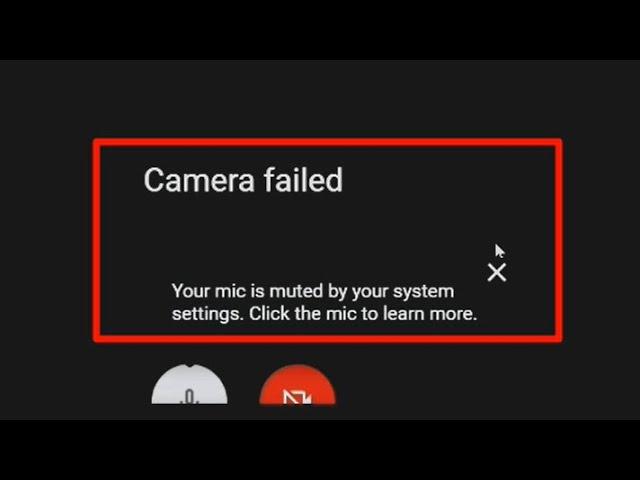
How To Fix Google Meet "Camera Failed" / Camera Not Working Problem
Комментарии:

THANK U SOO MUCH BROO I MADE IT U SAVED ME 😭😭😭😭🙏
Ответить
Thank you so much for the help
Ответить
Thank You so much For Your Help
Ответить
Working. Thank you.
Ответить
The Last Of Us Background music is making me want to finish this solution as sneaky as possible LOL
Ответить
good one
Ответить
Awesome brother. Thank you for your help...
I was struggling with the issue since 2 months and your video guidance helped me in the first go. ❤🩹❤🩹❤🩹

thank you
Ответить
Thanks I fixed my camera with your help 😊
Ответить
Thank you for this video finally it worked for me😄
Ответить
Thank you very much for your video. My issue resolved
Ответить
really helped in finding the perfect solution !
Ответить
This vedio solved my problem.. Thanks
Ответить
A big thanks to you>>>> My camera wasn't since past 2 months but after watching your videos its working properly.
Ответить
Nice video man! If anyone went through all this and the camera didn't work out, try having a look at your antivirus! I spent hours trying to figure this out and ended up realizing that my antivirus was blocking any camera access from the web. Cheers
Ответить
But i have selected the option of delete the driver for software. Now what I do it's been deleted.
Ответить
Mannnn thank you so much, I've been trying to correct this from days.
Thank you so much

Thank you so much!! It worked on mine <3 I'm so happy yey! Thanks again & God bless you!!
Ответить
Thanks a ton! after going thru all the options it still did not work. Finally read in one of the comments in this video that kaspersky could be the culprit.:) and lo it was..it had blocked the webcam. i unblocked and resolved the issue.
Ответить
can you please make a video of zoom camera not starting and it shows message camera failed in yellow color bar in WINDOWS 7 ok pls bro in windows 7 ok
Ответить
This fixed my problem! Thank you so much. The device driver uninstall/ update worked wonders!
Ответить
tysm, the clear data and the reopen chrome trick worked, now i wont make my teacher mad because my camera is always off
Ответить
thanks...now my camera is working
Ответить
OMG.. I googled and watched few videos and tried and tried... about to give up. At the end of this video, he mentions about the function key. Goodness, that was it for me! LOL Anyhow, awesome video.. very thorough.
Ответить
It doesnt work on me.. i found out my self, i have avast security with webcam shield feature, after i turn it off, all is back to normal. haha
Ответить
sometimes i just hate avast... for me it was avast premium security who decided to block my cam without even notifying me. thank you for mentioning antivirus software in your video, that did it for me!
Ответить
Thank you very much for step by step instructions. Now my camera is working.
Ответить
After a long time I finally got the camera up and running. For me it helped to change the resolution from auto to 360. Thank You.
Ответить
Hey, I have situation where windows 8.1 app like Skype, zoom camera working, but same web application camera not starting, do you have any clue?
Ответить
Thankyou so much! You saved me!
Ответить
Hello, thanks for the upload BUT... I have tried all the options you mentioned here and the camera still doesn't work on Google meet. My camera works on all other apps including Zoom except for google meet.
It failed just a few days ago and I am panicking because I will have a meeting tomorrow. Can someone please help!!! TIA.

Hi, I followed all the steps, but camera still failed. I'm using A4Tech PK-910H. Need help
Ответить
How can you disable the hand raise button?
Ответить
I did everything but didn't help me.... Could you help me out ?
Ответить
thank you so much!
am just dong this to fit in

Thankyou. it worked for me
Ответить
I've been trying to fix this all afternoon. You're the only one who mentioned that I needed to shut down and restart Chrome after changing settings, and that's what made the difference! Thanks much.
Ответить
Thanks, Man!! You're the best... Tried a ton of other videos before arriving at yours. The Uninstall device and restarting again worked for me... Thanks a lot.
Ответить
Bro my camera not found camera why please put that video
Ответить
It worked!!
Ответить
This is an excellent video. I tried everything you suggested, but did not solve the problem. I have a Lenovo 110-15ISK Laptop (ideapad) - Type 80UD. The screen displays one video frame, then a black frame, alternating about once per second. It does not matter if I'm using the internal video camera, or an external USB camera. The behavior is the same.
Ответить
By clicking on the three dots and choosing the standard resolution, it worked once.. Them if I get in again, it shows camera failed..
But after updating the driver it worked..
Thank you so much.. Continue the good work!

thanku it worked
Ответить
Thank you so much!
Ответить
in my issue it is saying that camera is starting .
Ответить
Thank you and through this I fixed my camera
Ответить
OMG THIS REALLY HELPEDDD 😭😭😭 my lecturer scolded me though during class for not having my camera on bc it suddenly failed when all this while it was okeyyy 😖😖😖
Ответить
guess what guys, nothing happened
Ответить
Thank you so much, this is the best way, now my camera is working and easily fixed.
Ответить