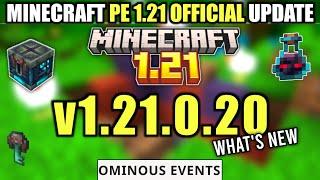How To Create Frame Animation (GIF or VIDEO) In Photoshop
Комментарии:

sir i start my Practicing
Ответить
discovered this vid just now but still highly relevant - helped me created my gif for a project - thank you
Ответить
I cannot choose the Media Encoder, it is grayed out.
Ответить
Thanks for the video! Any idea how to save them as a vertical format? I just created my own vertical time frame animation but it exported horizontally with black on the sides
Ответить
Thanks for the tutorial, very helpful!
Ответить
Thank you so much about this video! 😊
Ответить
YOU ARE TRYING TO TEACH PEOPLE WHO DONT KNOW - why do everything at top speed, it's ridiculous!!! This is not for you to show how quick and amazing you ARE, SO DO ANOTHER VIDEO SLOW ENOUGH FOR PEOPLE TO FOLLOW AND SEE!!
Ответить
5 years later: thank you very much!
Ответить
great
Ответить
Thankyou..!! very helpfull.
Ответить
Thank you, this is a great tutorial!🙂
Ответить
Question! When exporting a MP4 is there an easy way to make it loop forever? Or loop 14x? Thanks!
Ответить
i didn't know you could do this in photoshop. Cheers, great video
Ответить
Thank you!! This really helped!! ^_^
Ответить
Thank you, I had my school tutorial but this one made it even simpler...
Ответить
Easy to understand,Sir🥰🥰
Ответить
do you have any instruction on how to make a gif where the image changes opacity smoothly?
Ответить
Are you from Serbija
Ответить
nice lesson
i love it

Thank you!
Ответить
I don't know why everytime I move anything in my second frame it moves in the first frame as well. I can''t figure out what is going wrong... I've made animations on PS before and don't normally have this problem. Any ideas?
Ответить
could you tell me if this is possible, when just changing the blending options, ie I am changing the levels but when ever I add another frame the previous frame is now the new level. so all frames are the
same visual.

for some reason all frames become the same when i move one! they all update the same way, please help
Ответить
Hi I wanted to ask if I have 2 pages I want to go from one to the other in Photoshop timline, do you know how to do that?
Ответить
No idea if anybody will see this but I am JUST looking for if theres a shortcut key for flipping through frames in frame by frame mode
Ответить
Thank you, your tutorial is very clear and helpful. Is it possible to animate an objekt on a curved path in Photoshop?
Ответить
Brilliant! Just what I was looking for. Thank you so much.
Ответить
so simply and crisply explained ..... really great
Ответить
Thank you
Ответить
Amazing Tutorial!! 🔥🔥
Ответить
THANK YOU
Ответить
Help please, every time i edit the second frame and confirm the move, it changes on all other frames as well, how can you keep changes on individual frames?
Ответить
THANK YOU
Ответить
Awesome.... Your English is also good enough and getting better by the minute, great video
Ответить
supeeeeeeerrrrr
Ответить
Love you....i appreciate the explanation..well understood sir
Ответить
thank you, great vid
Ответить
Is there a way to rotate the same layer on another frame and still tween?
Ответить
seems that you can do a rotation if you use the video timeline instead of the animation one - usual stupid quirky Photoshop system
Ответить
Brilliant video by the way!
Ответить
I have the same issue as Claudio - wanting to rotate an eye but it does not work automatically like a move - it rotates all the frames the same. - you would have thought a rotation is a 'move' ? Means you cannot automate a rotation like a move which seems an error on Adobe's programming?
Ответить
very nice
Ответить
Perfact Thanks Man....
Ответить
thanks for the tutorial man
Ответить
It's beautiful ❤️
Ответить
you can also you click the create frames from layers options too.. quick question though, how do I make a layer stay static? Let´s say i just want the words changing and the image static.
Ответить
I love the Leopard 2 and Abrams RC tanks at the intro, is so true!
Ответить