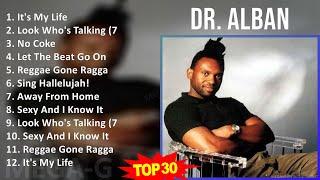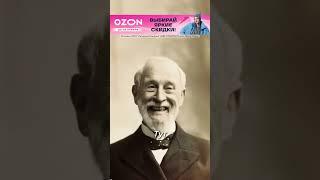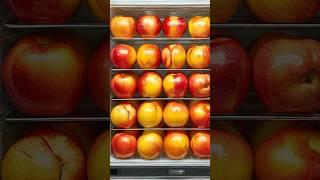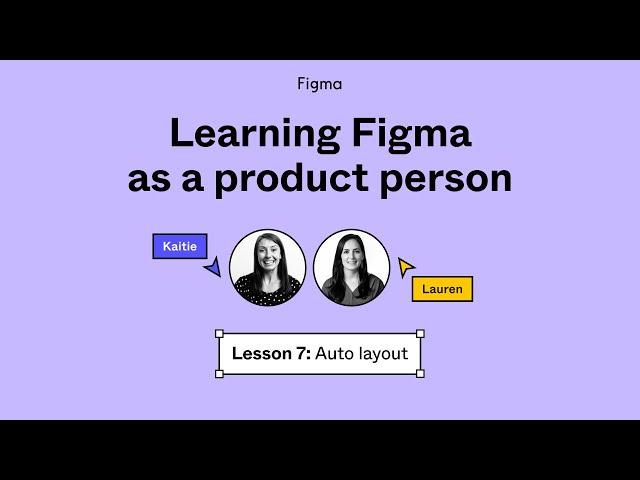
Lesson 7: Auto layout
This is part of a learning series on how to use Figma as a product person. We're learning how to create a lightweight prototype that you can use to get feedback and buy-in from your stakeholders, and we're breaking the content down into daily lessons over 3 weeks.
In this lesson, you'll learn the basics of auto layout including how to turn it on and off, how to adjust the layout settings, and common configurations.
Find the latest in our Learning Path here: https://www.figma.com/file/Aulzjc8cJj6gqQBcPIl6kW/Learning-Figma-as-a-product-person?type=whiteboard&node-id=0%3A1&t=FFm7skhWTrjkl98z-1
And copy your own version from our community file here: https://www.figma.com/community/file/1293284283201417504/learning-figma-as-a-product-person
____________________________________________________
Figma is free to use. Sign up here: https://bit.ly/3msp0OV
____________________________________________________
Find us on ⬇️
Twitter: https://twitter.com/figma
Instagram: https://www.instagram.com/figma
LinkedIn: https://www.linkedin.com/company/figma
Figma forum: https://forum.figma.com/
____________________________________________________
#Figma #Config #FigJam #Tutorial #NothingGreatIsMadeAlone #design #tips #DesignSystems #Config2023
In this lesson, you'll learn the basics of auto layout including how to turn it on and off, how to adjust the layout settings, and common configurations.
Find the latest in our Learning Path here: https://www.figma.com/file/Aulzjc8cJj6gqQBcPIl6kW/Learning-Figma-as-a-product-person?type=whiteboard&node-id=0%3A1&t=FFm7skhWTrjkl98z-1
And copy your own version from our community file here: https://www.figma.com/community/file/1293284283201417504/learning-figma-as-a-product-person
____________________________________________________
Figma is free to use. Sign up here: https://bit.ly/3msp0OV
____________________________________________________
Find us on ⬇️
Twitter: https://twitter.com/figma
Instagram: https://www.instagram.com/figma
LinkedIn: https://www.linkedin.com/company/figma
Figma forum: https://forum.figma.com/
____________________________________________________
#Figma #Config #FigJam #Tutorial #NothingGreatIsMadeAlone #design #tips #DesignSystems #Config2023
Тэги:
#figma #design #product_design #tips #tricks #UI_design #ux_design #app_design #figma_design #design_for_figma #FigJam_tutorial #prototyping #collaboration #UX_tutorial #Design_tips #Figma_tutorial #Config #design_system #tutorial #product:figma_design #audience:product_managers #language:english #format:standard #produced_by:design_advocate #theme:basics #event:none #series:learning_figma_as_a_product_person #type:feature_tutorial #level:beginner #product_managersКомментарии:
Lesson 7: Auto layout
Figma
Qabil mamedov#inqilab tv
Эльмин Зейналов
Loola TV Guest | Episode 51 | Funny Cartoons for Kids
Loola TV - best cartoons for kids
Twiglets - review
Karl Welshman
The Future of Miggster
Planet Crowd1
НОВЫЕ ПРОЕКТЫ. ПОДАРКИ И НЕМНОГО НОВОГОДНЕЙ АТМОСФЕРЫ | Вязальный влог №1/25
Anna Paul | О вязании и жизни