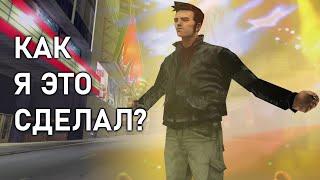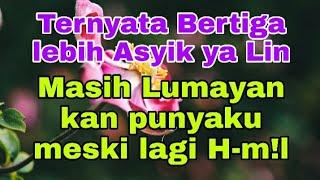Windows 11 - How To Adjust Screen Resolution & Size
Комментарии:

2 year ago.... broo i notice that yur taskbar so clean, how yu do that??
Ответить
my native is 2560 x 1440 whenever i change my resolution to that it just is super stretched upwards and it wasnt even like that i tried messing with nvidia settings but its still like that any solutions?
Ответить
Thank You Man! I was Really Like Your This Video.
Ответить
Hello I am using 55 inch TV and I am using windows 11 so my computer icons are not showing properly please help me.
Ответить
Thx for the tutorial
Ответить
thank you
Ответить
Hello i cant change my scale on windows 11 it says the custom scale factor wont be applied until you sign out I DONT WANNA LOSE MY ACC PLS HELP 😢
Ответить
Hey man I just changed my screen resolution by accident lol so I changed it back but now when I play video games my character looks a little bit more short if you can help me this will be much appreciated! :)
Ответить
tysm mate
Ответить
My question is.... On Windows 10, if you had a 4K display (say, on your laptop) the scaling looked RIDICULOUS! No matter how you scaled icons/text, etc.. everything looked off. You could never get it to look as good as say a 1920x1200 resolution. Has this issue been fixed with Windows 11? I can't believe that I can't find one video on this subject. Well, unless it's still as bad. Anyway, THANKS SO MUCH! Take care, -E
Ответить
Thank you man, I was really frustrated when my screen wasn't how I wanted it, so because of this help, I subscribed and liked the video.
Ответить
please help why may resolution in my laptop dont have a other options. 1920 x 1080 only
Ответить
My screen is small
Ответить
Shame my resolution settings are greyed out.
Ответить
tysm my computer screen is broke and if my pc don't turn on but my monitor still receive signal it will show items little all thx thats a sub and like
Ответить
my taskbar is too half off screen. What do I do?
Ответить
when i changed my resolution to 1240x1080 , there was still black screens on the side of my screen ? how to fix?
Ответить
i cant modify my resulution ... WHYY
Ответить
How do I make my homepage smaller
Ответить
How can I make photos in a file folder fit the screen when I open them and scroll through them? Please help! 🙏
Ответить