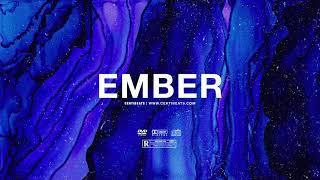Installing Davinci Resolve on Linux + Bug Fixes
Комментарии:

Davinci Resolve should work correct fully or not at all; make sense.
Ответить
this was a great video I love this topic I would love to get away from Windows. I've had other editing friends try and report back poorly in the past but that was a few years ago.. I run Davinci resolve studio. Is the H.264 h.265 a problem with the piayed version? Also what about exporting DNA HR files and Prores? Love to see more of this type of video longer and more in depth. thanks for sharing.
Ответить
Very nice guide. If you have found a way to render/export AAC audio on Linux in a MOV or MP4 format, would rock. ffmpeg only supports a very low bit rate AAC codec that "work's" but is not great (like 320kbps is). - Oh, and great name you have btw ;)
Ответить
Have you managed to install any plugins in Resolve on Linux? The only things I can get to install are things shared as a lua script. Not even Resolve's own plugin format DRFX will install for some reason
Ответить
Best software professional converter that you can use in any OS is Shutter Encoder.
Some televisions that a know replace Adobe Media Encoder for Shutter.

I have intel hd graphics 5500 GPU and it doesn't show on the list in the davinciresolve configurations. How do i fix this?
Ответить
How do you install alsa-plugins-pulseaudio?
Ответить
on Ubuntu even the installation file doesn't open
Ответить
i donnt have a nvidia graphics chip
Ответить
i have a strange issue with gpu, tell me the gpu failed to perform image processing because of an error :error code 999.
Ответить
Hey, Michael! i used to edit my Flog footage of Davinci Resolve with ease. now, since i changed for linux, the files are showing as audiofiles and they wont load on the timeline. any idea why?
Ответить
You nailed it... The BEST.. explanation so far... Simple and precise!! thanks
Ответить
Resolve is working on Fedora but if anyone knows how to use the GPU for exporting on the Studio version please reply, because the options are just missing. Doesn't happen on other distros.
Ответить
Hi! I'm using Zorin OS so it's basically Ubuntu - however I never got it to work properly.
I always get the "Unsupported GPU Mode" Error - I've tried all AMD drivers out there pro-drivers, mesa-drivers - everything. Never gotten it to work even after years of trying.
Especially as I have a whole channel dedicated to Davinci Resolve I am extremely interested in finally getting it to work.
I'm using an RX 5500 XT and at this point any help is really really appreciated :D

I was excited I finally found a software I could use on my linux laptop to edit some stuff for work but turns out you need a GPU to use the software. At this point I'm probably just going to sell this laptop and buy a thinkpad with a good GPU.
Ответить
I followed everything and when I started it it didn't open, so I used the console. it gives this output:
❯ ./resolve
ActCCMessage Already in Table: Code= c005, Mode= 13, Level= 1, CmdKey= -1, Option= 0
ActCCMessage Already in Table: Code= c006, Mode= 13, Level= 1, CmdKey= -1, Option= 0
ActCCMessage Already in Table: Code= c007, Mode= 13, Level= 1, CmdKey= -1, Option= 0
ActCCMessage Already in Table: Code= 2282, Mode= 0, Level= 0, CmdKey= 8, Option= 0
PnlMsgActionStringAdapter Already in Table: Code= 615e, Mode= 0, Level= 0, CmdKey= -1, Option= 0
and it just doesn't do anything else. Have any idea what is it?
Edit: i rebooted it and now it starts up but it asks me to make some changes and requires me to mount a storage device. If I try to select a folder it crashes. It is not like I dont have enough space, I have more than 350gb free space

Here is solution for Intel UHD(Like so others can find it)
I had this problem with Intel UHD 620 on Manjaro Linux.
I fixed it by installing OpenCL Drivers. Here is a command for Arch Linux :
sudo pacman -Suy intel-compute-runtime

Does the free version of Resolve on Linux support RAW files and WAV audio ?
Ответить
MP4 can be imported and rendered in the studio version of Resolve on Linux, natively!
Ответить
Hi, Pleasse make a seperate video for amd users like ryzen 5500u somethiing like that. Who r using linux on such ryzen laptop and want to install resolve on linux but due to no graphics driver, it does not opens.
Ответить