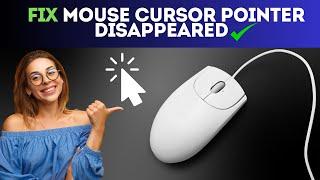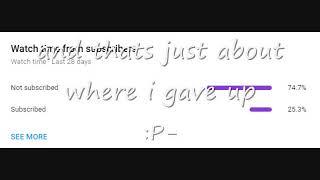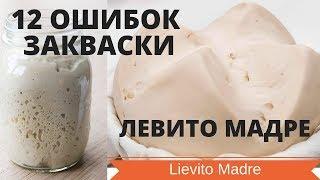Fix Mouse Cursor Pointer Disappeared in Windows 10 and Windows 11
Комментарии:

I still use a corded mouse because I didn’t want to worry about batteries
Ответить
I get that randomly on W11. My mouse is a wired one.
Ответить
Mine stops working when I put a memory stick in my usb hub. Can't figure out why. Newly installed windows 10. Also did it on the old installation. 🤷
Ответить
Windows update made my mouse stop working after a windows reinstall, I had to reinstall windows again and use the mouse driver from Dell then the update worked good.
Ответить
Brian can you make video on network fix when i connect any wi-fi its says no Internet but connected i can use windows update, ms store, browser other third party apps not working like Spotify, steam, epic games remote desktop etc. I did all network reset cmd and i tried WiFi adapter drivers uninstall - reinstall not working. Plz help
Ответить
My wired mouse's cursor ocassionally moves very sporadically or not at all. Drivers are fine.
Ответить
I'm in dark mode and when on white windows my mouse is hard to find almost blends right in. Thanks.
Ответить
I’ve got a Logitech wireless and this happens now and then. I just figured it was a windows 11 issue.
Ответить
I use a Wacom tablet and mouse with Win 11 and no issues. However, on an older machine (even after putting Win 10 on it) use to drop the Wacom driver, updated driver which invariably put same driver back on and it worked all okay again!!!! Have used wireless mouse but gave up due to stuttering and slow response.
Ответить
I just reboot my computer and everything returns to normal!
Ответить
Mine does it every couple of days. I just remove the mouse dongle from the USB port and count to ten. Then put it back in the same USB port and it all works again. Thanks
Ответить
This is also true for a laptop with the mouse pad built in.
Ответить
I have a Corsair wired mouse that does the same thing. The cure is to unplug the mouses tail then plug it back in.
Ответить
Hate it when mouse plays up
Ответить
Unfortunately, shift F10 did not work for me. I researched this issue and found that pressing control shift F10 worked instead. Alternatively, if your keyboard has a context menu key, you can press that and it will open up a context menu.
Ответить
have 2 wireless mouse's, never use them, good old wired ones, wireless operates on the same 2.4Ghz ISM band as Bluetooth, WiFi etc, might be interfering/overlapping in the communication, noticed this on the 1st day & dropped there use, can't be fixing cursor issues every time to us the PC.
Ответить
It doesn't work :c
Ответить