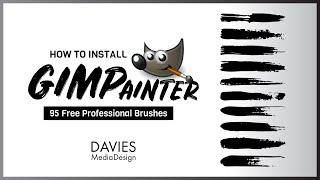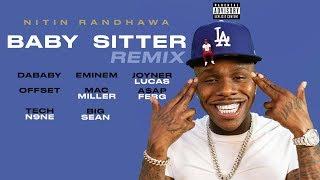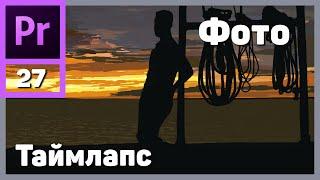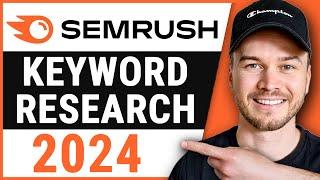How to Install GIMPainter in GIMP 2.10 | 95 Free Pro Brushes
Комментарии:

Awesome
Ответить
I have 2.10.34 and it's not working correctly... in fact it's down right flaky.
Ответить
Thanks but Its not 95 brushes though.......
Ответить
💛👍
Ответить
these are awesome
Ответить
Hello, I can only see 4 watercolor brushes here. How can I install more watercolor brushes? I am looking for traditional watercolor brushes..
Ответить
Makes Gimp and Windows crash. We don´t need new malware! Beye
Ответить
Please instruct. I am trying to make a brush from a sketched of a bee character for my children’s book. I want to remove the background where just the bee is seen. I tried to go to image menu-mode-then gray scale. My next step was layer-add alpha channel. The white background still remained. I have added the sketch so you can visualize better what I am writing about. I am not creating the image through gimp. I sketch the bee on a sketch pad, take a picture of it and download the picture on my computer where I open it in gimp.
Ответить
Thank you very much! Simple and not too long tutorial.
Ответить
This is awsome
Ответить
...or open Krita and get on with your life...
Ответить
can i delete the downloaded file after that or should I keep it?
Ответить
ty
Ответить
Thank you for the new brushes, I just learned how to add brushes, giving me a broader selection of brushes.
Ответить
Do you have a tutorial, on how to set up the docks for painting ?
Ответить
Maybe they should jus have it apart of the software instead of having to look up those files and download them
Ответить
I installed Gimp 2.10.30, when I try to install the brushes I fail to get a green dot for the Tool Presets folder, it stays red. Any advice please?
Ответить
I downloaded GIMP 2.10.30 a couple of weeks ago. Not a good experience. It is slow and crashes a lot. There are no additional folders listed when I open the folders file. Help.
And while I'm at it, is there any way to have the circle around the brush show up better? I have to strain to see it. Thank you for your help.
I got it. Clicked on the plus sign next to folder. But I still need help with the size indicator for the brush. It has to be on a dark background for me to see it.

Why won't my Folders expand? I get the Temp and Swap folders , but the + sign it simply doesn't work!
Ответить
Unfortunately, the zip file is not downloadable as zip file. It comes as google chrome file that takes back online on chrome.
Ответить