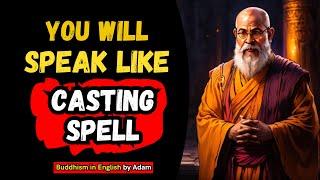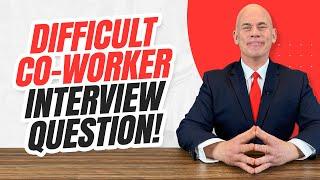Комментарии:

does it format the selected hardrive?
Ответить
👍 👍 👍
The only info missing was that Virtual Windows must be shut down before creating / adding new drive
Else it won't be able to add it

The best
Ответить
Great work also make a video how to make implement RAID 3 or RAID 5 in VM
Ответить
Thanks a lot, doing a training video that's missing a few steps. This helped solve the problem.
Ответить
thanks! Your video is 7 years old, but it helped me a lot, and I could add a new disc perfectly :) Clear and precise instructions. Useful information.
Ответить
It wont let me hit Ok
Ответить
did not work
Ответить
Didnt work for me, I can access the host ssd system drive C: but I cant see or use my 2TB D: drive that I installed Virtual Box on to and partitioned, the one I want to install games to!!
Ответить
how to save folder
Ответить
Can’t get this to work with macOS in VirtualBox. It immediately takes me to Disk Utility in macOS to initialize the disk but the disk isn’t there.. any ideas?
Ответить
uggghhh... why no connection to something like ubuntu? If someone NEEDS windows, they can stay in windows. Not saying their needs aren't important, just less of an occurence than going from windows to linux... hell, even apple. :-/
Ответить
it didnt work
Ответить
didnt work
Ответить
i did all of it but it did not work
Ответить
So at the end like how do I set a location exactly?
Ответить
it still cam't see it
Ответить
boooo, this came up for "add physical drive in virtualbox"
i did
VBoxManage internalcommands createrawvmdk -filename "F:\Users\Administrator\VirtualBox VMs\Whistler\Disk6.vmdk" -rawdisk \\.\PhysicalDrive6
but and i see the drive but i cant format it. im trying to make my PC asist in the instlation of windows on a 4gb hdd for a 133mhz computer that is not stable enough to make it threw the restarts of installing windows.

there' s no SATA controller
Ответить
Thank you now i know the manage button!
Ответить
How can i delete the virtual disk and if i delete it can i get back the memory
Ответить
I forget to use Disk Management so big Thanks !
Ответить
Thank you
Ответить
can I add an other external hard drive using usb or other way
Ответить
concise and complete for the topic. You must be a top teacher or coach. Thanks for spending time to help.
Ответить
instructions are very clear, keep up the good work mate !!!
Ответить
What if I want to use a real HDD, full RAW access?
Ответить