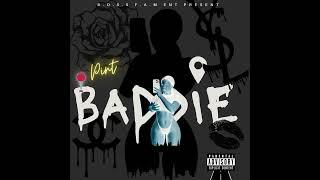How to Install Tensorflow and Keras in Anaconda - Download Tensorflow for Jupyter Notebook or Prompt
Комментарии:

Thank you for your support.
Ответить
it stops at solving environment : unsuccessful
Ответить
Thanks man, really great work...
Ответить
You are a genius!! First method worked perfectly
Ответить
It worked
Ответить
Brooooo🙏🙏🙏🙏🙏🙏🙏🙏🙏🙏🙏🎈🎈 thanks broo🙏🙏
Ответить
Just thanks man, the first method solved my problem. I spent 3 days trying to solve it...
New subscriber!

Thanks, I absolutely hate this stuff. Didn't want to create an env because I didn't know what py version to choose and if I picked the wrong one it would probably take days to fix because it would install stuff that I couldn't find, tried python --version and python3 --version, said python not installed which is BS, even GPT4 thinks "it's probably not installed,"
This solution was so good, not having to worry about versions and track down the filepaths from god knows when, thank you thank you