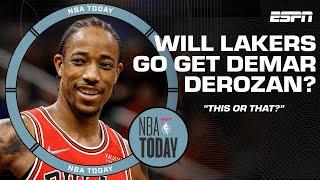CSS Tutorial For Beginners 46 - Multiple Backgrounds
Комментарии:

How do i make multiple background responsive according to different screen size ? I set multiple background image for mobile screen size but i am not able to scale it up for desktop viewport.
Ответить
Wow
Ответить
Thanks!
Ответить
How can i give space between repeat backgrounds ?
Ответить
You saved my life Mr Ninja
Ответить
Thanks for the video
Ответить
Can you please tell me about outro music?
Ответить
how you created that images repository????
Ответить
Net ninja is the best🙂✌❤❤❤❤❤❤
Ответить
Works in dreamweaver, doesn't work Microsoft studio code.
Ответить
code plz !
Ответить
l see, thanks. But what if i want a linear gradient as my background,how do i do that?
Can i combine linear background and image?

maybe should have explained the nature of .PNG images as if you tried that with two .JPGs it wouldn't be so pretty..
Ответить
Great job dude keep it up
Ответить
Thanks mate
Ответить
Am kind of confused when u use 2 images does the first one go behinde and the second infront, cause the ninja logo is infront shouldnt it be behinde?
Ответить
How do you add a local image?
Ответить
Thanks a lot man!! - Helped me and my friends a lot
Ответить
Found it very hard to make two background images, first url(), link pops up automatically, the second one is not. So I went longhanded version, and added another line with backround-image: url(), and then paste it. Is there a shorter and more simplistic way? Images are stored in parent folder of articles.html file.
Ответить
how to contol opacity of both image?
Ответить
Thank's a lot sir, your tuts are just amazing!
Ответить
Is there any way to apply specific styling to the first background image in CSS? I have some CSS3 code to make an image glow on hover but want it to only apply to the first background image, is there any way I can do this without it applying to both?
Ответить
It only took 46 videos you you to alt+tab to the other window haha!
Ответить
First of all thank you million times for your wonderful tutorial, after checking so many tutorials really you are the best:)
At background part could you please clarify background size: cover / contain
Please keep going appreciate your effort

Hello sir, what if I have 3012px by 2304px picture and I want to re-size it and fits it in 600px width and 500px height block, is it that possible ?
Ответить