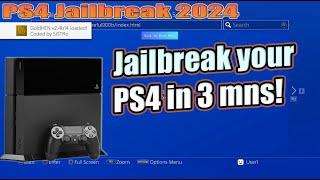Wacom MOBILESTUDIO PRO 16 (2nd Generation) - Review
Комментарии:

Thanks for the review! Will this work with Painter 2023?
Ответить
Hi, how are you? Am I thinking of buying a keyboard and case for the device? What are the recommendations?
Ответить
I think, if you buy an Ipad pro 2018 , which cost about 1000 bucks, you can also make good work on it. 3000 bucks for a tablet is too much, but this is just my opinion.
Ответить
My MSP 16 2017 had the expanding battery trouble, reportedly after a firmware update around July 2019. I just noticed -- the screen has lifted away from the case on the left. I don't know if it's worth repairing.
Ответить
@Aaron Rutten
Hey, has there been any updates to up the screen brightness after you made this video? 🤔
Or is it still locked to 75%?

Did you hear about that screen issue plaguing a lot of MSP16s and Cintiq Pro 16s, where they develop large clusters of sparkles? I wonder if that was absolutely resolved by now.
Ответить
when people say that this tablet is over priced the normal repy would be is that its providing the cintiq experience along with a capable computing machine which is absolutely true , but when we ask ourselves to what extent this tablet would last me as its considered an investment and see the users of previous wacom tablet pcs from the cintiq companion one till the first gen mobile studio we re gonna notice lots of head ache and stress these tablets caused them and most of them considered it was a mistake in the first place investing in a wacom pc , and it would have been a better value if they got a big cintiq that will probably last for alot longer with out opening its mouth and i would go like forever regarding these wacom tablet pc problems from no extended warranty plans offered by wacom during purchase to the problems you might face when you get this tablet because when you you get this tablet you will definetly face problems if you are workin on it daily from 5 to 8 hours which is the average working hours for a content creator , problems like no charging or the charging cable is not recognised of screen flickering some people with mobile studio reported the battery swelling inside and pushing through the screen to cause damage of the hardware which is a nightmare to any one who spent this kind of money on a tablet like that , yes its great product with beautiful hardware design but what good when after a year or so i have a sexy tablet pc thats non functioning and it costed me an arm and a leg , so wacom if you are reading this you should add at least 3 year coverage warranty and a renewal warranty fees for people who got out of warrant and a battery should be easily removed from this device and replaced by the customer just like the update you did in the second gen for ram and ssd spending 3500$ shouldnt be somthing that is taken easily by wacom , wacom should know that most designers and content creaters out there when they spend this kinda money they expect a product that will last a product that they can rely on which is a doubt in the case on wacom mobile studio am warning people to do there research before spending this amount of money because absolutely you can get more value with this money from wacom purchasing a big cintiq than a tablet pc that wont last more than a year of heavy use and will cause you regrets and headches ......as a wacom user for 7 years wacom are great for their intous and cintiq range but not pcs if they want to compete in this category they should consider the points mentioned exteneded warranty plans , removable battery that is separated easily by consumers and replaced a good engineering that guarantee repair by any pc repair shop and doesnt need a wacom repair center
Ответить
You're the only person who made actual reviews, others are busy in making money and getting free tablets.
Ответить
Starting my journey with my MSP. It’s been two weeks and I love it as a display for my computer and standalone. Building my muscle memory.
Ответить
if you run at 1080 the lag is SIGNIFICANTLY reduced. Also, it's app specific sometimes. Clipstudio paint draws faster than photoshop on the msp16 2016. With the new CPU, I'm hoping that in conjunction with running at 1080, the lag in ps will be even less.
Ответить
Please, can someone help me. What is best, this one or 15.6 pro????
Ответить
How is the HEAT...? The old MobileStudio had a tendency to get too warm right under where my right drawing hand is. Any improvement? I believe this was due to the graphics or processor position. Did they move it out of the way of your palm?
Ответить
I think you should swap out your Old Connectors for the Stand (Model 1) with your New MobileStudio. You may feel more secure.
Ответить
Nice review, I think that I will stay with my pc and later buy a pen display :-).
Could you please try Microsoft Fresh Paint and compare it with Fresco?

In how long does it charge from 0 to 100%? :) if you have tested that yet :D
Ответить
Btw my 2019 version does not work with the LINK device to run in Cintiq mode, it will only work via usb C. I have the older MSP as well so i can confirm that i have been using the link for a year now but it will not work with the new MSP.
Please confirm if you have the same issue. (usb C does work)