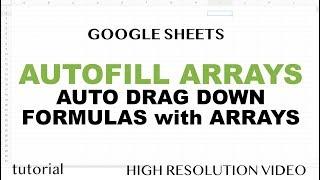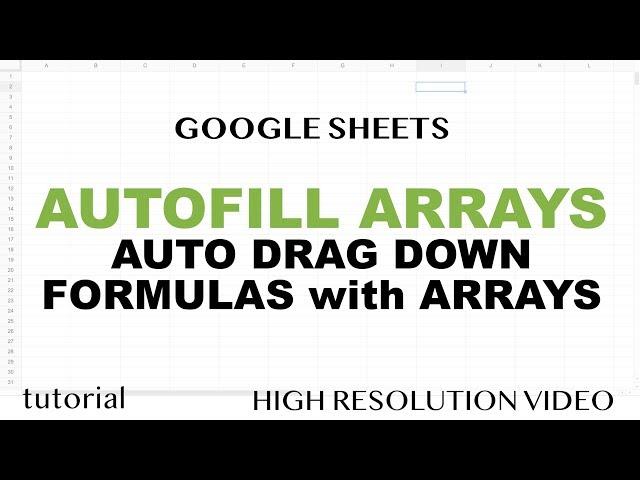
Google Sheets - Drag Formula Down Automatically - Autofill Arrays
#googlesheets #tutorial
Тэги:
#Google_Sheets #Drag #Formula #Down #Autofill #Automatic #auto #ArraysКомментарии:

Sir, your a life saver. I've been thinking of a way to auto fill a value on a column and your tips fit the thing I need. Thank you very much
Ответить
Thanks a lot
Ответить
is there a way to do exactly this but with multiple math equations? more specifically B2+C3+L3-K3
Ответить
How to do it in match index formula..
Ответить
how to run arrays function from merge cell?
Ответить
Thanks for this video. The formulae in the example worked as you can replacd the cell reference the whole column reference. But would this work with a vlookup - as i cant take the cell reference out as its needed as part of the formula? If you can please advise?
Ответить
In arrayformula if we want to add cells in between them then it will show error,how to resolve this issue
Ответить
this is good thank you but i am struggling miserably to convert my formula to use arrayformula, ideally (scenario) i have three different outcomes in my formula, if they fail to be true, i'ld like a "to be reviewed" as a result, additionally i would like this be an arrayformula so as more rows are filled i also have an automated outcome, currently im using the following formula which works but im having to drag it down the columns
=IF(OR(ISNUMBER(MATCH(C4,Xplan_Asset!J:J,0)),,),"Asset",IF(OR(ISNUMBER(MATCH(C4,Xplan_Pension!I:I,0)),,),"Pension",IF(OR(ISNUMBER(MATCH(C4,Xplan_Insurance!J:J,0)),,),"Insurance","To be reviewed")))

With Left function
Ответить
With Left function
Ответить
Thank you !!!!
Ответить
Really useful video, well explained and concise
Ответить
Hello. I'm trying to create a SUM column. I want to know how much i spent to today, using SUM the current value to the prior sum above like "=A2 + B1".
But ArrayFormula create a circular reference.
"=ArrayFormula(if(L2:L <> "";L2:L + M1:M;""))"
I'm trying array formula because i am always create 1 more line e copy the functions. Maybe this could simplify
thanks

An extremely useful video, thank you so much for explaining it so clearly with numerous examples!
Ответить
How about the memory consumed by lot of Arrayformulas in another sheets? Is there another alternative that not consume so much memory?
Ответить
thanks for help :)
Ответить
I need arrayformula and +1 for every line. Exmp; A1+1 i want to use, but i cant use that in array. What can I do else?
Ответить
OMG!!!!! This trick made my admin day!! Thank you so much LGS!
Ответить
i'm just here to figure out what the alternative way is to double click the handle on the bottom right corner (when you mark cells or rows that has to fill vertically downwards)
- just what you’d expect when using MS Excel
*without dragging of course (i mean, that's the obvious way that everyone should know of, i think)