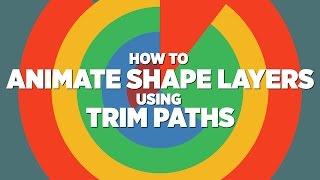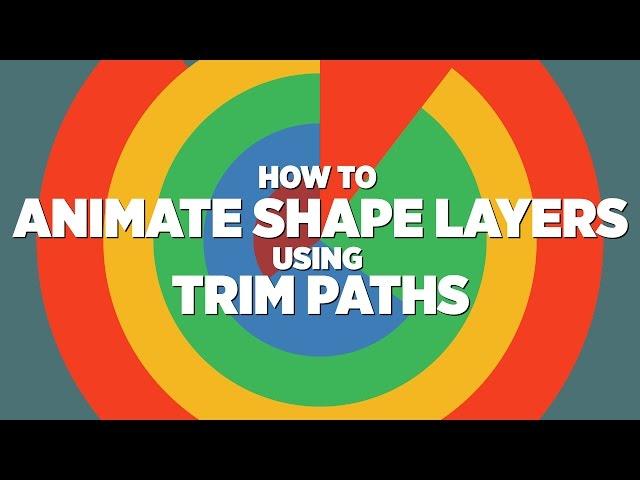
Animate Shape Layers with TRIM PATHS | Adobe After Effects Tutorial
Комментарии:

Thank you
Ответить
Great tutorial
Ответить
Always great stuff!
Ответить
..thanks a lot!
Ответить
You are all time great
Ответить
Thankyou ! This is an amazing tutorial !! 👍🏼
Ответить
Thank you so much Love it.
Ответить
💖
Ответить
You are awesome. So helpful. And your voice is nice too.
Ответить
How do you animate a shape that has a stroke on it? Is it possible? or you have to work with masks and multiple shapes?
Ответить
thnx
Ответить
These are golden! (bookmarked)
Ответить
huge thanks just did as you I am really glad that transition is so amazing
Ответить
I am a beginner. I am confused about something. You duplicate color 1 to produce color 2 but then go back to adjust the sizes with the color 1 controls? If you do that then why aren't the settings in the first color changed too? Hope you understand. Thanks.
Ответить
How can i use trim path animation if I have fill instead of stroke? ..
When I trim it trimming ugly.. Not animating as stroke how can I fix this? Please.....

i want to learn more.thanks a lot.
Ответить
"If you hit your open bracket, it brings over your layer to wherever your marker is"
Omg ....thankyouuuu!!!

how animated my logo my friend can you do i t for me
Ответить
Good. Would benefits some just slowing down a touch and ideally a zoom in on the interface at keypoints.
Ответить
thankyous
Ответить
Awesome
Ответить
Really I like this tuto.
Ответить
Fantastic!
Ответить
Thank You, mate!!! It was great and easy to understand :)
Ответить
I want to say best teaching with easy way, Thank you.
Ответить
rectangle please
Ответить
Jeff--thank you for sharing your knowledge!
Ответить
Awesome teaching. Subscribed.Thanks for great to the point tutorial.
Ответить
AMAZING!!! Clear and done very very well!!!I would LOVE to have more on after effects.Thanx!
Ответить
That's very Easy way to made Transitions in AE. Thank...Thanks... Thank you...!
Ответить
thaaank you, every day i watch 5 videos, after 1 week I will finished, if Allah wills
Ответить
wow you're trim paths king! Big thanks for your awesome tutorial :D
Ответить
Great video! In under a minute you solved my so many problems. Not many tutorials talk about why they do certain things and what problems we can encounter. Good job!
Ответить
Mast...Lovely
Ответить
Thank you so much
Ответить
woo. learning is fun!
Ответить
this is incredible, nice tut
Ответить
This was SO incredibly helpful. Just subscribed! :)
Ответить
Awesome dude. Subscribed
Ответить
Thank you so much for the video.
Ответить
I learned a lot from this one man! I've used FILLS before and was wondering why I wasn't getting the animation I wanted!
Ответить