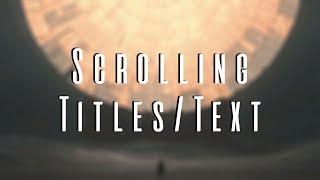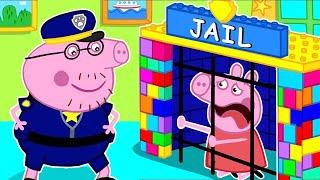How to create scrolling text/titles Premiere Pro CC 2017 1.2 UPDATED
Комментарии:

Thank you for your no nonsense, get right to the info approach. Sweet god more people need to tutor others this way.
Ответить
Great video, perfect thanks
Ответить
While I'm grateful for the information you shared, I was disappointed with the synthesized audio voice-over that was difficult to understand, and which moved too fast for me to comprehend what was happening on the screen. I know that you don't want a video to drag along; but this one required me to replay the video over and over before I could see what you were doing. In the future, please slow down the pace of the delivery just a bit more. Nevertheless, yours is the first video that I've seen that answers a question that I've had regarding working with rolling credits in the new version of Premiere Pro CC. So, again, I am grateful.
Ответить
This was awesome. All of these other videos have been so difficult to understand and then they've been like 10, 20 minutes long and then you sum it up in 37 seconds. Fantastic!!!!!!! And thank you!
Ответить
Thanks for the update! How do you save the clip though? Thanks again!
Ответить