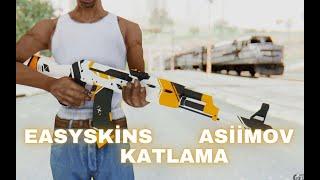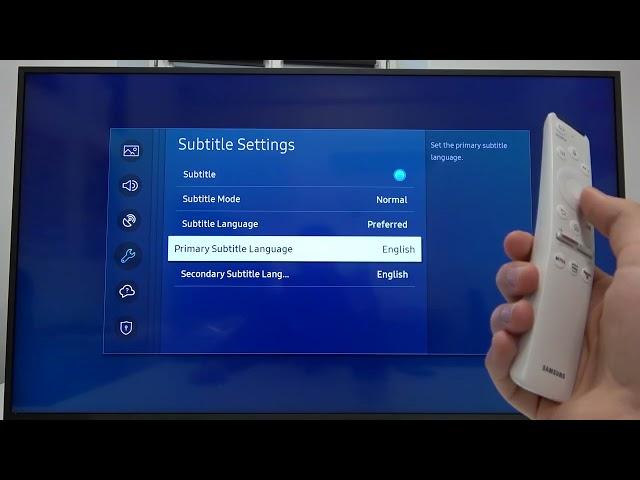
How to Enable Automatic Subtitles on Samsung The Frame - Subtitle Settings in Samsung Smart TV
Комментарии:

The subtitles show at the middle of the screen and it is pretty annoying. Is there a way to position the subtitles to the bottom of the screen?
Ответить
My tv is Samsung same remote but I don’t have the subtitles option on accessibility’s.
Ответить
My issue is that it says this function isnt available.... Its greyed out on my menu
Ответить
Doesn’t work
Ответить
When playing MKV file from USB stick its not showing the subtitle :(
Ответить
This isn't a Smart TV.
I just purchased this older model at Best Buy. It worked for about 3 days. I was watching South Park on Comedy Central, in the Sling TV App and set the TV for sleep. I had captions extra large and Magenta, because I have a visual & hearing disability. The next morning I turn it on to watch the news, and captions were white and 8 inches across, in every app, except for Samsung TV Plus. This is a glorified Pluto btw.
So I contact you, and I am lied to and the agents don't know how to access the model number. I wasn't about to remove it from the wall, and get out a magnifying glass, so I send a half an hour searching the menu. I recontact you and am told that Caption Options only work in the Samsung app. Huh? Since when can you watch South Park in their app.
I contact you again, and am told to reset the TV, and that they would contact me within 48 hours. Reseting does nothing, except cause me to have to reenter every password again.
48 hours pass, and I contact you again. I give them my ticket number, and they tell me my ticket has been closed. Well it wasn't closed by me. I'll admit by this time I was furious, and let some expletives fly. They blocked me rom using chat, w/o warning
My passwords constantly change, and I have to change them online. I was never able to login into my Apple Account using this TV. Then the remote control. I never used something more user unfriendly. Why would you place the return and exit keys right by the directional arrows. It makes entering passwords incredibly difficult. Also who needs a number pad, taking up a third of the remote for a Smart TV. The TV also buffers constantly. I have great WiFi, and router btw, so it's not me that causes the buffering.
My 2016 Sony Bravia smart tv works better than this. It's a real shame, because the picture and sound quality are actually quite good. Still I'll never purchase a Samsung product ever again, after this experience.
This could be more aptly named a Mentally Challenged TV.

If this means I can get subtitles on4k Apple TV/Samsung I thank you. So far I have tried every way I see about subtitles and result is dismal. At this point I can not watch any tv as I am hard of hearing. The Apple Remote is nightmare.
Ответить
Same way can we change audio track in usb video playback..?
Ответить
My samsung tv doesn't have a subtittle settings
Ответить
It’s still now working for me :(
Ответить
Simple answer: Press the UP ARROW while watching TV.
Your instructions are all well and good for antenna TV. But it does diddly-squat about streaming. The E-Manual is worthless in this topic and it touts itself as a "smart" TV. In fact, the word "arrow" is never used in the whole document. So here's how you do it: While watching your program in Hulu, Paramount, Prime Video etc, simply press the UP arrow. A settings box will appear and allow you to turn on the captions. I'm cross-posting this to help defenseless souls navigate this problem.

When I set "Subtitle Language" from "Preferred" to a particular language, that language is only active as long as I stay on the channel. But as soon as I switch the channel and then come back, the setting is back to "Preferred". Is there a way to store the selected language?
Ответить
Thank you for going straight to the point.
Ответить
wow! On my brand new 2022 Saumsng premium QN90A this option is grey (not avaible!) (I live in Scandinavia). Also some other options also grey. Why I wonder!
Ответить
My husband and I did this. Still doesn't work. I am hard of hearing so it makes enjoying TV rather difficult.
Ответить
My samsung has Subtitle settings disabled... any answer as to why this is? Nothing in E guide!
Ответить
Thank you so much. God Bless you.
Ответить
My subtitle setting aren’t available?
Ответить
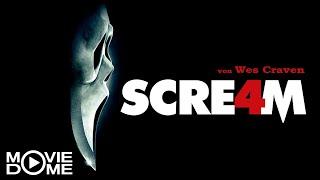





![Разбор позиций на карте [ANCIENT] Разбор позиций на карте [ANCIENT]](https://invideo.cc/img/upload/TXJpOXlTQmZTcFI.jpg)