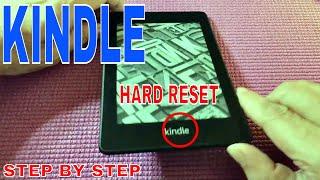How to Claim or Verify Spotify Artist Profile (2024 Update)
Комментарии:

@impulse_tunes - 04.08.2023 09:02
Thanks for clicking to watch... So you don't miss the remaining Platforms claims. It is important to subscribe with the bell notification on❤❤🎉
Ответить
@TheGreatTGE - 22.08.2023 07:12
What is the difference between the artist or manage and the label team member options
Ответить
@impulse_tunes - 04.08.2023 09:11
Once you’ve got access to Spotify For Artists, here’s what you should do with your profile.
Head to the Overview Tab to update or add:
Header image.
Avatar image (aka profile photo).
Pin your artist pick (this expires every 14 days).
Add any playlists you’ve created and would like featured on your profile in the “artist playlists” section.
Head to the About tab to update or add:
Photos for your image gallery.
Bio.
Link your socials!
T-Rex VS Leopard | PVP | Blox Fruits
Cavemanex
Britain's Weird Vietnam War (Documentary)
Real Time History
Sertab Erener - Kumsalda
Sertab Erener
Siks - Burning Love (Official Music Video)
Spinnin' Records
Swift Gear Box Rebuild, shifting hard
Dev Auto & Electronics
RE-UPLOAD Romance of the Three Kingdoms IV | Reviewing Every U.S. Saturn Game | Episode 21 of 246
PandaMonium Reviews Every U.S. Saturn Game
How To Hard Reset Kindle
The Stuff I Use Channel
Sydney Couldn't Stop Her In Time...
OTV Munchables!