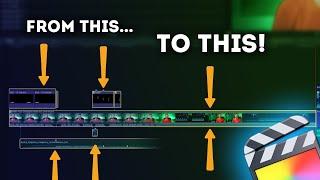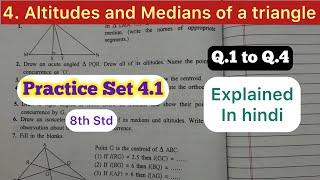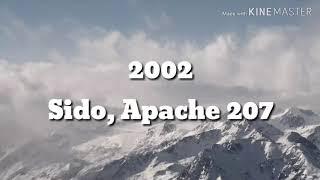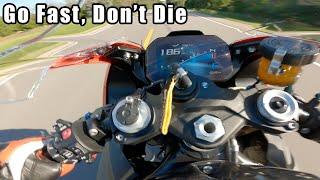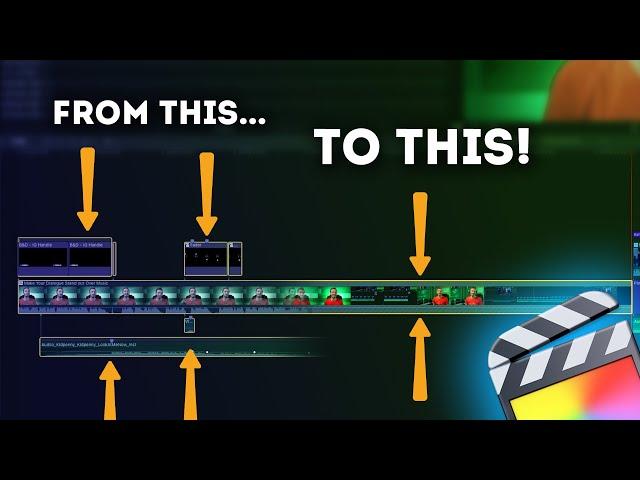
8 Ways to Use COMPOUND CLIPS in Final Cut Pro
Комментарии:

hell yes! very helpful!
Ответить
Quick question...Im thinking of using compound clips to make a long clip that I have, a shorter clip in my library section to create proxy files, so I don't have to create a proxy file for an hour and a half long clip, but rather just the sections I need to..is this a practical use of them? Thanks! and great video
Ответить
Question, I think this has screwed me up m any times. Let's say I duplicate a session. for different versions for the edits. Does editing a compound clip in one version alter the edit in the other? I really think this has messed things up for me from time to time.
Ответить
Is there a way to preview the whole scene (top of the timeline) when editing the compound clip? For example to see if things are well aligned with the rest of the video. So basically when I skimm, show not only footage from the compound, but how it would look if I would have went back to the timeline and skimmed there.
Ответить
I never thought to make a motion graphic a compound clip for speed control. so genius.
Ответить
super useful thanks Brad!
Ответить
Great job! I learned alot
Ответить
Hi I am facing a strange issue, I have a saved compound clip, that I use to "uncompound" while using with new videos, but today out of nowhere I am not able to uncompound the clip using Shift+ Command + G. This option is not working.
But if I have create a fresh Compound Clip, that I can uncompound. Then the option is working.
What error is this?

This is also a great way to handle a long form edit.
Ответить
Thank you for this video, I was always scared of compound clips. In fact I believe that each of the uses you mentioned deserves a separate video for themselves, with various examples to elaborate. Would be great if you can do that! TIA
Ответить
Wow! Thank you!!! Stumbled upon this video. This video answered questions about FCP that I haven’t even had. I don’t know how many times I’ll watch it. Pen and paper needed for notes
Ответить
this is such a helpful video....I think Compound Clips are not as common as other aspects of FCPX...but this one was incredible Brad....as are all your videos. THANK YOU.
Ответить
This is massive. Thank you
Ответить
Arggggh.
I had been trying to figure out why I could not make a compound clip on my stop motion project after I applied transitions for longer than I care to admit.
And you covered it in the first minute.
Thankyou.

I keep having this issue where when I try to transition between compound clips the transition will only attach to one clip or the other, but not between them. Anybody know why?
Ответить
My fav fcpx tut channel
Ответить
🤯🤯🤯🤯🤯
Ответить
Âmazing man!!! Give thanks !!
Ответить
Omg thank you I would freak out when the compound clip would “open” lmaoooo
Ответить
Thanks Brad , great tutorial !! Just an off topic question . Do you know if i can make the timeline stable and not moving up or down , left and right like other software too ?
Ответить
Thank you for this, its was so helpfull 😍
Ответить
Hi Brad, thank you. Can you help me can not find to change the connector from a compound clip, the lower clip in the timeline. It is always at the beginning, but I heard it is possible to change the connector to another place. Thanks, Ernst
Ответить
Matthew O'Brien sent me to this video - holy crap I think my mind just melted. I never realized the power of compound clips. WOW thanks for a great video!
Ответить
how to exit compound clip?
Ответить
Awesome bro
Ответить
Great video!!!!Thank you so much!!!
Ответить
That was nice thanx a lot. I learned new stuff 😀
Ответить
I like how you get the point and keep moving! Excellent videos!
Ответить
Thank you
Ответить
Thanks for those tips! It gave me some new idea on how I can use compound clips in my videos
Ответить
I enjoy every video from you
Ответить
Learning alot cheers. just trying to remember shortcuts im struggling with generally
Ответить
this is sick
Ответить
Awesome as always
Ответить
FCPX's main strength "Compound Clip"
Ответить
💪
Ответить
Used #4 a lot recently for my first documentary.
Ответить
Number 7. I keep forgetting that parent one. Thank you 🙏🏻
Ответить
This is so helpful! Especially the interview compound clip, it's game changing.
Ответить
Super stuff. 👍🏾
Ответить
Thank you Brad for an easy and informative video. Keep up the good work
Ответить
Wow, Brilliant ... so many informations for F R E E . Very well done and Thank you so much.
Ответить
Again one time your tutorial is really interesting and i have find some news uses. 🐶😉
Ответить
Thanks, it’s very useful. What you can say about compound clip organization strategy, because after some time I have a bunch of CC in my events with strange names )))) What to do with them?
Ответить
And #9 ) I Use The Compound Everyday With My Time Lapse Video Work - Highlight All The Photos, Short Cut Compound, Duration To One Second, And Export For Future Use And What Nots
Another Excellent Tutorial And Score With The ZYRO Sponsorship There Brother Man - Have A Delightful Weekend
Cheers

been using FCPX for over 10 freaking years and never knew about the "ungrouping" for compound clips. I was always cutting and pasting out of the compound clip for some reason. What's wrong with my life
Ответить
Thanks. This was super helpful. I bet most people know how create compound clips but only elite editors know how to break 'em 🤣🤣
Ответить
Amazing, I knew some about the compound clip, but you opened a whole new world of 'compound-clip-magic' for me, Brad! 😀
Thanks for sharing! 🙏🏼