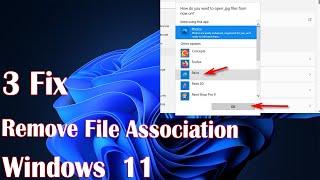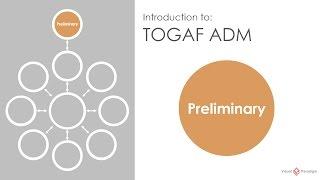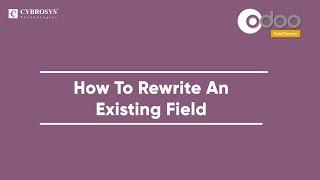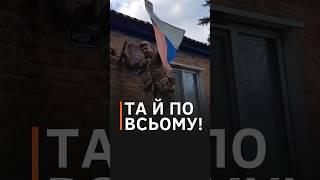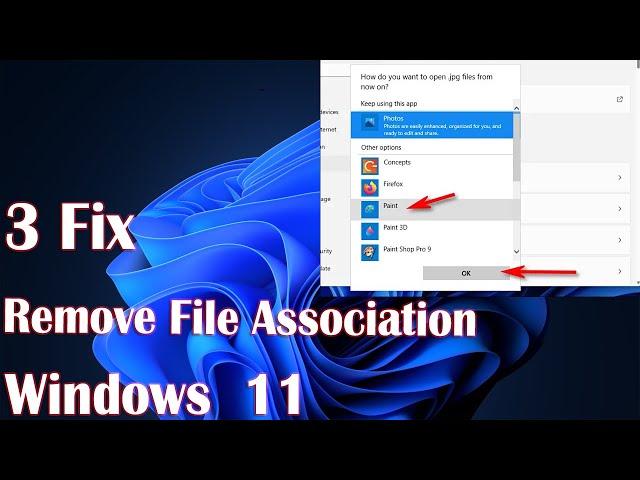
Remove File Association In Windows 11 - 3 Fix How To
Remove file association Windows 11/10 registry
The relationship between a certain file format and the program set up to open it is known as file association. But what if I want the file to be opened by another app later? In this situation, disabling the file association in Windows 11 will be necessary.
Let's say that the Photos app is most likely where the.jpg file is opened when you open it. A.txt file will similarly open in Notepad but you can remove file association windows 11 easily with rededit. A certain file type set up to open with a specific software is what file association is. this tutorial is all about how to change file association to unknown program in windows 10/11.
However, there are instances where you install a new software that is better suited for a specific file format. You could have installed a picture editor and wish to use it to edit all.jpg and.png files. These file associations will be used to open these formats according to the current system settings.
For example, you might set up the file associations such that the current account uses Google Chrome to open.html files, but another user on the same machine may have Microsoft Edge configured as the default program for the same file type.
This video will help to solve Remove File Association In Windows 11 in laptops, desktops running Windows 11, Windows 10, Windows 8/8.1, Windows 7 systems. Works on all computers and laptops (HP, Dell, Asus, Acer, Lenovo, Samsung, Toshiba)"
00:00Intro
00:07 Using Settings
01:13 Using Control Panel
02:06 Using Regedit
03:30 Outro
Regedit Path HKEY_CURRENT_USER\Software\Microsoft\Windows\CurrentVersion\Explorer\FileExts
#Windows11 #RemoveFileAssociation #WindowsError
The relationship between a certain file format and the program set up to open it is known as file association. But what if I want the file to be opened by another app later? In this situation, disabling the file association in Windows 11 will be necessary.
Let's say that the Photos app is most likely where the.jpg file is opened when you open it. A.txt file will similarly open in Notepad but you can remove file association windows 11 easily with rededit. A certain file type set up to open with a specific software is what file association is. this tutorial is all about how to change file association to unknown program in windows 10/11.
However, there are instances where you install a new software that is better suited for a specific file format. You could have installed a picture editor and wish to use it to edit all.jpg and.png files. These file associations will be used to open these formats according to the current system settings.
For example, you might set up the file associations such that the current account uses Google Chrome to open.html files, but another user on the same machine may have Microsoft Edge configured as the default program for the same file type.
This video will help to solve Remove File Association In Windows 11 in laptops, desktops running Windows 11, Windows 10, Windows 8/8.1, Windows 7 systems. Works on all computers and laptops (HP, Dell, Asus, Acer, Lenovo, Samsung, Toshiba)"
00:00Intro
00:07 Using Settings
01:13 Using Control Panel
02:06 Using Regedit
03:30 Outro
Regedit Path HKEY_CURRENT_USER\Software\Microsoft\Windows\CurrentVersion\Explorer\FileExts
#Windows11 #RemoveFileAssociation #WindowsError
Тэги:
#Tech_Bachhal #remove_file_association_windows_11 #remove_file_association_windows_10 #remove_file_association_windows_10_registry #remove_file_association_windows_7 #remove_file_association_windows_10_powershell #remove_file_association_windows_10_regedit #remove_file_association_windows_server_2012 #remove_file_association_windows_server_2016 #remove_file_association_windows_2012_r2 #how_to_change_file_association_to_unknown_program_in_windows_10 #file_association_windows_10Комментарии:
Ulipsu | SKILL LAB | NEP aligned program for schools
Ulipsu Learning Platform
Introduction to TOGAF ADM: Preliminary Phase
VisualParadigm
How to Rewrite an Existing Field in Odoo
Cybrosys Technologies