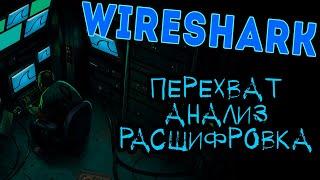How to Create Automatic Bill in Excel | Auto Save | Auto Print | MRB Tech Solutions
Комментарии:

Same product but different price, how will I solve this problem?
Ответить
i can't understand save auto button but close Xls don't works Auto button.please solution me?
Ответить
Good work ustad e mhutrm g
Ответить
Hi sir
Ujjwal this side
We are having different customer and they want invoice according to them , I mean we have to create invoice in multiple templates is there any way to to create such type of excel sheet so that we can create invoice in different different templates.
Please make a video on this also

What if I want to deduct the item when I made sale... For example in sheet 2 you have your stock details ( product name, Qty, price and total value as per the product) now , when make a sale , the product item should get deduct in your purchase list which you have created in sheet 2... Like laptop you 10 qty, HDD 5qty, pendrive 20 qty.. like that you have 50+ stock.. now when you make laptop sell 4 PC it should deduct in your purchase list ie 6 nos balance..
Ответить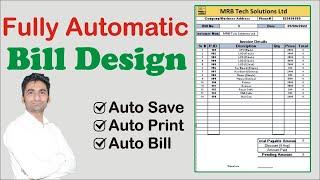


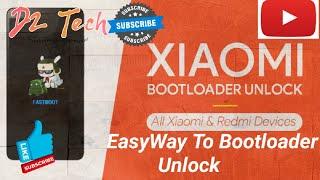
![FPV АВТО - автономный РОВЕР! Настройка MAVLINK через WiFi. [FPV RC Car | Ardurover] FPV АВТО - автономный РОВЕР! Настройка MAVLINK через WiFi. [FPV RC Car | Ardurover]](https://invideo.cc/img/upload/TXZNRTNQSmUwWEc.jpg)