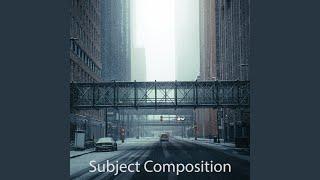Webinar Streaming Setup for Excellent Video + Audio Quality
Комментарии:

That is truly the ultimate setup! GOALS! Now I know what I need to work towards. Thank you!
Ответить
Hi Shane, my 🇮🇩 webinar. The attendee mention they received email notification after the event 😬
Ответить
Nice guiding
Ответить
Thanks for your video... that is awsome... anyway do you have any recommendation to set up blackboard because sometime while teaching we need a board to write or describe something.
please advice.

Thank you for sharing the set up. May i know why is it necessary to connect the microphone into Zoom H1n? Is it due to the original short cable length of the mic or simply the sound enhancement? thanks
Ответить
Thanks for sharing your tips which I found to be of great value. Suggestion is to list out your equipment in the details section.
Ответить
I would really like to know what your travel set-up looks like
Ответить
Hi, I run a fitness studio and wanted to stream live sessions into either FB Live or Zoom so that those that want to do. it from home can. I have an old peavy amp and a mixer without usb. In addition, I wanted to project the image of the people from home into the studio TV's so that my coach can see who is participating and correct form. I want the exact audio that the in person people are hearing to go to the online participants. Any help would be great! Thanks!
Ответить
Thank you. I really appreciated your comments. Don´t stop! :)
Ответить
Hi Shane! Great video, thank you very much. What about the headphones? Don't you need them. I have live interactions with the participants and I am afraid they will hear the eco of their own voice. What would you advise? Many thanks! Elena
Ответить
how about output the audio to hear the voice of participants? prefer with earphone or speaker? how fixing the noise of feedback/ peak. Thank you.
Ответить
Yes I do like to know about your travel webinar set up! Where do you live?
Ответить
You're information is what I am looking for and it's so good!
Ответить
How do you monitor the audio response of participants? Is it all just chat?
Ответить
Thank you for this video! I've noticed that there are sound panels on the wall behind you. I have an echo in my videos. Thinking of getting those panels for my setup
Ответить
Absolutely Spot On.!!🤟
To the point..
Awaiting for Travel webinar Setup.

Hi,
I have recently discovered your channel and it is very helpful....
We are an educatuonal and training company primarily using 'GoToMeeting/ Webinar' and 'Bigmarker' ..
If you can advise or help that'd be great!! Our biggest problem is sharing videos on a love webinar!! If the video in totality needs to be shared the only option is an automated webinar (in which we have upload the video!!)
Do you have any recommendations!
Thank you

Hi Shane, two questions 1) Does VideoMicro has a more directional pickup pattern than Rode NT Desktop Mic you are using? Because both are the same cardioid pickup pattern. 2) Why can't we just mount Zoom H1 in place of the Video micro if they have the same Cardioid pickup pattern? I'm literally hunting for the answers.
Ответить
Pretty neat set-up there. Easy to replicate. 👍
Ответить
How to insert music on the webinar? I need some music for background music because i do guided meditation
Ответить
Neat... You're presentations was clear, easy to understand and very helpful. Thanks
Ответить
Excellent video...! Very instructive and helpful!
Ответить
I'm still confused about why there are 2 microphones connected together, what's the point. Why is there a need for the H1 in combination with the rode, Aren't they both microphones and if so why have not just the rode or just the H1? What part of the process requires the 2 in concert? Thanks
Ответить
Is it possible to connect camera (dslr or cam recorder) as webcam?
Ответить
Well done!
Ответить
Hi Shane, Great presentation, but i have several question you may advice.
1- what about the security using WJam? Zoom was very useful but very bad on security I have lost confidence using zoom any moor. So please advice on Security?
2- my audience is over 1000 people and Zoom was so good on this we could see them we could hear them and we could engage with them does WJam would also be the same. price is not a priority for us.
3- Tech problem was evident when we used Zoom people did not know have to see or hear the host or seekers etc. how does this work with WJam?
4- we are not interested in selling or marketing but very much interested in getting the audience engaged in our projects which can be informative and take action such as Amnesty International calls to save live and get people to take actions as per advice of speakers and dignitaries zoom was good but not secure.
I would be most thank full for your advice
Regards Saeed

Thank you so much Shane, this is very helpful!
It seems that you didn't talk about the audio output. How do you hear other attendees? Do you use your computer's speakers? How do you deal with feedback loop?

Hey There Thank you again for your awesome videos ! I have a question the microphone set up. How do you connect the zoom h1 to the computer durning the Webinar?
Ответить
Well done.
What app/webapp would you recommend to share LIVE demos of Photoshop and Lightroom where around 10 students need HD (1366x768px) or even Full HD video quality in order for them to see the details?
Many thanks.

Great video ! It will usefull for my collage interview test for my bachelor degree because covid 19 outbreak... Keep it up sir !
Ответить
Very helpful and clear. Thank you for making this info available.
Ответить
Hi
Reviewed you video and it cleared a lot of confusion . Looking to set up a webinar and looking at your recommendation for boom microphone (rodes micro with a zoom H1. Is the Zoom H1 connected directed to the line in your computer? do you need an adaptor to connect to your computer?

Great video! I read your blog post on this. I'm considering the Rode Micro to H1N that you have here, but it's not clear what cables you're using to run from the Rode Micro to the H1N input and then what you have running for a cable from the H1N output to the MacBook Pro. Any suggestions for each? And the specs on the Rode Micro say it requires 2V to 4V power. Is the H1N providing that or something else? Thanks for any clarifications!
Ответить
Great quality vid. I like all your ideas on the setup. Do you use your PC speaker or do you also have external speakers to hear yourself and or the attendees when interacting live?
Ответить
Thank you very much. Great video
Ответить
The number 1 tip IMO should be "Present while standing"!! What laptop/desktop riser stand are you using and do you have other recommended rises, more expensive or less expensive? Thanks :)
Ответить
Hi Shane :) Thanks for the great, concise video. I just did our first-ever live stream webinar (with Zoom) of our 3-day course due to the constraints imposed by the coronavirus pandemic. We have specialized in live, face-to-face courses at conference centers for 30 years, so the webinar was an exciting adventure. For the webinar I used an Audio-Technica head-worn mic (BP892), connected to a Focusrite Scarlett 2i2, in turn connected to a powered USB hub, then finally a USB connection to my Surface Pro computer from the USB hub. I use this same AT mic during the live presentations through a wireless pack and receiver, into a Berhringer mixer, then on to house sound. I do not hear a lot of difference in audio quality from the webinar compared to audio recordings directly from the mixer in the live setting. You mentioned the head-worn mics didn't give you the sound quality desired ... I'm curious as to what degradation you have with a headset mic. Thanks!
Ответить
Very useful. Thanks a lot
Ответить
Silly question. Why use the Zoom H1 and not just the Rode Micro straight into the laptop?
Ответить
This is very very helpful! Excellent video
Ответить
SUPER quality and great ideas!!! Not by chance your video comes GREAT use... I also am used to do things in video STANDING, I believe speakers sound more compelling and respectful to their listeners attention
Ответить
Thank you for this! What is your opinion of using a wireless lapel mic? It would be out of the way with lots of freedom for movement, but would the quality be good enough? Thanks, Dave
Ответить

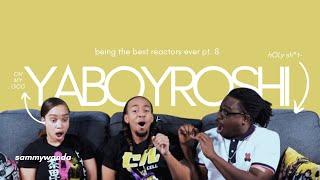
![[FREE FOR PROFIT] - "Caution Notice" (prod. by dj xenyn) | Free Type Beat 2020 [FREE FOR PROFIT] - "Caution Notice" (prod. by dj xenyn) | Free Type Beat 2020](https://invideo.cc/img/upload/TWxqcEgwWkhvRDE.jpg)