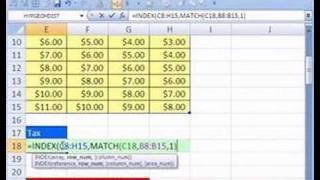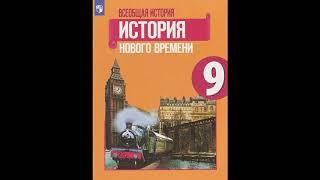Excel Lookup Series #11: INDEX & MATCH functions Two 2 Way Lookup
Комментарии:

Great enthusiasm but slow down
Ответить
Loved the video! Displays clarity ! :-)
Ответить
Even after a decade your videos are invaluable. Keep up the good work. You do help a lot in terms of increasing our skills set and making us more marketable in the employment search
Ответить
Thank you for explaining these functions clearly!
Ответить
Question: In my case, the lookup table is on a different sheet (call it "B") and is actually an importrange pulling data from a separate workbook (call it "A"), therefore if I update any columns in workbook "A", my index match does not work. How can I index match to a column on sheet "B" no matter if the placement of that column moves left or right? Hope this makes sense! Thanks for any help here!!
Ответить
Watched hundreds of videos on this and YOU SIR, are the ONLY one that made sense of this! THANK YOU for your work!
Ответить
how mach INDEX & MATCH please
Ответить
A lot of coffee my friend! A Lot!!
Ответить
You are not an actor selling a product. Just talk normally.
Ответить
Which formula is heavier? meaning while ding dashboard and stuff like, i need to put a lot of data usin the vlooku formula or the index formula, but i also need to do the file lighter =(
Ответить
You are so FUN!
Ответить
this guy sounds exactly like the custom grow 420 guy lol
but i realize not many people who watch custom grow 420 also look up excel index and match functions lmao
but great vid! thanks :)

Your voice is different compared to recent one I thought its someone else. Thanks for the vid.
Ответить
Where's the link?! :(
Ответить
Exactly what I was looking for, explained clearly. Thank you!
Ответить
If all my teachers had talked like this, I would have been a rocket scientist today.
Ответить
Man I like your energy! What are you taking?
Ответить
Thanks Buddy!!!!!
Helped me!!

Six Dollars
Ответить
rly have to give u guys credit! excel is a horror for me but woah ur videos are pretty easy to understand and not boring cos u guys are so enthusiastic!
Ответить
HI
PLEASE help i going mad trying to write a function.
problem ...a small list of names n a column in the following col cell is a number
a bigger list of names with a number in the following cell
ok so match name from small list in big list and put number from small list in big list cell
please note the number in the following cell in the small list can often be duplicated thought the small list.

Tank you
Ответить
I am attempting to use an index formula to pull stock prices from an external workbook that runs a macro to collect the prices. Every time I run the macro in the workbook it faults my index formula in the other workbook. Do you have any thoughts on how I can resolve this issue?
Ответить
helpful
Ответить
Hey man, your video was an amazing help for my job project. Thank you very much!!!!
Ответить
I love that your so enthusiastic in your teaching. I used to hate excel because I always find it so complicating, but thanks to you, I want to learn more.
Your work is very much appreciated :)

Thanks Bud for the great lesson. The sound effects really drive home the lesson lol. Thanks again for sharing!!!
Ответить
You have some great enthusiasm. I am doing a project for my work and I'm switching from VLOOKUP to INDEX and I came across your video. Just thought I'd let you know you are appreciated.
Ответить
how do excel talk to you
Ответить
His style of teaching is distracting from the subject matter
Ответить
Great help, thanks!
Ответить
Very helpful! Great presentation and instruction. Thank you!
Ответить
Is there a way to use INDEX / MATCH to find a cell at the intersection of row and column and enter data in an empty range, rather than look up existing data in a range?
Ответить
much better than that rachet channel excel is hell
Ответить
At bottom (Ctrl + End) in the Other section. The workbook names are: WorkbookExcelLookupFunctionsSeriesStartFile WorkbookExcelLookupFunctionsSeriesFinishedFile
Ответить
type 0 instead of 1 I guees
Ответить
I didn't find the file in your page
Ответить
Sir, how would the formula look like in the case you need to search for Allowances at the top row if you have the income and the tax? Thank you
Ответить
What if you wanted the income in the column to return a value UPTO the next highest value?
Ответить
I hope the videos help!
Ответить
It's incredible how enthusiastic your voice sounds explaining excel formulas! :)
Ответить
You are welcome!
Ответить
This is amazing! Thanks!
Ответить
Awesome!! I am glad that the video helps!
Ответить
I am glad that the video helps!
Ответить
Thank you so much! You just saved me hours and hours of manual calculation. you explained this in such a simple, straight-forward, clear way. Why did it take me so long to find your tutorials? i am telling everyone at work about your tutorials!
Ответить