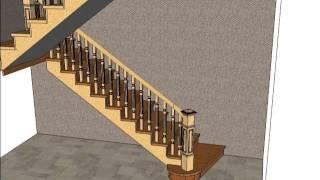How to Add a Floating Action Button to a Bottom Navigation - Android Studio Tutorial
In this video you will learn how you can make a BottomNavigationView with a FloatingActionButton in the middle.
⭐ Get certificates for your future job
⭐ Save countless hours of time
⭐ 100% money back guarantee for 30 days
⭐ Become a professional Android developer now:
https://pl-coding.com/premium-courses?utm_source=youtube&utm_medium=video&utm_campaign=default
🎓 Become an industry-ready developer in the Mobile Dev Campus:
https://pl-coding.com/campus?utm_source=youtube&utm_medium=video&utm_campaign=default
🎁 Get my FREE 4.5h course "The Best Practice Guide to Android Architecture":
https://pl-coding.com/best-practice-guide?utm_source=youtube&utm_medium=video&utm_campaign=crypto_tracker
Read our weekly Android blog:
https://pl-coding.com/blog
Material Design Dependency:
implementation 'com.google.android.material:material:1.3.0-alpha03'
Get the source code for this video here:
https://github.com/philipplackner/BottomNavigationWithFAB
Regular Android tutorials on my Instagram: https://instagram.com/philipplackner_official
Checkout my GitHub: https://github.com/philipplackner
You like my free content? Here you can me a coffee:
https://www.buymeacoffee.com/philipplackner
⭐ Get certificates for your future job
⭐ Save countless hours of time
⭐ 100% money back guarantee for 30 days
⭐ Become a professional Android developer now:
https://pl-coding.com/premium-courses?utm_source=youtube&utm_medium=video&utm_campaign=default
🎓 Become an industry-ready developer in the Mobile Dev Campus:
https://pl-coding.com/campus?utm_source=youtube&utm_medium=video&utm_campaign=default
🎁 Get my FREE 4.5h course "The Best Practice Guide to Android Architecture":
https://pl-coding.com/best-practice-guide?utm_source=youtube&utm_medium=video&utm_campaign=crypto_tracker
Read our weekly Android blog:
https://pl-coding.com/blog
Material Design Dependency:
implementation 'com.google.android.material:material:1.3.0-alpha03'
Get the source code for this video here:
https://github.com/philipplackner/BottomNavigationWithFAB
Regular Android tutorials on my Instagram: https://instagram.com/philipplackner_official
Checkout my GitHub: https://github.com/philipplackner
You like my free content? Here you can me a coffee:
https://www.buymeacoffee.com/philipplackner
Тэги:
#android_studio #kotlin #bottom_nav #bottom_navigation #navigation #rounded_corner #floating_action_button #floating #fab #bnv #kotlin_tutorial #tutorial #design #ui_design #ui #ux #material_design #material_library #material_design_libraryКомментарии:
Как спроектировать лестницу. Первый по лестницам.
Первый по Лестницам
Mary Poppins - Chim Chim Cher-ee
Tony parra
MURAT SOYDAN'IN DEFİN TÖRENİ, HANGİ ÜNLÜ SANATÇILAR KATILDI ?
Şener Bozbey Istanbulun Sesi
ITV C4 SCHOOLS - GOOD HEALTH: What Next? (1984)
Vintage Schools TV
1000 Cursed Snacks Mukbang vs CAVITIES !?
Dental Digest
Top 9 CASH FLOW Real Estate Markets of 2023
BiggerPockets
Chart Champions 18 Parallel Channels Pt2 Learning Modules
Chart Champions 🏆 Leaks
Forget China! How To Import From India And Save 37% On Your Products
MyWifeQuitHerJob Ecommerce Channel
Мучения Ада
Я Люблю Ислам