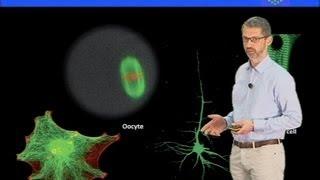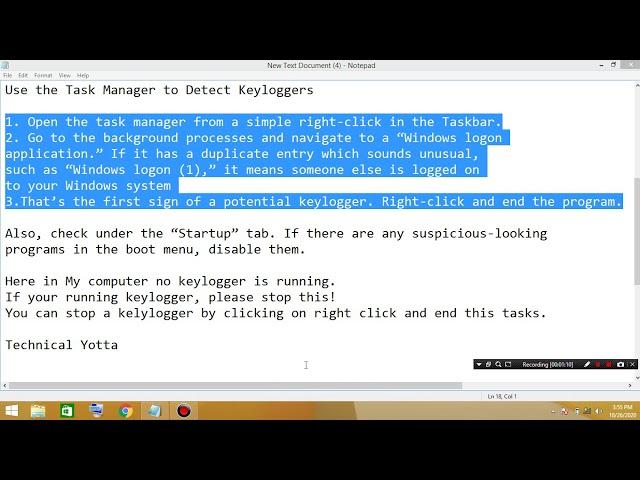
How To Detect Keyloggers in Windows 7/ 8/ 8.1/ 10?
How To Detect Keyloggers in Windows 7/ 8/ 8.1/ 10?
Hello Friends!
Welcome To My Channel.
Technical Yotta
If you not subscribe my channel then please subscribe my channel.
And the hit the bell icon...
Technical Yotta
Today, In this video I tell you how to detect keylogger in Windows System?
So Let's Get Started!
This is Method 1.
Method 2 will disscuss on next video....
Use the Task Manager to Detect Keyloggers
1. Open the task manager from a simple right-click in the Taskbar.
2. Go to the background processes and navigate to a “Windows logon
application.” If it has a duplicate entry which sounds unusual,
such as “Windows logon (1),” it means someone else is logged on
to your Windows system
3.That’s the first sign of a potential keylogger. Right-click and end the program.
Also, check under the “Startup” tab. If there are any suspicious-looking
programs in the boot menu, disable them.
Here in My computer no keylogger is running.
If your running keylogger, please stop this!
You can stop a kelylogger by clicking on right click and end this tasks.
Technical Yotta
Please like this video....
Please subscribe this channel...
Please share this channel...
Please support this channel...
Because I need your help to grow my channel....
Please....
Good Bye...
#TechnicalYotta
#Keyloggers
#Howtodetectkeyloggers
#keyloggers
#What_is_keyloggers
Hello Friends!
Welcome To My Channel.
Technical Yotta
If you not subscribe my channel then please subscribe my channel.
And the hit the bell icon...
Technical Yotta
Today, In this video I tell you how to detect keylogger in Windows System?
So Let's Get Started!
This is Method 1.
Method 2 will disscuss on next video....
Use the Task Manager to Detect Keyloggers
1. Open the task manager from a simple right-click in the Taskbar.
2. Go to the background processes and navigate to a “Windows logon
application.” If it has a duplicate entry which sounds unusual,
such as “Windows logon (1),” it means someone else is logged on
to your Windows system
3.That’s the first sign of a potential keylogger. Right-click and end the program.
Also, check under the “Startup” tab. If there are any suspicious-looking
programs in the boot menu, disable them.
Here in My computer no keylogger is running.
If your running keylogger, please stop this!
You can stop a kelylogger by clicking on right click and end this tasks.
Technical Yotta
Please like this video....
Please subscribe this channel...
Please share this channel...
Please support this channel...
Because I need your help to grow my channel....
Please....
Good Bye...
#TechnicalYotta
#Keyloggers
#Howtodetectkeyloggers
#keyloggers
#What_is_keyloggers
Тэги:
#How_To_Detect_Keyloggers_in_Windows_7/_8/_8.1/_10? #Keyloggers #Technical_Yotta #Detect_keyloggers #How_to_detect_keyloggers? #key_loggersКомментарии:
How To Detect Keyloggers in Windows 7/ 8/ 8.1/ 10?
Technical Yotta
Trying to give a third gift in Stardew Valley
Matthew McCleskey
Blue Spark - Your Next Audio Upgrade!
Detroit Tech
Microscopy: Introduction to Fluorescence Microscopy (Nico Stuurman)
iBiology Techniques
Microscopy: High Throughput Microscopy (Jan Ellenberg)
iBiology Techniques
TAURUS: Asmara Zodiak bulan Juni 2021
Tarot By Terre
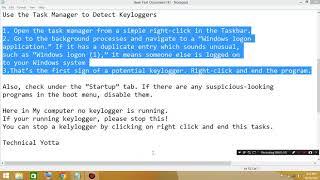



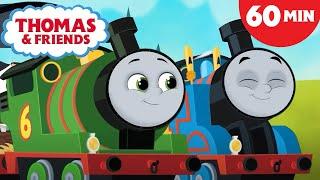
![Tropical House Beat #3 Bongos [clean free download link at description] Tropical House Beat #3 Bongos [clean free download link at description]](https://invideo.cc/img/upload/b0tBTVpKTTVsMDc.jpg)