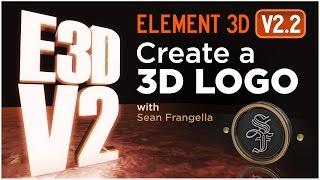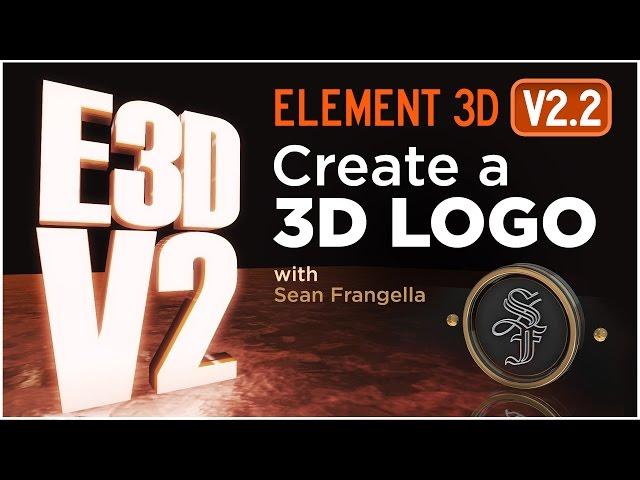
Element 3D V2 Tutorial - Create a 3D logo w/ Shadows & Reflections - Sean Frangella
Комментарии:

Really nice… But if I can give you some advice, slow down. There’s no fire. Remember, people that are new to this program can’t follow you at super speed.
Ответить
Great tut!
Ответить
thanks for this. Just a question: I have some E3D text with metallic textures and environment reflections. When the camera is at angle or moving, the material/reflections look great but when the text if flat parallel to the camera (so we see it form the front, completely perpendicular to our line of sight) it looks just white (basiclaly the reflection covers all the surface of the text, so you can see only one shade and that is a bright white). Is there any way to avoid this? I tried adding and moving lights around but got nothing, as if E3D would only be useful when the camera is rotated or at an angle. Tips? Thanks
Ответить
Fantastic explanation...
Ответить
Great tutorial
Ответить
Great.. thanks alot
Ответить
I need a "Dummies tutorial".. Been using AE for 5 years but never any 3D modeling software. I thought Element 3D would be a great way to crack that surface but am having a damn hard time finding the - here is your first day tutorial.
Ответить
Sean this was EXCELLENT! Thanks for creating this! Keep them coming!
Ответить
pretty awesome. thank you pretty much Sean. LIKE - SUBBED
Ответить
how you paste those
Ответить
My Element 3d V2 doesnt show up the models you select, don't you know why?, it marks that they are there, but I can't see them, nor the plane in the interface, need help!!
Ответить
Excellent!
Ответить
Sweet tutorial. Love the new features. And your skills are excellent. I only wish I could get the project file so I could practice with it. Do you ever release your project files for us n00bs?
Ответить
when I add reflection the text turns black when I go back into AE
Ответить
very good tutorial
Ответить
Great tutorial, as usual. But I think you'll have more likes and views if you do the same a little slower.
It will be better for newbies and also for those like me who speak bad english

Hey thanks for another great tutorial!!
Ответить
Very nice, thanks for sharing!
Ответить
I will try this, it look great. Thank for the tutoreal
Ответить