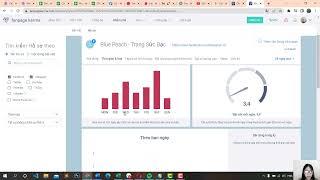How to Create Double Page Layout on Word : Using Microsoft Word
Комментарии:

Can't see two pages
Ответить
THANK YOUUU <333
Ответить
Clear & Simple
Ответить
What if the two pages is not an option?
Ответить
Thank you so much!
Ответить
10 years and this still help people... thanks
Ответить
Salamat Tol
Ответить
Please help me. I originally am working on a paper which thus far has 7 pages. I have no idea how I have two small side by side documents. when I try writing on them or change the font larger its futile. If you read this I do need hep. The paper is due 11/15/2022 PLEASE HELP ME!! I have windows 11
Ответить
THANK YOU!
Ответить
thank you
Ответить
Thank you 🥰
Ответить
Thank you. You took away my stress. Made it easy!
Ответить
Mine is not showing two pages ....it showing just single page and multiple page but I need two pages
Ответить
This is not a two-page spread for a large image of a table. I have yet to find info on creating an 11x17 layout to place in a Letter size Word doc. Any help here would be create.
Ответить
thankkk you sooo muchh
Ответить
Thanks.
Ответить
Is there a way to seperate the cover page with the rest of the pages?
Ответить
Hi, I have a 600-page puzzle book that I'd like to condensed down to 300 pages by creating a double sided document.. is what you're showing me of the video the way to do it or is that just the way to view two pages at once?
Ответить
My Word for Mac does not have any option for "Two Pages". The only option I see that makes sense is "Multiple Pages", but nothing happens when I click that. This shouldn't be this hard. I changed to Word, because Apple's Pages messed up the page numbers after switching to two pages layout.
Ответить
This sure reliable my word acidently split double and I have been struggling for hours thanks.
Ответить
thank you so much maam
Ответить
You Got A New Sub
Ответить
Thank you.
Ответить
Isn't this tutorial actually instructing how to VIEW two pages on one screen, not how to CREATE a facing-page document? Also, a facing-page doc should have the odd-numbered page on the right page, not the left.
Ответить
Thank you so much
Ответить
thank you
Ответить
thank U
Ответить
Thank you you solved my problem.
Ответить
All I want to know is how to print in back to back print suing word
Ответить
thank you a lot
Ответить
Tnx
Ответить
thankkk u so much!
Ответить
I knew this, but forgot, now that I bought a 27" monitor, with my default view I saw 3 pages (instead 2), xD. Simple to do this and voila. Thanks.
Ответить
Thank you so much :D
Ответить
This daft bit thinks that the pages of a book have the left side as the odd page and the right side even. It's the other way around you numpty! Pick up any book and try and find an odd page on the left. Nope, you can't, you know nothing about book publishing, or for that matter, book reading.
Ответить
Wouldn't facing pages be even on left and odd on right? This tutorial doesn't really accomplish much.
Ответить
Or you can use CTRL -MOUSE WHEEL to show one or more pages.
Ответить
very helpful thank you.
Ответить
Thank you !
Ответить
You saved my life lol
Ответить
Thank you. Love you
Ответить
Thank you!
Ответить
This is not how to create it...it's simply to view it.
Ответить
how much do u charge for happy ending? and will you love me LONG TYME ?
Ответить
thanks for the quick tip.
Ответить
It helped me for my mac thanks
Ответить
worst tutorial ever
Ответить
BOOM
Ответить
Got one for mac, I'm stuck with two page layout and can't get into just one page. It's a real annoyance
Ответить
WRONG! In facing pages the right side is odd and the left side is even. NOT the other way around. Look at any book, magazine, or newspaper.
Ответить


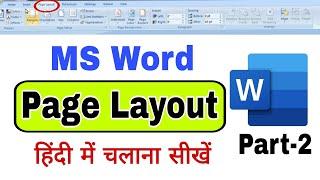

![Extract Unique Values in R | Select Non-Duplicates | unique, duplicated & distinct [dplyr] Functions Extract Unique Values in R | Select Non-Duplicates | unique, duplicated & distinct [dplyr] Functions](https://invideo.cc/img/upload/VXpKUG5qQ3dmZXo.jpg)