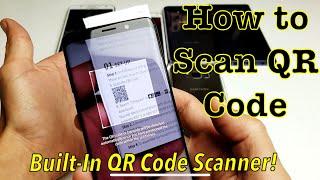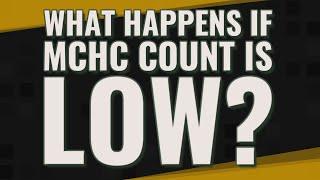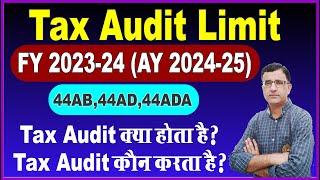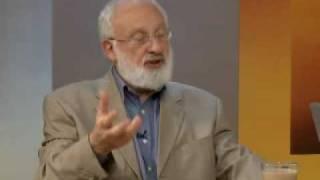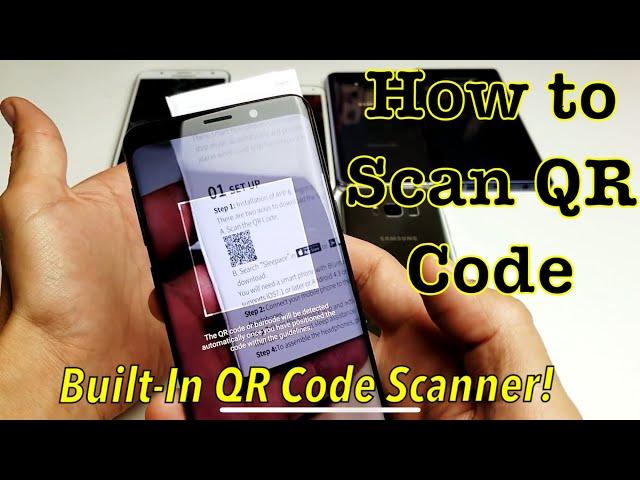
Galaxy S6/S7/S8/S9: How to Scan QR Code w/ Built-In Scanner
Комментарии:

I have an S7 edge and had the same problem. For those who use Google as your internet browser, open Google Lens to use your QR scanner.
Ответить
For everyone whose video doesn't help. Go to Samsung Internet--->Three dots (upper-right corner (or three lines down-right corner))--->Settings--->Layout and menus--->Customize menus and THEN and only then, press and wipe down the QR code scanner button, to the bottom square. That's it folks! :D
Ответить
Doesn't work on my S7
Ответить
Bullshit because I have a Galaxy S7 and it's updated and when I go to my internet that's on my phone there is no three buttons at the top right corner for me to click on that
Ответить
I couldn't find the extensions either with my s7 edge.
Ответить
Can't get any of that with Samsung S7. QR scanner seems to have been removed completely
Ответить
I don’t have those three dots on the default web browser. Is it because it’s set to Secret Mode? Not sure how to undo that setting.
Ответить
Thanks. I checked exactly this way and I do not have a scan qr code built in with my samsung s9+....issue? do I download a specific one? because the ones I have been downloading, have not worked either...help? thanks
Ответить
No three dots on S8+
Ответить
none of the stuff was as you described on my s7 which has a new factory reset
Ответить
There's no "editor" when I open Chrome browser in S7.. don't know what original browser was 10 yrs ago.... no Scan QR code in Applications either. Help!
Ответить
There are no dots.
Ответить
Samsung Galaxy S6- have watched this 6 times. I already have Check In Qld app. Still can't get the scanner to download read app
Ответить
on my SamSung galaxy S8+, I could not find the internet browser/icon !!!
Ответить
I dont have an android app for internet browsing its not on my phone I have a gs7
Ответить
tysm!
Ответить
What three dots? My S7 doesn't show any dots. Just an outlook page.
Ответить
I Don't have the QR Code Reader icon from the drop-down menu to be able to select
Ответить
Hi, I have a Galaxy A6+, don't know where to locate the QR code reader on my phone. Thanks;
Ответить
I have a galaxy S7 I have the same golden phone
Ответить
Can I use qr code on camera ?
Ответить
Do you have to use samsung browser? I usually just use Google.
Ответить
My Samsung doesn't have the 3 dots (step 1) nor "extensions"
Ответить
what about the s7 you didnt talk about that one??
Ответить
The display and settings on a Samsung 7 are vastly different to what you demonstrated here - unfortunately it didn't help me at all.
Ответить
Does not work on my s7 edge
Ответить
It’s good thanks for help
Ответить
Why's it so complicated. It seems to be different on all Samsung phones. It's simple on iPhones.
Ответить
I have a galaxy s8 and I dont even have the three dots in my web browser. Can you show this using an s8 instead of the s9?
Ответить
Works perfect, now just click the three bars at the bottom right hand corner, then settings, then scroll down to useful features, then turn on QR Code scanner
Ответить
I have S7
Ответить
This sucks... This feature should be built inside the camera.
Ответить
i dont have an extensions option on my s8 active...
Ответить
I have a samsung galaxy s8 and it is nothing like you say ? if i go to settings qr scanner is there i clicked on it and it went to camera it does nothing but take a normal picture when i go back to qr scanner it is not on ?
Ответить
This is the first video that I clearly understood. Thank you!
Ответить
Can we do it now from 📷 app like iPhone or Huawei phone does?
Edit: nvm. I found the answer from your another helpful video. Thanks.

I put my qr reader on with my s6 but it still didn't work. What am I doing wrong?
Ответить
Useless video 👎
Ответить
Completely useless video for an S7 because shitty Chrome is built into these models.
Ответить
Doesn't work at all
Ответить
Thanks this is helpful as now with COVID so many places just show qr code and no url. Also I don't like installing additional apps for something the phone can do normally with default apps
Ответить
haha I’m watching from an iPhone
Ответить
S9 👋
Ответить
Hi, I have samsung s6. when I open the built in browser there are no 3 dots only the initial for my first name. Could you possibly tell me how I can get them - is it a download perhaps.
Ответить
Would be nicer if we could scan QR code from the Camera app, without using another app.
Ответить
Not on S6 dummy.
Ответить
Even after checking the extensions, the 3 dots don't even have an option for QR Codes. 😕
Ответить
What if you have no internet and you wanna scan the code and you can't find the 3 dots
Ответить
Hey. I have an S6 and cannot seem to find the "extensions" tab you were talking about
Ответить