
Jenkins Beginner Tutorial 8 - Jenkins integration with GIT (SCM)
Комментарии:

Note : If you get :
'javac' is not recognized as an internal or external command,
operable program or batch file.
Try this:
When creating a new item in Jenkins, you can choose the jdk in the General tab (execute multiple builds if necessary option), either you click on System or the jdk that you have installed on that moment (e.g. jdk1.8.0_181).

great course, thank you
Ответить
Amazing explanation man
Literally you explained every bit of it..

Excellent video which covers a lot!
Ответить
Thank you Raghav
Ответить
Thank you
Ответить
Thank you sir❤❤
Ответить
C:\ProgramData\Jenkins\.jenkins\workspace\Cloud_Orphan_Check\src>java cloud_orphan_check
Exception in thread "main" java.lang.ClassNotFoundException: oracle.jdbc.driver.OracleDriver
at java.base/jdk.internal.loader.BuiltinClassLoader.loadClass(BuiltinClassLoader.java:641)
at java.base/jdk.internal.loader.ClassLoaders$AppClassLoader.loadClass(ClassLoaders.java:188)
at java.base/java.lang.ClassLoader.loadClass(ClassLoader.java:520)
at java.base/java.lang.Class.forName0(Native Method)
at java.base/java.lang.Class.forName(Class.java:375)
at cloud_orphan_check.main(cloud_orphan_check.java:27)
C:\ProgramData\Jenkins\.jenkins\workspace\Cloud_Orphan_Check\src>exit 1
Build step 'Execute Windows batch command' marked build as failure
Finished: FAILURE ------------ Any help to resolve this issue. The same code is working fine on my system, but the issue in jenkins.

thank you
Ответить
Good explanation. Its beneficial to students that you keep repeating some points so that we can memorise them.
Ответить
You are super super super. Thank you so much bhaiya.
Ответить
Raghav bhaiya, mai Azure Admin hu 2.4 years of work experience. Abb swtich karne ke liye various companies CI/CD Pipeline ka knowledge bhi maang rahi hain..maine aape ye jenkins wala videos dekhe hain abhi....tohda agar aap bhi agar guide kar denge to Kaafi help ho jaayegi!
Ответить
So nice and well explained
Ответить
Awesome Explanation . I configure my github repo to jenkins .But I am getting message ERROR: Couldn't find any revision to build. Verify the repository and branch configuration for this job.
Ответить
Hi sir...can we Tigger Jenkins job if git branch is merged using pipeline script
Ответить
Only the git project was downloaded but wasn't used. The one present on the desktop folder was run.
Ответить
its very clear and understandable like beginner like me...thank you.
Ответить
Thanks Raghav
Ответить
I have some tables & some DML query I have commit them into github and connected to jenkins but now i am not able to write script in jenkins for automation. can you help me please I am very new in jenkins
Ответить
Thanks very much. Nice video. Have you tried the option "GitHub hook trigger for GITScm polling"? I have problem to configure the github webhook. if you have some experience, wish you can share something.
Ответить
Very good explanation 🙏
Ответить
This is really good session thank you for your help
Ответить
Thank you
Ответить
Please guide me how to stop git from cloning the project everytime after the commit..because of clone my workspace creates a new .git folder along with a project folder...
Ответить
Thanks for amazing tutorial raghav, what is the point of using POLL SCM as we already told jenkins that check the master branch.
Ответить
Hi Raghav, I am getting below error when trying to connect github repository in jenkin
Failed to connect to repository : Error performing git command: C:\Program Files\Git\bin ls-remote -h [email protected]:snpanigrahi9/CI.git HEAD

Thank you such a wonderful video.
Ответить
Thankzzz mann.. awesome tutorial.. expecting more and more these kind of tutorials from you.. as I am a beginner to this I feel so useful...
Ответить
Hello Sir.
Please make more videos on Devops.
I don't see any recent videos from you.
Your explanation is awesome.
It's easy to understand.
Please make more videos sir.

Sir, I request you make one Complete video for Migration from on-premises server to Cloud using AWS..
Ответить
No one explaining like you Sir ! Can you create similar of Docekr,kubernets,Maven,Chef,Ansible as well.
Ответить
Great Video. Being a Full-stack developer I know how much effort needed to explain these concepts. Very nicely done
Ответить
Really helpful. You make Jenkins so simple.
Ответить
Very nice
Keep doing

Great work bro very much useful thanking you
Ответить
Finally got some good stuff on Jenkins tutorial. Thanks👍
Ответить
Hi Raghav, I followed the steps to create jenkin job to run the java program from my machine, however the build got failed with file not found error. I am using shared jenkins, is that a problem of build failure.
Also when I get code from bitbucket, I see that code cloning from the repository is not happening. Do I need to follow any different steps or specify if I am a shared user and do not have jenkins installation setup in my machine. Any suggestion or help is appreciated. Thank you.

hello sir u remember me
i had an doubt

running jenkins on local host and trying to integrate git with it im getting an error .......................but running it on vm's im comfortable to add git repo url into jenkins............so what may be the issue ?
Ответить
Thank you so much Raghav for this tutorial series. It's excellent, all of them are explained clearly. Also do you have any session about "How to integrate Maven projects with Github and Jenkins"
Ответить
Superb sir need ur help
Ответить
You are awesome..Very nice explanation...Sir, can we get/ extract console output once job is finished?
Ответить
Your tutorials really helped sir :)
Can you please tell me if you have any tutorial in which you have explained the integration of tfs plug in with jenkins ? as i am unable to do that.

Hello,
I have following questions:
When port is changed to say 9191, does old port gets disabled?
How can I migrate the settings and other role based users configured in the old port to the new port?
Many thanks.

thank you so much for this
Ответить
thank you Raghav
Ответить


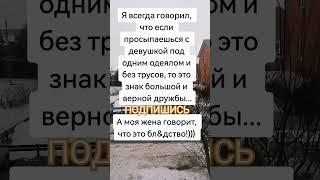



![[FREE] Epic Drill Type Beat ⁓ "SNAKE" | Fivio Foreign x POP SMOKE Type Beat 2021 [FREE] Epic Drill Type Beat ⁓ "SNAKE" | Fivio Foreign x POP SMOKE Type Beat 2021](https://invideo.cc/img/upload/RTdTSEtvMlQwbFM.jpg)


















