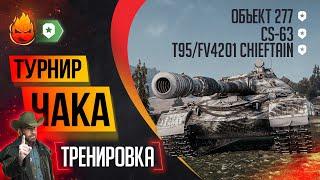Комментарии:

হাই কেমন আছেন? খুব সুন্দর হয়েছে
Ответить
no matter what localhost number i put in still get abyss server page...why?
Ответить
How vid on self built-in server :) for windows
Ответить
Thank you for this tutorial. It was amazing and easy to follow.
Ответить
Thank you, sweetheart! Donated a $1 right away
Ответить
The development gods sent me here :)
Ответить
I love you so much Maddy Dejesus, thank you thank thank you x
Ответить
Thank you sooooooooooooooooo MUCH
Ответить
so helpful...thank you
Ответить
Can i use notepad for php?
Ответить
I use MySQL for mines thanks
Ответить
thanks for the help
Ответить
first of all you crazy LOL, secondly you awesome thumbsup ., if you single i dont mind asking you out for a cup of coffee ..*winks8
Ответить
Holy smokes... I spent sooo long trying to figure this out. WHY DOES NO ONE EXPLAIN THISSSSSSSSSS??!?! Thank you times a million. Like really. Oh my god.
Ответить
OMG!!!!!!!! Thank You SOOO MUCHHHHH!!! This i never seen before! Keep this up :)
Ответить
OH YEAH!!! THX sOOOOOOO much for this video! I would love to kiss you right now !
Ответить
Awesome video! Thanks!
Ответить
Nice video, very informative. Thanks
Ответить
Thank you so much for this tutorial. Was a lifesaver
Ответить
Great tutorial 10/10
Ответить
Thank you so much for this video, I almost gave up!
Ответить
Thank you :) , you made it so easy.
Ответить
Thank you!
Ответить
thankssssssssss
Ответить![Makiel [Muh-Keel] Makiel [Muh-Keel]](https://invideo.cc/img/src/anItb24tZmZmZmZmMDB4MGMtay1jLTA5cz1raEZkd0g1ckZFWDdrYl9iSThyU09WaEpMSEJJYXY3YWZhYUlVcEZTYktGcmtQQS9jdHkvbW9jLnRocGdnLjN0eS8vOnNwdHRo.jpg)
ALERT ALERT I did everything and it all worked up until the last part. I go to the url and type in localhost:8888, but whenever I click on one of the files, the php files does not render. Please help me if you can , I have a group presentations tomorrow and this is not working for me for some reason .
Thanks for the video.

thank you so much huge help!!
Ответить
this is helpful. thanks.
Ответить
You just saved my life.
Ответить
Thank you so much for this video, and I do agree about the Stack Overflow comment. ;-)
Ответить
THANK YOU!!!!!!
Ответить
Saved my life hah!
Ответить
Thanks for your Awesome video!
Ответить
Thank you! This was so simple, yet so complicated and frustrating to try and figure out on my own.
Ответить
Wow nice voice... 😊
Ответить
Omg I love your video. I just downloaded a Wordpress theme and tried to open it up in my editor so my Chrome browser can display the content. So I didn't I needed a server, oh crap!
Ответить
Thanks, needed this.
Ответить
Such an oversimplified explanation isn't good from any perspective. It gives a minute WOW feeling letting student to go through fast. And becoming tend to such a "fast" approach student usually becomes a mediocre specialist. Good teacher tries to explain CONCEPTS on a level that would be enough to create some consistent picture. You should explain where all that webserver's and PHP's "magic" comes from.
Webserver is a "listener" for each request that comes to "localhost:8888" address, as it's configured in your example. So it might be configured on listening to another address. Would be also great to mention that a webserver by itself is just a "webserver.exe" file on Windows or "somepath/bin/webserverfile" on MacOS, where it and it's main configuration file are stored in filesystem. Webserver meets that request and handles it as it's configured, in your example it just shows a directory content. Then you click file.php and thus send another one request to your system by address localhost:8888/file.php. And, once again, webserver is configured to listen to that address. When webserver meets such request it's configured to run PHP interpreter to execute that file.php. PHP interpreter is actually a "php.exe" (if on windows) or "somepath/bin/php" (if on MacOS) file that everyone can find in their filesystem and even execute it from command line on Windows or from terminal on MacOS, executing PHP code right there, without any browser and/or webserver. This interpreter's configuration is usually stored in "php.ini" file, and interpreter includes "php.ini" from a path which defined either in webserver's configuration file or in default interpreter's options it was compiled with, thus you can control interpreter's options, modules, etc. You can have few different PHP interpreters in your system as real world projects often written under particular PHP version and to work properly require to be run with an interpreter of that particular PHP version. So there should be a PATH to the particular PHP interpreter file. And such PATH usually may be either defined into webserver's configuration file or, if not, taken from "environment variables" for your system (it's a $PATH variable that can be configured from GUI configuration dialog on Windows or from terminal on MacOS). As soon as PHP interpreter executes that file.php it answers to your browser with the result of this execution and you get you HTML.
This explanation with some video examples would cover the topic quite well for beginners, not leaving them too much blind spots. Moreover it makes them to be able to debug configuration troubles themselves because of understanding that "webserver" and "php" are just files, that interacts with each other based on their configuration files, particularly properly defined paths to each other.
Your pitch is awesome, but the closer it's to the hype the far you are from actually being a programmer. Though I'm really admired with your pitch, I would advice you to stop such a huge mistake in your life at the very beginning and devote yourself to a non-programming topics. I'm making this advice only because I'm already an engineer with degree and 10 years experience and my wife is quite famous dancer :) So I'd like to believe I understand something about what people are tend to. You already have an incredible talent with great voice and intonation game, it would be a crime to waste it on engineering if it's not the only thing you can do for your living. Good luck anyway.

I have to set up a new environment this morning
Ответить
Hi RTC, gotta ask you a question. What you do or show or teach, will it work on a windows OS as in a Mac? Or is coding the same on a Windows machine as a Mac? Also thank you for the awesome video's you are a "Real Inspiration". Chiquito.
Ответить
The value of this tutorial isn't just in what you said.
The real value of this tutorial is what you DIDN'T say.
You didn't go off on tangents or explain the entire history of servers and how to optimize them while burying the instructions somewhere in the middle! Under 7 minutes and, bam, done.
For some reason a lot of explanation videos on this topic seem to want to give you a CompTIA Networking+ certification and review the fundamentals of web design while explaining this.

You are awesome. I paid hundreds of $ for one college class on web dev fundamentals and you taught me in 7 minutes what the professor didn't do in 16 weeks. She basically just gave a print out tut and was like here you go now figure it out.
Ответить