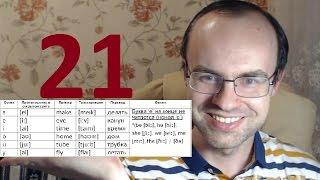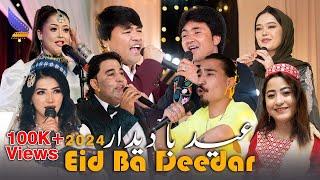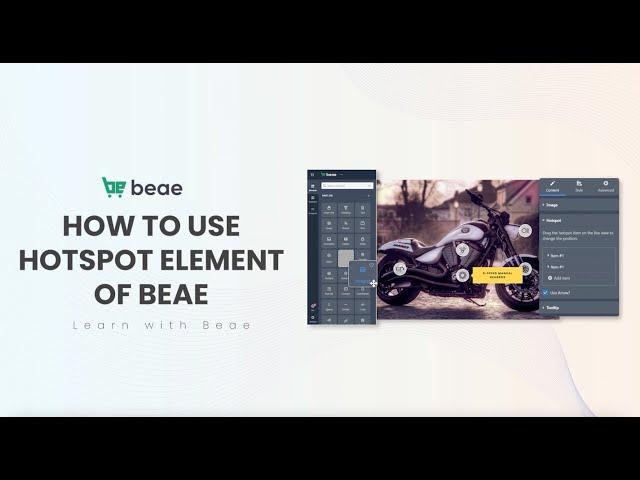
How To Use Hotspot Element Of Beae - Best Shopify Page Builder
How To Use Hotspot Element Of Beae - Best Shopify Page Builder
Subscribe To My Channel for More Videos:
https://www.youtube.com/channel/UC7Ww...
Hey Everyone! Welcome back to Beae – Flexible Landing Page Builder.
In this video, I'll show you how to use the hotspot Element in Beae Shopify Page Builder.
The hotspot element allows you to create interactive images that highlight the relevant information. A Hotspot can be added to an image that acts as a hypertext link to the product or a custom description. Beae Theme Builder allows you to customize Hotspot in so many ways with multiple options that you can explore in this video.
The video will include parts
Part 1: Introduction to Hotspot Element
Part 2: Introduction to the Panel Editing of Hotspot Element
2.1: Instructions for using the Content tab
2.2: Instructions for using Style Tab
2.3: Instructions for using Advanced tab
If you have any queries, please let me know in the comments section or contact me through social media. Thank you for your support!
🔊 LIKE ➡ SHARE ➡ SUBSCRIBE
😀 Follow/Like Me Socially 😀
►Facebook: https://www.facebook.com/beaecom
►Twitter: https://twitter.com/beaecom
►Pinterest: https://www.pinterest.com/beaecom/
►LinkedIn: https://www.linkedin.com/company/beaecom
►Website: https://beae.com/
#shopify
#shopifydesign
#webdesign
Subscribe To My Channel for More Videos:
https://www.youtube.com/channel/UC7Ww...
Hey Everyone! Welcome back to Beae – Flexible Landing Page Builder.
In this video, I'll show you how to use the hotspot Element in Beae Shopify Page Builder.
The hotspot element allows you to create interactive images that highlight the relevant information. A Hotspot can be added to an image that acts as a hypertext link to the product or a custom description. Beae Theme Builder allows you to customize Hotspot in so many ways with multiple options that you can explore in this video.
The video will include parts
Part 1: Introduction to Hotspot Element
Part 2: Introduction to the Panel Editing of Hotspot Element
2.1: Instructions for using the Content tab
2.2: Instructions for using Style Tab
2.3: Instructions for using Advanced tab
If you have any queries, please let me know in the comments section or contact me through social media. Thank you for your support!
🔊 LIKE ➡ SHARE ➡ SUBSCRIBE
😀 Follow/Like Me Socially 😀
►Facebook: https://www.facebook.com/beaecom
►Twitter: https://twitter.com/beaecom
►Pinterest: https://www.pinterest.com/beaecom/
►LinkedIn: https://www.linkedin.com/company/beaecom
►Website: https://beae.com/
#shopify
#shopifydesign
#webdesign
Тэги:
#How_to_Use_Hotspot_Element_in_Best_Shopify_Page_Builder #How_to_Use_Hotspot_Element #Beae_-_Best_Shopify_Page_Builder #Hotspot_Element_Of_Beae #Beae_Theme_Builder #hotspot_element #Panel_Editing_of_Hotspot_Element #using_the_content_tab #using_Style_Tab #using_Advanced_tab #customize_Hotspot #shopify #shopify_dropshipping #app_development #Use_Hotspot_Element_Of_Beae_-_Best_Shopify_Page_Builder #android_app_development #best_shopify_page_builder #use_hotspot_element #element #BeaeКомментарии:
How To Use Hotspot Element Of Beae - Best Shopify Page Builder
Beae - The Best Shopify Page Builder
I Came #Periscope live broadcast
Daily Vlogs
Amazon KDP Vs IngramSpark - A Comparison of the Pro's and Con's across the largest POD platforms!
Global Self-Publishing With Romney Nelson
Who is Baron Samedi Haitian Vodou ? (2023)
Haitian Bokor Leonard Elmera
That Feeling When You Finish the Crossword | Home
Channel 4 Comedy
ПРАКТИЧЕСКИЙ КУРС ЧТЕНИЯ И ПРОИЗНОШЕНИЯ УРОК 21 Английский язык Уроки английского языка
ENGLISH GALAXY | Разговорный Английский язык
Vondel Zoo Dead Drop Location #dmz #season4
Terpiana Jones