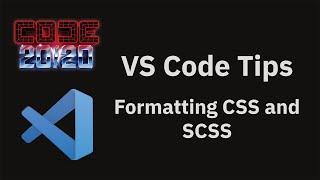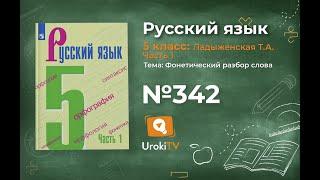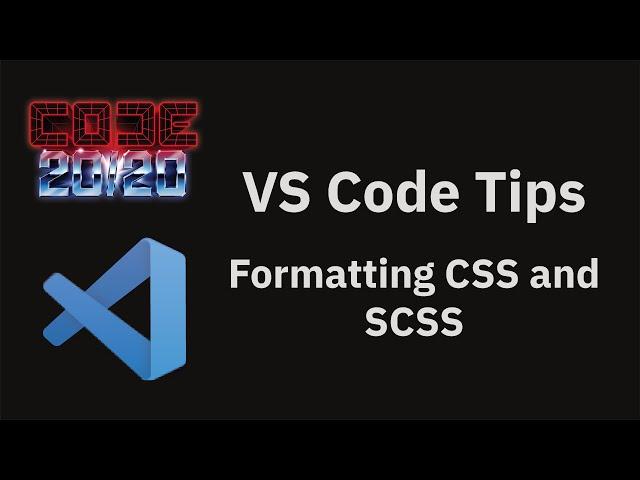
VS Code tips — Formatting CSS and SCSS
Use the built-in #css and #scss formatters to quickly tidy up your stylesheets.
Run the formatters using the 'Format Document' command or with alt+shift+F / ctrl+shift+F
Run the formatters using the 'Format Document' command or with alt+shift+F / ctrl+shift+F
Тэги:
#vscode #visual_studio_code #programming #tech #ide #editor #code #coding #vs_codeКомментарии:

@NicholasManring - 03.08.2022 02:26
this option isn't available in the context menu like you are showing. did they remove this in the last two months? like I just can't believe there isn't a simple way to format any language by now. it's 2022 people holy mary
Ответить
@mayaaltorok1065 - 02.05.2022 00:40
hi i have a question, i am trying to save file in vs code but ctrl s isnt working, i try to manualy save it using the file button on the top left corner but that doesnt seem to work either, could somebody please help me?
Ответить
@yadusolparterre - 29.04.2022 02:06
Seems to me these rules have disappeared in the newer versions of vscode
Ответить
@shinstorm3473 - 27.04.2022 18:42
Cool thanks for the tip 🤙🤙🤙
Ответить
VS Code tips — Formatting CSS and SCSS
Code 2020
TK舞社 夕夕热舞 亮丝
tk舞社
chikaku viral 20 jt
Ema Nuel
Дежурная часть от 20 сентября 2020 (ГТРК Поморье)
Прокуратура Архангельской области и НАО
Boulevatd Depo -Friendly Fire -PUBG MOBILE | FRAGMOVIE |
WhoHe PUBGMOBILE
Судьба Монолита REBUILD: Множество
Слесарь 6 разряда
I Played Apex Legends Season 21 Early, Here's What The Leaks Didn't Show You
The Gaming Merchant
Vicdan haqqı (33-cü bölüm)
ATV Cinema
Lera vs Polina | Boxing for beginners | Training techniques
Lera Anisimova