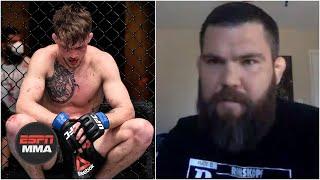Convert Router to Wifi Extender - Switch - Wifi Repeater
Комментарии:

Launching in....
5
4
3
2
1
Green is go

Airstrike detected
🌍🏡🛰🚨🚀🌆😵

Bb hyp ka
Ответить
This guy has no idea what he is talking about or doing.
Ответить
Nonsense
Ответить
So that’s the config -
So I have to leave connected to the computer for it to pickup wifi ?
So I guess i have to be in range of the main router ?
If I don’t have to stay connected to computer Does that mean i don’t use any of the ports at All as it connects via wifi from mail router and then push’s wifi signa out
Seems way too eas but here I go

don't believe you showed the finished product (your successful connectivity to main router). I tried 8 ways to Tuesday with what you have here, and then some. could not connect.
Ответить
Don't use this, as soon as I disabled the DHCP the router stopped working. Not sure how to fix this mess.
Ответить
what about security is that compromised ?
Ответить
This method only works if you run an ethernet cable from your main router\switch to the access point. Recommend YT'ers looks for additional videos if you want to create a "Wireless" access point that does not require running a long ethernet cable to the access points.
Ответить
This procedure is not complete, you leave the same IP address to the extender and I’m sure your router have the same address resulting this in conflicts
Ответить
How da fk I'm going to use my browser w/ out internet?? To find de ip address 🤔
Ответить
This is an unfinished tutorial, Dear.. Where you have entered the primary router username and password :)
Ответить
You literally walked us through 2 steps and didn’t even show us how to connect the “extender” router to your main router. This is an unfinished tutorial, my guy.
Ответить
For the main router, you don't need to change anything, right? Just change the config of the second router as you suggested, correct? Then everything is done.
Ответить
Really helped me dear .......keep focusing on practical videos like this and also please make videos on how to configure cisco switch on the command line as well as on web interface and call manager IP phone from scratch ....awesome and thank you so much...liked your video
Ответить