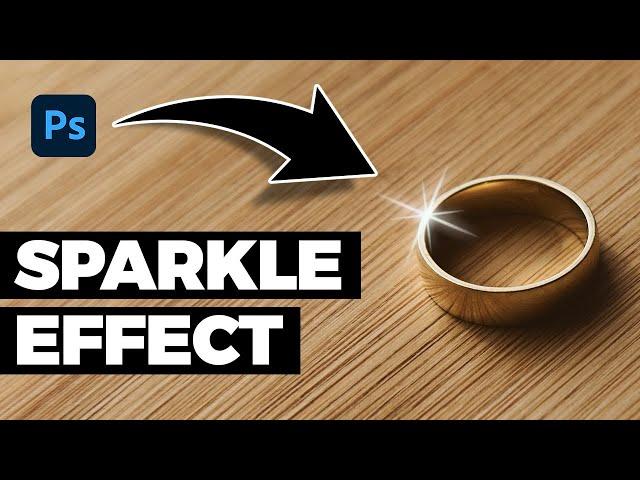
How to Add Sparkle Effect on Jewelry in Adobe Photoshop
Комментарии:

Nice Tutorial Bro!!!
Ответить
Amazing,
Ответить
Loved this
Ответить
Dude that was truly A M A Z I N G, keep it up, and totally keep making it simple for us.
Love this so much

Great tutorial! Quick and Easy!
Ответить
I just love photoshop! Thank you Robot Dude!
Ответить
liked it
Ответить
LOVE it, thank you so much 😍
Ответить
great help
Ответить
Great Great Great tutorial!!! Thank you!!
Ответить
Thank you bro. You are life saver 🙏
Ответить
Thank you TTS!
Ответить
My motion blur keeps the oval the same size and doesn’t expand like yours, do you know what I might be doing wrong?
Ответить
☺️☺️☺️☺️👍👍
Ответить
Awesome. Was very useful to me
Ответить
Great tutorial. I am using it for an album coer I am designing. Super awesome!
Ответить
Best and easiest I've seen!! TY
Ответить
Photoshop will not allow me to create a circle with the Marquee tool, while the style is selected as Fixed Size.
Ответить
Sparkly
Ответить
thanks you verry muck !!!
Ответить
Thanks a million!
Ответить
Thank you very much, love it :)
Ответить
Very helpful tutorial. Brush is handy and works great.
Ответить
Hi! Can’t find the gradient called spectrum?!
Ответить
Best video!
Ответить
you did 30 degree rotation while saying 45 degree so which one is right ?
Ответить
There are places where you do things without explaining what you are doing. Sometimes the video is not clear enough to see what you are doing. Especially when you are typing something.
Ответить
Straight to the point! Love it.. thanks!
Ответить
Excellent sir👏👏❤️❤️❤️❤️❤️
Ответить
ohh thank you for your help! that was totally i needed
Ответить






![MO: Astray - All Bosses [No Damage] MO: Astray - All Bosses [No Damage]](https://invideo.cc/img/upload/NC1wSERNU1RraVc.jpg)



















