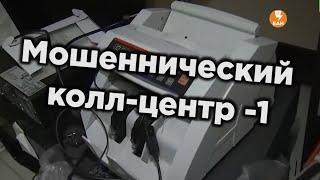Updating Bios without a CPU for Gigabyte Gaming B660 X AX D4 motherboard, ready for 13th gen, 12th
Комментарии:

GIGABYTE.BIN you don't need any of the other files, only this one.
Ответить
I bricked my motherboard while updating bios (poder spike turned pc off) and you completely saved me. Great video and great explanation
Ответить
Does it make sense to update it and use a 12th gen ? I don't know I'm feeling that newer versions of the Bios would have more stability than what the motherboard came with
Ответить
Still have problem here... I dont have screen with my 13th gen intel with the same motherboard... So thats problem... Followed all the instructions but nothing... No orange blinking... 😢
Ответить
Hello, I'm in the f21 version on my Gaming X ddr5, but the site already has the f22 version, I tried to install it with the gigabyte software but it doesn't work. What could be happening?
Ответить
Unfortunately this absolutely failed for me and i will return the main board! Get something that actually works!
Ответить
Hey bro im about to get a pc build " rtx 3070 maybe ti " i5 13600kf and im gonna buy same mobo as you but since im new to pc world and terms system i have a question might sound stupid but how can i UPDATE the mobo bios when it cant read the cpu? Like can i run the mobo without cpu updating it with thumb drive usb having installed latest b660 bios update but like no cpu in it! Some help please i dont want to fuck up my mobo due to my lack of knowledge and you seem a user who can help me, thanks alot brother
Another question why internet is needed when updating bios? Im really overwhelmed

Thank you so much! I followed your instructions and everything seems to be working fine. Right now I'm setting up the BIOS as I wait for the OS's ISO download to finish on another PC.
B660m gaming x ddr4 + i5 13400F + bios F22, btw.

Thanks very much!👌
Ответить
Thank you !
Ответить
Congratulations and thank you for this video! Saved my day! hahahha
Ответить
Is the USB fat32 also? and can i put all 3files on the usb if im not sure? Thanks!
Ответить
Today I will flash mine :) Waiting for Amazon delivery right now :)
Ответить
I have a problem... I connect usb 2.0 with f21 bios downloaded, change the name from B660GAMINGXAXDDR4.F21 to "GIGABYTE.bin" and after connecting the cpu and 24 pin plug, my cpu LED flashes red and goes out... I have no idea what could have gone wrong... who can help me guys?
Ответить
Thanks for the videos
Ответить
You need a fat 32, and mbr usb stick so not NTFS or GPT. Preferably a usb 2.0 low capacity one. Under 32 gb. Or alternatively create a small partition, 2gb one on a larger capacity drive, that should work, but am not sure. Get AOMEI or easeUS partition and convert to mbr if needed.I would also wipe the drive, zero it out, I think AOMEi has an option to do so, or get hard drive low level formatting tool, which deletes everything on the drive-a quick format won't work to do this because it just creates a new fat layer on top of the exiting one, doesnt delete the file structures per se, but I'd do this if first it doesnt work.
Ответить
Can you do this with the cpu installed?
Ответить
Worked just fine for me. Updated for i5 13400F
Edit: Thank you

So I just got the same motherboard, when I plug in my USB stick it and press the Q-Flash button it lights up red, starts blinking orange just like in your video but stops after around 2 minutes. Does that mean that I have received a motherboard with up to date BIOS and it means it'll support 13th gen off the bat?
In the manual it stands if the button stops flashing it means that the BIOS update is done, I just want to make sure since this is my first time building a pc, don't wanna create unnecessary problems.

okay lights are now flashing, before it flashed once and turned straight off. renaming the files and completely formatting my usb seems to have worked its magic. its still flashing, waiting for all the lights to turn off before i do anything
Ответить
Thank you!
I have i5-12400F, now showing on the gigabyte website is version F21 (2022/11/18), should I update bios to this? (Clean install first build)I have not installed the CPU so updating bios is the very first thing to do?

hey man, do i need take of the cpu? i´ve already put on and with a wattercoller
Ответить
thought you said 68 minutes i was flabbergasted
Ответить
Thank you man! I just got the same motherboard with a 13700K. Thanks to your instructions, shouldn't be a problem. Fingers crossing 🤞
Ответить
I dont know English. I'm doing as you said, it doesn't work, can you help me via teamwiever?
Ответить
I want to ask you about somwthing the company wrote in the details of the bios update this clarification:
Please make sure Intel VMD driver is updated to v19.5 or above before installing 13th Gen Processors.
Windows crashes with 13th Gen Processors when Intel VMD (RAID) has been configured on 12th Gen without v19.5 updated.
Does this mean that I will not be able to run the 13th generation unless I update this definition via a 12th generation processor?
I don't have a 12th generation processor, I just want to buy this motherboard with a 13th generation processor, can I?

so how much time did the update take?
Ответить
Thanks a lot, you've saved me from a lot of a hassle as the mobo was failing on the RAM not on the CPU - very misleading. I've tried 4 different RAM modules and all were failing. The bulky door stopper came to live after 7 minutes of fingers and toes crossing :)
Ответить
good stuff its complicated at times
Ответить
I strongly suggest to use an 2.0 usb some 3.0 can definitely cause problems I've recently updated my z690 and learnt the hard way. Hope it helps someone👍
Ответить