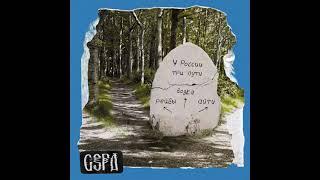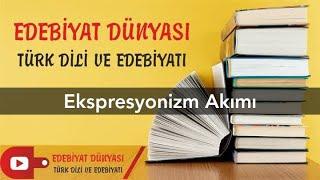Deploy Azure AD Domain Service and Join a Server to the Domain
Комментарии:

Question ! Can you add an existing AVD Pool to on prem AD or DC after the Pool was deployed without Active directory settings?
Ответить
amazing video Travis!
Ответить
Excellent explanation. thank you!
Ответить
What else is needed so that a new Windows 11 laptop can sign-on using Azure AD / Microsoft 365 account that now has Enterprise Azure AD service (cloud-only)? Secure LDAP setup? Anything else?
Ответить
Hi, do we still need a virtual server in order to use the ADDS? I have been told that the ADDS is already enough to use for normal AD function such as user creation..etc.
Ответить
After Azure ADDS is added and the server joins the domain, can RDS be deployed on that server?
Ответить
I havent thusfar found a way to deploy this resource in powershell from the azure CLI or terraform. Is there a way to automate creation of ADDS?
Ответить
Thank you so much for your useful video, Can I ask you one question? you created a VM on the azure portal and set the same virtual network, what we should do when we have an on-premise Windows server, I mean one Windows server that is installed on local servers not azure portal. I hope you can help me in this way :)
Ответить
very informative. TY Travis . i would like to understand if there is a potential security concern enabling legacy password hash sync.
Ответить
Question:
- say you have AD (on-prem), then AAD, which you use AAD connect to sync password hash, then you deploy AADDS, reset all user password.
1. how do you remove AD (on-prem)? (i have move all my servers to Azure IaaS)
2. how do i clean up after AD?
3. my end product is to only use AAD join + Intune, with all client device and servers.

What a great video! Great explanation
Ответить
Thank you for this very informative video.
Ответить
Hiya, Great video, couldn't you technically "set user to change password at next logon" to True and False and AD will see that as a "password change" for all users?
Ответить
Your video helped a ton. We have the job done. Only one question is that do we need to promote the windows server installation on the VM to a domain controller since we see a flag in server manager notifications. Please advise on this.
Ответить
I have some user in gsuit and I want login with azure ad user can you help me
Ответить
Great video Travis. Thanks
I have a question. What about if I only have services in Azure. Not on-prem services. Is it recommended to have Azure ADDS? I want to allow all my users to login with their Azure account to Windows, Linux servers and some services that allow LDAP.

what about network setting ? do we need check AD ports, subnets to communicate from Azure AD new VM subnet.
Ответить
Thank you. Your video really helped me out. I followed step by step and went over it again and again until I got it all right
Ответить
Hello! I have really learned a lot from your videos. Thank you. I have a question as it relates to AD Connect. Every time I try to connect to Azure ADDS with the connect tool, it gives me a permissions error saying please use an enterprise admin account. I also do not have permissions in the Active Directory Administrative center after I join the domain. I have added users into the AAD DC Administrators Group. I have followed your video step by step 4-5 times and I cannot figure this out. Can anyone offer some advice?
Ответить