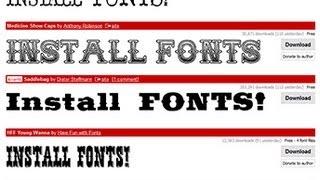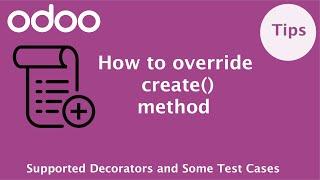Photoshop Tutorial: How to Install FONTS in Windows.
Комментарии:

THANKS SOOO MUCH DUDE
Ответить
His voice is so calming for my brain. Thank you by the way!
Ответить
???
Ответить
Thanks a lot
Ответить
Thank you so much! God bless you bro! super
Ответить
EASY because of you !!!! thank you - these wedding invitations are so much more fun now lol
Ответить
Thank you Marty. You are the best teacher on the internet. Learning by doing is by far the best way to learn. I just want to add that an easyer way to upload your fonts manually is to to type in "fonts" in your searc and the folder pops up. Then open it and drag the font file in. No labyrimth through your hard disk. :)
Ответить
you are great
Ответить
Can I do this in Lightroom?
Ответить
Thanks you!!!
Ответить
You sound like Ira, from the Cybill TV series
Ответить
This helped so much! Thanks!
Ответить
Thank you! this help me for making my channel art, liked and subcribed :)
Ответить
Thanks! I got the font: Bloodblocks! Thanks so much man!
Ответить
usefull tips :D thx !
Ответить
thanks for it
Ответить
Work's for gimp. And thats what i liked about this video!
Ответить
I tried and get:
Windows Font Folder
The system cannot find the file specified.
How to fix this??

Sorry It's work 2nd method
Ответить
Thanks Marty but don't work in XP SWEET 5.1 !!!!!
Ответить
I Don,t find character
Ответить
Thank you Thank you. Clear and precise
Ответить
Thanks Marty
Ответить
Thanks m8 It Even Worked On Mac ;)
Ответить
But I don't have WinZip, I can't download it then?
Ответить
Blue Lighting TV? More like Blue Photoshop God
Ответить
Awesome
Ответить
how 2 install templates??
Ответить
For some reason I'm unable to download the fonts. I tried dragging to the font box but it doesn't drag to my font folder.
Ответить
very illustrative :D and easy to listen to :)
Ответить
THANKS MARTY!!! :)
Ответить
awesome:) Thanks again and again
Ответить
how can i download a photoshop cs6.i have cs5??
Ответить
Thanks a lot for such a detailed steps.
Ответить
At the top menu, go to Type > Font Preview Size
Ответить
Wow man really thank you for replying the comment, this is a really good channel, keep it up. I could only imagine what a full schedule with such a premium info and video editing quality in each of your videos. Sadly you don't accept them but its ok! thx and keep it up!
Ответить
Neisser Moya...I made the intro in After Effects. Sorry, I only do tutorials for Photoshop. I receive numerous requests every week to do commissions, but due to my full schedule, I don’t accept them.
Ответить
Cool Intro bro XD DAM!!! I would like to know who made it for you? or if you made it can you do a tutorial??? or How much you charge me for making a good intro>>IF YOU DO??? Please answer my questions, thx, thumbs up and new sub!
Ответить
Thanks !
Ответить
grrr wont work wtf help me
Ответить
do you have to pick that wrighting
Ответить
You sound like Stan Lee. Thank you for the video!
Ответить
Good tip, Marty. Thanks!
Ответить
that doesnt work for me. it doesnt say install next to print in the sample text
Ответить
thank you! :D
Ответить
Hey, I'm sure that's another option to, but what I mean is I don't have to do anything other than install the font. I don't even have to 'reset character' and the font will be there. Since I haven't used other computers with PS on them, only mine, I can't say if I just got lucky or this is a thing people don't know about! :P
Ответить
thegetbentsaggy... Yes. In the Character panel, click on the drop-down menu on the upper right corner of the panel and click "Reset Character".
Ответить
I'm able to leave Photoshop open, download and install a font, go to the Photoshop font dropdown list and the font will be there. This is on CS5, by the way, so I assume the same will occur for CS6 (and I know it does for CS3, which is what I had before CS5).
Ответить
wearvideoelements...True. In the Character panel, click on the drop-down menu on the upper right corner of the panel and click "Reset Character".
Ответить
Exually, you can leave Photoshop open while installing fonts. Photoshop will freeze for a few seconds but thats ok.. ;-)
Ответить