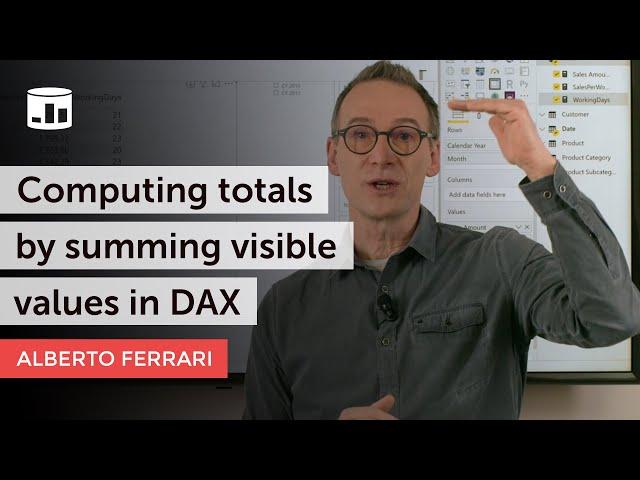
Computing totals by summing visible values in DAX
Комментарии:

This video is life saving! Thank you so much
Ответить
Thanks for the video. I wish I could find this video before 3 days of suffering🙂
Ответить
Hi, I feel like the first CALCULATE is not useful here since the context transition is already there (use measure + other CALCULATE). What do you think of this code: COUNTROWS(FILTER('Date', 'Date'[Working Day]="Workday" && [Sales Amount])). Thanks
Ответить
Hello
This formula does not work When you want to average visible values

Hello
Is the standard SUMMARIZE or ADDCOLUMNS + SUMMARIZE technique equivalent?

You saved me hours of trials. I'm happy that I found this video.
Ответить
I wasted a lot of time trying with summarize and then I found this video, just amazing
Ответить
Ahhhhhh......
Why does this work?
I plagiarized the code.
It corrected a similar problem I was having.
Pax LY =
SUMX (
VALUES ( '_Calendar'[Date] ),
CALCULATE (
IF (
ISBLANK ( [Pax] ),
BLANK (),
CALCULATE ( [Pax], SAMEPERIODLASTYEAR ( _Calendar[Date] ) )
)
)
)

Hello Sir! This was insightful Thankyou! I however am facing an issue if anyone can help. You see, I have one Measure(Hrs Above Base) where I simply calculate difference between two other measures of the same table (Actual). Now, when the result of difference is negative I want to set it to zero. It is doing exactly this But then the Total seems to be incorrect still. I am iterating on the resources here. Am I missing anything here ?
Ответить
This is a life saver video.... Been having a problem with a particular report for days and this just saved me!!!!!!
Ответить
This is probably one of the most usefull tutorial i've ever seen in my entire life, trully
Ответить
Great elegant solution to my current issue 👍
Love you guys

Best way is to use a Power Query generated Index column for the Values function
Ответить
Salved my life! Thanks a lot!
Ответить
Do you have other videos similar to this, im stuck on a similar'ish problem. I am trying to average a division at the total level but its not working.
Ответить
But then your measure will only give the correct subtotals for the field defined in DAX VALUE() {Calendar Year Month}
If we pull some other columns lets say Department level we will get incorrect totals.
Whats your take on this?

Great video! It really helped me out. However I'm struggling to make it work when trying to iterate on more then one column by using summarize columns. Any tips how to make it work as if in the example placing the year and month in separate columns?
Ответить
Thank you so much for the short video... This really helped me to solve my problem
Ответить
Thank you for this, it solved my problem ! It feels like magic when everything adds up properly. Thanks again.
Ответить
For all those people arriving from excel environment I wish you good luck a lot of petience :)
Ответить
Super, it would be helpful if you show how sort the columns based on the grand total in the bottom.
Eg: left coulum with customer name, top columns are with few sales rep names and in the table it will have each sales reps sales amount for each customer, now i want to sort the sale rep based on the total sales done by each rep( total in the bottom)

I already knew this calculation, but sometimes I like to review some calculations and I always come to the conclusion that many courses are inspired by your material. It is the path to immortality.
I'm just sorry that the number of "LIKES" doesn't reflect the number of views. It is the least we can do to acknowledge the excellent work that Alberto and Marco have been doing for years and that many people have helped.
How difficult can it be to make "LIKE" ???

I was struggling for 3 days with this and it took me 2 mins after watching this to get what I needed.
Thanks!!!

Grazie Maestros!!! Grazie per Tutti !!
Ответить
Exactly what I was looking for! Thanks for sharing
Ответить
I am still waiting the day when I have fun with DAX...
Ответить
Nice - if you can have sales value of both positive and negative, I would presume your if condition instead of >0 would isnotblank ?
Ответить
Thank you so much for sharing. you are awesome
Ответить
Thanks its helpful
Ответить
Excellent. Thank you Alberto and Marco for posting these videos
Ответить
That is exactly what i needed . Thanks Alberto.
Ответить
Nice 👍
Ответить
How do you zoom in and out in Power BI?
Ответить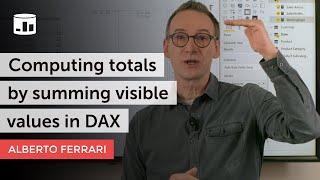







![No Battery Is Detected : Windows Laptop Battery Problem in Windows 11 [Solution] No Battery Is Detected : Windows Laptop Battery Problem in Windows 11 [Solution]](https://invideo.cc/img/upload/ZzVCd0xKSjl0MG0.jpg)

















