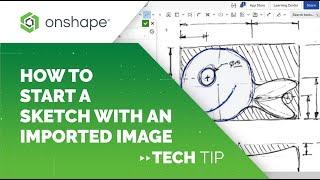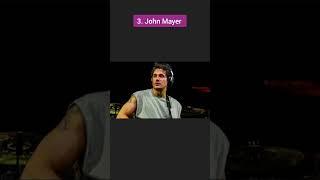Tech Tip: How to Start a Sketch with an Imported Image
Комментарии:

I love how at 34sec he uses a hot key (D) without saying anything so it looks like you dont need to press anything
Ответить
is there a calibrate function like there is in fusion 360? In fusion you can lay a ruler over an drawing then take a picture of it and use the ruler to calibrate the size of the image, its a fast way of making awkward sketches
Ответить
right but how to make it 1-1 size
Ответить
Hey ... Can you do a video on how to convert a 2d drawing based on front view, side view and top view into a 3d model.
Ответить
There’s no import button???
Ответить
yes. what happened to the scaling of the image? I have done extensive importing of old paper drawings. And have had to scale and stretch the drawing to get it back to the original shape. While this has been done mostly in the Architectural field. I have had some mechanical items that needed this type of scale/stretch approach. I will contact your tech support with some samples.
Ответить
It needs some kind of scaling that's not based on the entire size of the imported image.
Ответить
Very useful! 👍
Ответить