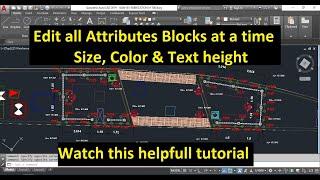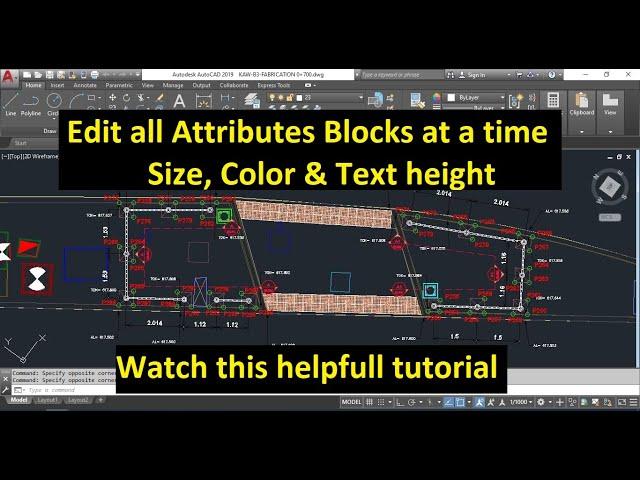
How to edit all Attributes blocks at a time Size, Color & Text height
Комментарии:

Autocad is both smart and stupid.
Ответить
Thank you bro❤❤❤
Ответить
EU TE AMO CARA! VIVA A INDIA!!!
Ответить
faster way is Synchronize Attributes which is ATTSYNC ...so much faster, it's a bliss
faster way is Synchronize Attributes which is ATTSYNC ...so much faster, it's a bliss
faster way is Synchronize Attributes which is ATTSYNC ...so much faster, it's a bliss
faster way is Synchronize Attributes which is ATTSYNC ...so much faster, it's a bliss
faster way is Synchronize Attributes which is ATTSYNC ...so much faster, it's a bliss
faster way is Synchronize Attributes which is ATTSYNC ...so much faster, it's a bliss
faster way is Synchronize Attributes which is ATTSYNC ...so much faster, it's a bliss

faster way is Synchronize Attributes which is ATTSYNC ...so much faster, it's a bliss
💻🖱

So if I want to change color of the line, polyline, circle or something else except the text, how can I do that cause I try to like the your tip in this video but it only changes the text but the circle doesn' t. Do you have any solution for this case ?
Ответить
Thx brother you solve my problem.. good job 👍
Ответить
You saved me! Thanks for this video pal
Ответить
Your litte subscribe and bell notification animation is super annoying. is there a reason why you had it play 10 times during the video. Once would have been fine, it almost makes me want to hit dislike
Ответить
I have few doubts related to this... So could u plz solve it
Ответить
Thanks sir ji
Ответить
Thank you so much, this 's what I need.
Ответить
Super thanks you so much....👍👍👍
Ответить
Please make another video on explod
Ответить
Hi how could I able to obtain the script
Ответить
👍👍👍
Ответить
Very helpfull bro
Ответить
Hey,
Where you find cordinate with table lisp.
Any way this was very helpful for me for provide lables for our elements. 😀☺😇

Your voice is too low.
Ответить