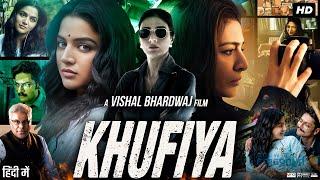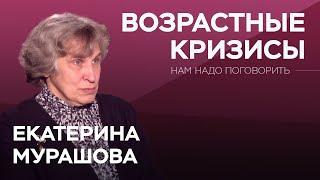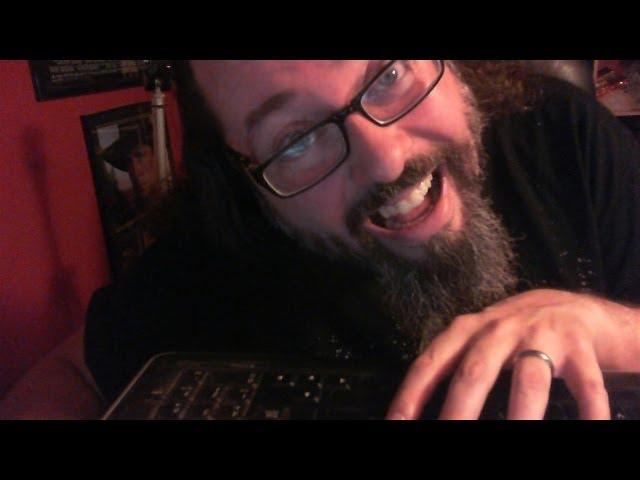
Fixing "Warning: Cannot modify header information -- headers already sent by.." Error
http://www.simplephp.com/?hop=deal333
I have found an easy solution for everybody. You do not have to modify lines and lines of PHP like many suggest. Watch the video above.
Тэги:
#Fixing #Error #php_error #wordpress #wordpress_errorКомментарии:

Great if you are using Wordpress, but what if you are not using Wordpress? Any hack for hand-coded code?
Ответить
I try it, nop, not working for me, there may be problem in another file, i think
Ответить
?> is a closing php tag
Ответить
That seems to have done the trick. Thank you
Ответить
Yes!!! Like a boss!!! Thanks
Ответить
hello, i have this error on my website on opencart:
Warning: Cannot modify header information - headers already sent by (output started at /home/linunetg/public_html/catalog/language/ru-ru/ru-ru.php:1) in /home/linunetg/public_html/system/library/response.php on line 36
can you help me? cant find anything.
thank you!

Funny. I couldn't find the ?> there, but I actually tried ADDING it, and it seemed to work! Thanks for telling me where to go!!!
Ответить
But, I can't even log in to my wordpress dashboard because of that error. Is there another way to login to my wordpress site?
Ответить
Thank you Thank you Thank you!!! Worked for me :) Youre a gem!
Ответить
HAAHAHAH THANK YOU SO MUCH. I WENT INTO THAT FUNCTION.PHP TO DO SOMETHING AT THE BOTTOM. I DELETED IT THEN I GUESS I LEFT THE ?> THERE. THANKS SIR
Ответить
I don't have a ">" only the opening "<?" - what next?
Ответить
Dear Dan,
I try your solution . But still got error as : Warning: Cannot modify header information - headers already sent by (output started at /home/content/87/12501387/html/index.php:2) in /home/content/87/12501387/html/wp-includes/pluggable.php on line 1179
advise me

Instead of deleting >? i wrote on >? it solved my problem. Fuckkkkkin Awesome trick..
Thanks Buddy

I have literally spent hours and hours researching different ways of fixing this issue. I looked at your video and deleted that stupid ?> and it solved all my problems. WOW
Ответить
I cannot even find theme functions
Ответить
This vid might be 3 years old but still works - THANK YOU
Ответить
Hi Daniel, I follow this but doesn´t works on my website :(
Ответить
I have a realy Big problem...THAT IS THE CRASY WARNING
Warning: Cannot modify header information - headers already sent by (output started at /homepages/20/d195044051/htdocs/wsb4413378102/wp-config.php:1) in /homepages/20/d195044051/htdocs/wsb4413378102/wp-includes/pluggable.php on line 1196
It doesn't Work x) I delited it x) x)

not for me i'm not using cms
Ответить
thnx a lottttttttttttttttttt... It worked for me..:)
Ответить
Thank You Very Much Sirr Its Working Now. Thank You soo much i have been working with this error. Thank You Soo Much Sir
Ответить
the beeeeeeeeeeeest video .thnk's mennnnn a lot
Ответить
Hello guys we are having the same problem as you lot are, but we are also unable to even log into our dashboard becuase of this Warning... Warning: Cannot modify header information - headers already sent by (output started at /home1/sltgreen/
Has someone found out how to resolves this problem yet as we cant find no other help anywhere..

It doesn't Work x) I delited it x) x)
Ответить
I have a realy Big problem...THAT IS THE CRASY WARNING
Warning: Cannot modify header information - headers already sent by (output started at /home/hichem/public_html/mastercard/wp-config.php:1) in /home/hichem/public_html/mastercard/wp-login.php on line 424
Warning: Cannot modify header information - headers already sent by (output started at /home/hichem/public_html/mastercard/wp-config.php:1) in /home/hichem/public_html/mastercard/wp-login.php on line 437
Warning: Cannot modify header information - headers already sent by (output started at /home/hichem/public_html/mastercard/wp-config.php:1) in /home/hichem/public_html/mastercard/wp-includes/pluggable.php on line 918
Warning: Cannot modify header information - headers already sent by (output started at /home/hichem/public_html/mastercard/wp-config.php:1) in /home/hichem/public_html/mastercard/wp-includes/pluggable.php on line 919
Warning: Cannot modify header information - headers already sent by (output started at /home/hichem/public_html/mastercard/wp-config.php:1) in /home/hichem/public_html/mastercard/wp-includes/pluggable.php on line 920
MasterCard souktnine

Hello Den ..
i am using Opencart 2.1.1 i try my level best but i cant fix this some say its editor problem ..
so when i saw this video i search for war you say but in opencart in under in theme there is fo function.php page could you please help me out ..
Path - public_html/u845747/Demo2/catalog/view/theme/(after this all .tpl file si here )

I deleted it, :/ but a new error occured "Parse error: syntax error, unexpected '<' in /home/i9u4anok/public_html/wp-content/themes/twentyfourteen/functions.php on line 379"
Ответить
yeah i can't log into my admin as well to even get to that point like Martiene van Steyn just mentioned
Ответить
It corrupts the file.
Ответить
I see that message but i cant even log into my back office to delete anything... now its saying cookies...and there is nothing wrong with my cookies...tried to log in on 3 different computers
Ответить
omg...OMG....OMFG YOU DID IT! YOU FUC*ING DID IT! THX!
Ответить
Hey Dan, I cant even get to my dashboard... it just gives me several lines of that crappy "cant modify header information" message and no dashboard :-( any ideas?
Ответить
Hey Dan, I can't access my admin page because every time I click the link from my email that takes normally takes me to the login page, that "cannot modify header information" error comes up. I was trying to see if there was a solution from the other comments below but you didn't have an answer for those who have the same problem as I do. Do you have a fix for this?
Ответить
Thank you so much man, it worked, love ya!
Ответить
Just write me here in my inbox or go to my website. Or write me here; dan(at)dangillette(dot)com
Ответить
how do i email you?
Ответить
loads of ?> im mine - deleted a few - now getting Parse error: syntax error, unexpected '<' in /websites/123reg/LinuxPackage21/re/ck/le/recklesstimes.co.uk/public_html/recklesstimes/wp-content/themes/pinboard/functions.php on line 218 nightmare..
Ответить
P.S. I cant access my admin page either.
Ответить
Dan i have exactly the problem you are referring to. Because I am new to WordPress, i did not understand how to go about solving my problem based upon the video. Can you help me?
Ответить
I was in a hotel so I couldn't. If you are familiar with wordpress the instructions I give are very simple. If you are not familiar then I guess a video could be helpful. I'll see what I can do then add a link.
Ответить
This really isn't helpful at all dude.. It would be much more helpful if you made a video of you actually sorting through it step by step instead of talking in to a camera. Just my 2 cents.
Ответить
I can try. Message me.
Ответить
Hey Dan, if I give u the URL and my admin panel of domain, anyway you could solve the issue?
Ответить
I deleted the two <? phrases up at the top of the page as well as the buttom. Then L?php above the word global. Now, I can't even access my wordpress blog without getting the message Parse error: syntax. Please help me out Dan.
Ответить
Dude! Really? Never delete stuff that can change your whole page without making sure you are deleting the right thing. I was pretty clear in this video. Do you know what you deleted exactly?
Ответить
You need to delete ?> in the php theme file. You did that?
Ответить
It says the my <? is the problem | Warning: Cannot modify header information - headers already sent by (output started at /home/u446697960/public_html/gaming/inc/head.php:1) I've tried <?php and that didn't work either T_T
Ответить
I cant access my admin page so how do i fix it ?
Ответить