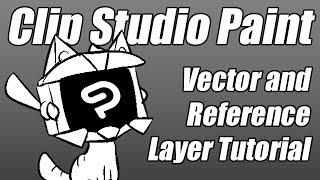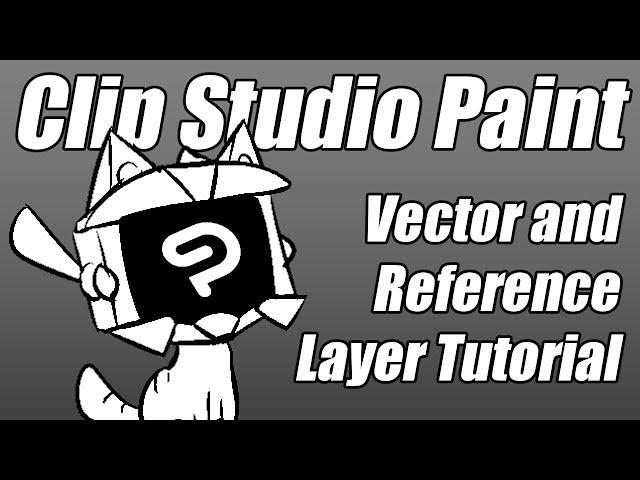
How to Draw and Color Faster in Clip Studio Paint (by using vector layers)
Комментарии:

Not to be dramatic or anything, but this video just changed my life.
Ответить
Thank you so much!!!!! Such a neat explanation!!!! And a background music too!!! :D Can I ask a name?)))))))
Ответить
This is blowing my mind!!! I have got to start using this in my art haha
Ответить
Something called the "Reference fill" does not exist for me.. and none of the other fill tools have the settings he showed
Ответить
How can I use the fill tool on my vector layers?
Ответить
I need this program so incredibly desperately jesus christ
Ответить
You sounded like so frustrated and angry at us for not knowing about vector layers or something throughout the whole video lmao
Just wanted to point that out you sounded very rough about it... idk

Is this a tutorial? I don't feel taught, and i am surr the problem is not with me 😔😔
Ответить
Straight forward, thank you the help 🙏
Ответить
all of my issues solved with one thing, Thank you, I didn't know it existed ;-;
Ответить
i cant find the reference fill on my fill tool
Ответить
@zedrin
New sub here :), I had a question about Vector layers and im hoping you can help :).
Ok so I'm use to using raster layers. I will combine them if the line art works with new layers and there's little to no problem. Though the moment I tried to do the same with Vector layers it basically had smudges and smears on the new layer.
Why is that? And is there a way to combine Vector layers that won't result in a similar outcome ?

Does this work for krita?
How do you edit the brush? What brush do you even use?

FINALLY!!!!!
Ответить
i have a problem i cant find the feature where it fills up to the middle of the line
Ответить
Man that nailed it my question. Thank you for sharing this technique 🙌🏾🧘🏻♂️
Ответить
Can i color the vector lineart, if so how? Ik i can change the color of whole lineart but what if I want to color one line? Ik that in raster layer I can lock transparent pixels and color the lineart but I cant use that option on vector, why?
Ответить
I dont have those options under my fill bucket, what do I do?
Ответить
this is a religion I can follow
Ответить
i didnt understand any of the ref layer part but great explanation on vector layers!!
Ответить
I started using clip studio this year, and started with vector line today.... this is amazing!!! linework is so fast now.
Ответить
You just opened up a whole new world of possibilities that I did not know about thank you!
Ответить
I had been planning a long, exhaustive (to me especially, but also for anyone foolish enough to watch it) video extolling the virtues of Vector Layers in Clip Studio and you come along and describe it all brilliantly in about a tenth of the time. I use them even at the sketch stage because the erasing is so quick! Well done, sir. Now I can return to watching cat videos with a clear conscience.
Ответить
So with vector layers and when there are different sections of hair you can all color that in slap? That's good! 💞
Ответить
thanks for the direct and straight forward tutorial!! Subscribed!
Ответить
Unfortunately, with recent updates in Pro/EX, we no longer have 'Stop filling at center line of vector.' And hey, if I'm wrong, someone please kindly correct me. I might be overlooking it.
Ответить
Can you explain to me, why i can't fille colour ? I use the tool but it show me a forbidden icon.... Im on vector layer
Ответить
I AM BLOWN AWAY! I never knew about vector layers.
Thank you, this was a great help👍

Ive been using CSP for a year! and I don't know this?!?!? OMG Thank you so much. I give you, my subscribe and hell imma click the notifying bell too ^^
Ответить
i've been using rastor instead of vector for so long now..... so many of my problems would have been solved if i found this earlier... i'm going to be a vector drawing fool.
Ответить
I can’t find this tool on IPad.Can anyone tell me, where is it?’
(Please)

Very helpful my man but your talking way to fast kinda hard to follow what your talking about. Non the less, thanks for the help
Ответить
Idk why but all my lineart on CSP looks absolutely ugly and lumpy and there isn't much improvement when i use the line editing
Ответить
I’ve been trying to figure this stuff out for ages now, thank you!
Ответить
Thank you so much!
Ответить
now i can do clean animation lines with out extra effort
Ответить
you can export as vector to opentoonz I think
Ответить
Does anyone know the name of the song??
Ответить
Whenever I use vector layer the line art shows all the points ( where you can stretch it etc ) but how you get rid of it
Ответить
What's your brush setting to achieve a thicker middle line strength? I tried adjusting it through Brush Size Dynamics setting and setting Min value to 1, but it's not getting a similar effect shown in your video?
Ответить
THANK YOU SO MUCH!!!!!!!!!!!!!!
Ответить
im only using illustrator... mostly for sign and logo work... but i think drawing is hard in illustrator.. i didnt really tried photoshop out yet, can i also use vector layers in photoshop? from what ive heard csp is better for beginners?
Ответить
more speeeeeeeeeeeeeeeeeeeeeeeeeeeeed sow slow video fuck
Ответить
I... have found my savior for drawing hair *sobs
Ответить
sucks how the pro version is called pro when your limited to only 24 frames when animating , like what am i supposed to make with 1 sec animation looool XDDD
Ответить
Thanks for making this video. It really helped me out 😎👍
Ответить
Which version of clip studio do you use? I can't seem to find reference fill.
Ответить
This is confusing I’m trying to fill in a part but instead it fills in the whole thing . What do I do ?? It doesn’t seem to work at all
Ответить