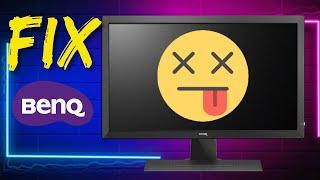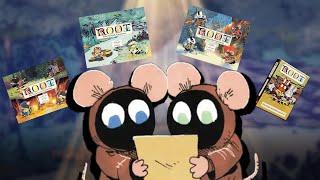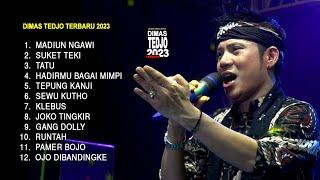How to fix BENQ Monitor that turns off and keeps booting
Комментарии:

My 4K BenQ monitor is doing exactly this and has been for a month or so and to be honest with you for the money that this monitor cost I don't rate this monitor much at all and I wish I had purchased another brand but thanks for the tip here. EDIT upon going into the settings of the display i noticed that the laptop was set at 59.98 hz refresh rate and the BenQ set at 60 Hz so changing the Benq to 59.94 Hz has fixed the issue. THANK YOU 🙏
Ответить
If this doesnt work im going fuck my monitor up!
Ответить
I've had this issue for about 3 years so have just changed from 60hz to 50hz and hopefully its gone! Thanks.
Edit: A few minutes later..... Sorry! but it still doing it!

Hey mate,
You are bloody legend! Have had this issue for 3 years! Such a simple fix. Can not thank you enough mate!
I subbed and will now like all your videos!
thank you!

I have a BenQ GL2450 and I was unable to change the frame rate in Windows 10. I changed the pixel count in the BenQ settings and it worked for nearly a day but then it didn't and eventually kept changing it until oixel count was from 50 down to 5. Didn't notice a picture difference but it still turned itself off and on cosstantly. I opened the monitor and it is impossible to get to the board the solder in new bits so I eventually ordered a second hand monitor off eBay.
Ответить
this didn‘t work for me, changed my monitor settings to less brightness 50 % and it works, although not a good fix you can at least use the monitor until fixing the problem
Ответить
thank you. had the same issue. though the hardware issue is still there this method works as a lifeline to keep the monitor useable for longer without needing to replace or tear apart to get at faulty capacitors.
Ответить