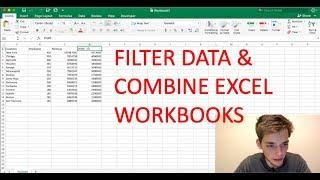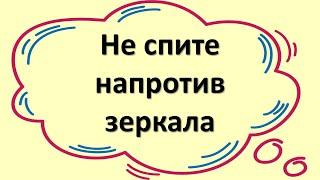Combining Excel Sheets with Python - Five Minute Python Automation Scripts Tutorial
Комментарии:

Why would you not just copy and paste the data from spreadsheet 2 into spreadsheet 1?
Not really seeing how this saves time. By the time you’re done writing this script you could’ve just copied and pasted the data… and each time you need to run the script you’ll have to go in and manually change the file names and columns to import…

Let say you are combining excel 1 and 2...
Instead of predefining... the source file name or the location... can you prompt user to type it in?
does it have to be... string literral? Can it be a input box where users can search and select like opening up a word file?

Beginner here: where is the excel file? i dont see it on github? happy to hear from anybodyyyyy thank you
Ответить
Hi, how can append new data in existing excel from another excel file without losing data in existing excel file.
Ответить
How about if your Excel sheets all have multiple tabs? Is there a way to combine all of the tabs from all of the sheets into one Master File?
Ответить
i want to marge multiple excel, all excel have common 3 sheets. please help to get code for the same, i want all data merge in new blank excel sheet wise
Ответить
Thanku so much Derrick, automation with python is the primary part of my job, please keep the videos coming....
Ответить
Hey Derrick, Great video. Keep doing your Job without Quitting.
Ответить
Great!
Ответить
Hi, i want to merge multiple Excel sheets into 1 sheet but in different tabs, so how we can we do that?
And also headers are not in the first row.
Thanks in advance and pls do make a video on it.

great.
Ответить
AttributeError: module 'pandas' has no attribute 'read_excel'
Has anyone had this kind of issue? Thank You!

Hi Derrick, is there way where we can move the sheets to new workbook in values but preserving the layouts and formats or charts, I mean like automating the 'move or copy' step using python
Ответить
wow from this video I changed my life!! using same idea but with pd.read_sql_query from postgresql = no more join tables in sql plus superquick backups of sql tables THANK YOU best channel for me ever , keep the videos coming plse
Ответить
You Pandas Videos are awesome keep working on them.
Ответить
I wanna learn how to build automatic websites by python. And how to publish multiple post once in websites by using python. If you know about it please make a to z step by step video
Ответить
Thank you!!
Ответить
i need to take data from users through a gui and based on that input, I need to take data from multiple excel sheets and also edit the data abit like split few of it. I dont know how to proceed. Can you help me with it?
Ответить
You're just amazing. I spent a week on internet trying to find that solution and you made it so simple and easy. A big subscribe with a big like plus a heart 🥰
Ответить
Very helpful thank you mate
Ответить