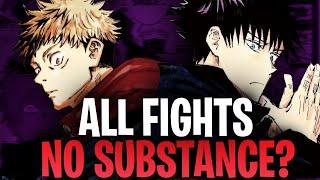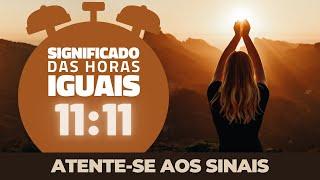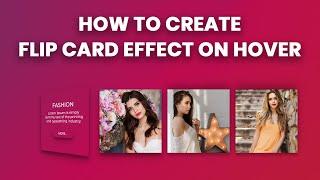50+ Amazing Tips To Customize Your Samsung Galaxy S22 Ultra
Комментарии:

Really useful bro thank u
Ответить
I'll Get My Phone by tomorrow in SHA ALLAH that's am here
Ответить
Beautiful, fantastic, let's move on!
Ответить
Hi my phone is new but I did not see the battery diagnostic? So it means my phone has a bad battery?
Ответить
Thanks a lot, that's really very helpful! ☺️
Ответить
You forgot to blur your stuff when you hit back.
Ответить
1 feature you did not mention which I feel is quite important for ear piece/headphones is Adapt Sound. You can even do a sound test to personalise the sound.
Ответить
I am having problem with the Samsung members...
It is showing that it doesn't support in regain
What do I do??
Please someone say..

Thank you for such a helpful video.
I got my S22 Ultra a few weeks ago now and it's so impressive!

👍🏻
Ответить
Hi नमस्ते
Ответить
I can't write with the s pen on the calander
Ответить
I'm getting one tomorrow watching this now :) ...will watch again tomorrow to get all the things done, great tips and video helps new owners!
Ответить
Samsung s22 plus lovley
Ответить
OK so I bought mine last Thursday and I watched this video all the way through 3 times and I can not figure out how to get my contact information to display on the lock screen! I know he shows you step by step how to do it But there is 1 step that isn't on my phone for me to do it can anyone help me out?
Ответить
Where is the S22+ plus video?
Ответить
bravo 👏👍
Ответить
very handy and veryusefull video sir great job
Ответить
Thank you so much. This was very comprehensive and helpful. I have things exactly the way I like them to match the way I had it on my S9 but even much better customized now!
Ответить
Very useful information. I can enjoy my Samsung galaxy s22 ultra better than before
Ответить
Thanks for the great educational video! Greeting from Holland
Ответить
how do i turn off pop up view for my text messages ? every time a get a text message a circle pop up on my S22 Ultra screen
Ответить
Great video, I'll likely be getting this phone tomarrow, I'll def be back on this video to follow along as I customize it :)
Ответить
I think Samsung phone is probably BEST, and Apple second now
Ответить
Thank so much for all of this information is super helpful 😊
Ответить
Thank you,i was so helpful!!
Ответить
Hey Saki, I really appreciate all your videos! I currently have a problem with my S22 Ultra that's driving me crazy. When with the locked screen I pull the pen and write a on the fly note, I can't PIN it. And the PIN icon doesn't appear anywhere on my phone... can you please give me a hand on this matter?
Ответить
Do you have a video on how to customize your instant messenger screen
Ответить
I just got my s22 today . But i thought it would include the spen still... and its way smaller than i thought . I still like it tho . Ive had it for about 2 hours.
Ответить
Whats the difference in processors and stuff for the s22 and s22 ultra. I got the regular one because i couldn't really afford that big of a difference monthwise
Ответить
love this video ,just got myS22ultra and applied all the things you recommended that i needed most, thanks again
Ответить
Only 50 cutstomations is I got rid of my s 22 ultra the worst samsung I ever bought the worst camera and worst battery life piece of shit after 8 years of samsung I'm done and samsung discontinued the 1 tb tried to screw me trying to replace mine for a 512??? Apple don't iPhone 14 pro max here I come and samsung is out dating android 12 one ui 4.1 still 6 months later??? Bullshit
Ответить
I have it ,Verizon s22 ultra 512
Ответить
Can i put all my apps in a deep sleep ? How will it effect my phone ?
Ответить
Good tips. Unfortunately Samsung phones always have hidden features which are almost impossible to find. I love the phone so far but one UI isn't appealing. That's why I use nova launcher prime as I have always used. It gives more flexibility to UI. Samsung keyboard isn't good either. I replaced it with SwiftKey. With it you can't use S pen to text feature. After trying the feature I didn't like it. So lack of it doesn't matter.
Those who are interested in other launchers you can still use all the widgets and all the features the one UI offers. Just change the home screen app (default app) temporarily to one UI and make the changes you want and then change it back to another launcher. Home screen settings doesn't need that, but widgets and home screen changes need.

Just upgraded from a Note 8 to the S22 Ultra. So far I love the new phone, but I miss the lights at the top of my Note 8 that indicated charging status or waiting messages.
Ответить
Love your videos. Thank you so much, I have learned so much from your videos
Ответить
Man, I came here for because I just got a Galaxy S22 Plus (Verizon) and not the Ultra. I knew Sak wouldn't disappoint. Other than the pen settings, I was to follow along just fine.
Ответить
Very useful video thank you kindly. I even liked and subscribed
Ответить
Great video. Easy to comprehend and useful. Thank u!
Ответить
Excellent video I am a Samsung phone guy but not the most user friendly phone….How to I set my Tex counter on my screen.
Ответить
how is possible to buy it as low as 200$? can someone explain ?
Ответить
What kind of screen protector did u using rn
Ответить
What I find is an issue is when you do write on the calendar with the pen and save it, you cannot then zoom in on the handwriting you made, because when you try to it disappears
Ответить