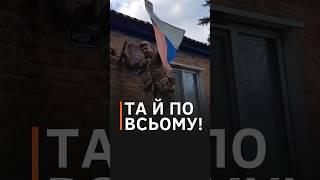y625-u32 how to flash - encryption unsuccessful fix dead edl 9008 mode
Huawei y625-u32 fix : encryption unsuccessful , dead , edl 9008 mode , hang logo
In less than a few minutes
1 : Disassemble the phone,
2 : Short these two pins with a tweezers, testpoint
3. Connect phone to PC (without battery),
4. Check Device Manager Ports,
5. Now your phone in Qualcomm Download Mode,
...........................................................
link
1- https://bit.ly/3shPEj6
...........................................................
Welcome to my channel. Learn about Mobile reparing (hardware and software) such as frp bypass remove, flashing, custom rom, rooting, jailbreak, imei reparing, flash file backup, pattern unlock, country unlock, pin code remove, restore process, , using official tools etc. with my tutorials.
Technical GSM Solution Provide Free Mobile Box Software With Latest Crack | Flash | Framware | Mobile Solution and More Much etc.
...................................
Huawei Y625-U32 Encryption unsuccessful problem Fix
y625-u32,
y625-u32 how to flash,
y625 u32 flash 9008 edl,
y625-u32 encryption unsuccessful,
y625-u32 fix dead,
y625-u32 9008,
huawei y625-u32 flash,
huawei y625-u32 dead boot repair,
how to flash huawei y625-u32
#cfixer #huawei #mobilerepairing #miraclebox #y625_u32
In less than a few minutes
1 : Disassemble the phone,
2 : Short these two pins with a tweezers, testpoint
3. Connect phone to PC (without battery),
4. Check Device Manager Ports,
5. Now your phone in Qualcomm Download Mode,
...........................................................
link
1- https://bit.ly/3shPEj6
...........................................................
Welcome to my channel. Learn about Mobile reparing (hardware and software) such as frp bypass remove, flashing, custom rom, rooting, jailbreak, imei reparing, flash file backup, pattern unlock, country unlock, pin code remove, restore process, , using official tools etc. with my tutorials.
Technical GSM Solution Provide Free Mobile Box Software With Latest Crack | Flash | Framware | Mobile Solution and More Much etc.
...................................
Huawei Y625-U32 Encryption unsuccessful problem Fix
y625-u32,
y625-u32 how to flash,
y625 u32 flash 9008 edl,
y625-u32 encryption unsuccessful,
y625-u32 fix dead,
y625-u32 9008,
huawei y625-u32 flash,
huawei y625-u32 dead boot repair,
how to flash huawei y625-u32
#cfixer #huawei #mobilerepairing #miraclebox #y625_u32
Тэги:
#y625-u32 #y625-u32_how_to_flash #y625_u32_flash_9008_edl #y625-u32_encryption_unsuccessful #y625-u32_fix_dead #y625-u32_9008 #huawei_y625-u32_flash #huawei_y625-u32_dead_boot_repair #how_to_flash_huawei_y625-u32Комментарии:
MSCIT MOCK EXAM 2022
Harshal shyamkuwar
AKHIRNYA PULANG KE BANDUNG!
Kimbab Family
Ю (часть) 3
YU
WHAT'S IN MY SKINCARE CABINET (Bathroom Tour)
Taylor Ashton

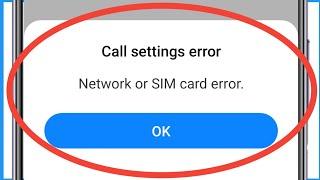



![Compile and Run Java in Notepad++ [2023] | Notepad++ and JAVA 19 | How to run Java in Notepad++ Compile and Run Java in Notepad++ [2023] | Notepad++ and JAVA 19 | How to run Java in Notepad++](https://invideo.cc/img/upload/Z2o5NXZlOFpZTVc.jpg)