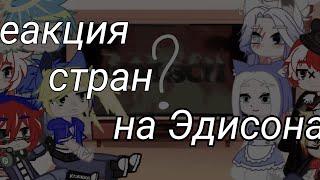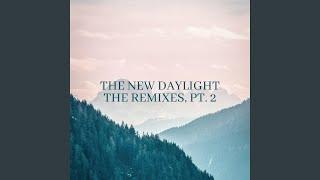How to Use Power Apps | Get Started with THIS Tutorial & Create your 1st app
Комментарии:

Hi Leila, My powerapps toolbar does not shows an "Action". Whats the alternative to automate in absence of this
Ответить
Hi Leila!
I have been an avid fan! and wanted to see if you can give us another tutorial on this app specifically as a form intake that is shared work. and afterwards exporting it as a pdf

Great summary Leila
Ответить
Just check old video.
Right now I'm using Appsheet (Google Based) to develop multifunction apps.
It seems Powerapps has the same purpose, do you have recommendation to study this further?

Great Vid. But how do you connect to the App on a phone?
Ответить
I can't see Power Apps in my Microsoft 365 account. On official Power Apps page I am told to log in or create an account with my work or school account. What if don't have such an account? How can I use Power Apps?
Ответить
A very good short overview of PowerApp, but the people should make sure that if they are part of a large company/gov dept/military...etc they should get this approved prior to the building as some places have very strict and restrictive policies, regardless of how much better it would be for the project outcome.
Ответить
99% of video tutorial that I watched are with male voice. This is the first time I learn something online, where the teacher is female. And suddenly I had flashback memories of studying during highschool (because most of my teachers are female), and you know what is awesome? I can digest and remember your video content much more easy ... Maybe because of that mental state that I longing for.
Thank you.

Hi Leila, our company has 1000 workers, only 200 of them are office worker with computers and emails and M365 license, the rest are field workers. If I want to create something like leave form, claim or time attendance, is it only the 200 workers can use it? do I have to provide all of the 1000 workers with Microsoft license?
Ответить
World Best Teacher
Ответить
Leila Gharani, the G.O.A.T in all things MS 💪 🥇 🐐
Ответить
Thanks for the tips, Leila. However Power Apps with Power Automate is so clumsy, archane and hard to debug when working with even the slightest degree of database complexity e.g. Parent-Child relationships, even compared with the old Access database front-end approach. Even the half-baked and short-lived Access Services front-end was of some use while it lasted. A shame that Microsoft ditched these before it had a real viable alternative and left people having to learn Visual Studio and C+ etc. in order to reproduce what were once more or less drag-and-drop workflows.
Ответить
Hi, can we have date and time auto populates based on current date and time?
Ответить
Greetings Leila.
I'm excited about creating a sales app for the company. Just thinking about the ten branches it has.
Thanks for your time! 🙂

Excellent demo as always...
Ответить
Perfect. Now i've tried with an excel... then when i had the app as i liked... i add new one row in excel... (is inside the table) then.. update database link onedrive excel in powerapps.. and this new row doesnt appears in the app :(
Ответить
How to use the App in the Phone? what I need ?
Ответить
What am I missing? What would you use Power Apps for, that Planner or Forms can't/doesn't do?
Ответить
These videos are life saving.
Ответить
I hope it's okay to ask this question here. Hopefully, someone here can help. So I'm new to SharePoint and learning everything. I'm trying to create a few different things with the Power Apps. One is to allow for only the edit or entry portion to be available. So users will input data, but someone else will review the items submitted within the SharePoint List. So I'm not sure how to isolate it to allow only the input screen. The other part is to have it have interactive items, so if true is selected, then populate additional questions. I've tinkered around and have done a few different things, but I'm kinda stuck. Anyway. I realize this is an older video, still hoping. Thanks. :D
Ответить
from Vietnam with love!!
Ответить
Silly question maybe, but how does one connect the “Detail Screen” info to the item selected on the “Browse Screen” 😢
Ответить
Thank you Leila to bring us the great tool guide. I am just concerned if the other personal Team account can use the power app as designed together?
Ответить
Very well explained thank you
Ответить
wow, very useful for newbe! thank u for sharing
Ответить
That's a great one, I got a summarized understanding of power app in just 20 mins of time .great
Ответить
Leila, as always your videos are very clear to understand. I have a question, as you mentioned in the end the users would have access to the underlying data whether in Excel or in the SharePoint List, is there a way to restrict access or restrict view? Or just have access to their own information and not of the others on the list? Thanks if you happen to actually see my comment and reply. I know this video is over a year old 😊
Ответить
Hi leila, Can we make dashboards and publish it on the app with filters. Like sales report n all ?
Ответить
Great demo, this is some powerful stuff. Thanks
Ответить
What are prerequisite to learn for power apps and power automate..
wheather SharePoint & dynamic 365 knowledge is required??? ..or else any other languages python etc...

how to use a multiplication function in a power automaton flow knowing that we have used ai builder "extract data from doc" to extract the data we need and add it in an excel file
the multiplication function is a price field in a table extracted with ai builder * a Qty field in a sharepoint list
always appears an error message thank you for helping me

I see, PowerApps are simplified and low-code VBA User Forms. Interesting.
Ответить
Leila, is there a way to create a people picker in power apps and to add that people picker to a form in Microsoft Forms?
Ответить
This was great
Ответить
Hi Leila. Where do I get the excel data you used from?
Ответить
Thank you so much for this educational video, I learned so much. You motivated me to create my 1st Power app. Way to GO. Hurray !
Ответить
Very useful, well explained and helped get me started. Thanks Leila!
Ответить
Do you have full course on Udemy?
Ответить
It is a very useful video. Thank you.
Ответить
Hello Leila, Can you please guide or post a video showing how to build an inventory management app by using the power apps?
Ответить
This was excellent. I have a ton uses for this and data entry
Ответить
Hi Leila, i learnt many new things by watching your videos. Thanks for making videos n educating on new stuffs. I need your help with regards to power apps, I'm unable to create power apps from SharePoint lists with 30 columns. App is considering only 5 columns in apps. Can you please help me out? How to create app for such data?
Ответить
This is super helpful your detailed explaination is so insightful for someone who has never used power apps …. Thnx for posting such amazing contents 👍🏼👍🏼
Ответить
Thank you, this explained everything really well and got me going in the right direction!
Ответить
Ms. Leila, with so many products from MS, would like to know your opinion on what app to use. I have 30 items that have weight, equipment asset associated with and department belonging to.
Every month I need to perform an inspection on these pieces of equipment.
Is MS List, MS Access or MS Excel the right app to use? Also can I use PowerApp to store the data collected.
Looking forward to hearing your comments. Mahalo!

Nice video
Ответить
I'm happy I found your channel,; This is exactly the type of utility I was looking for! I switched from a Mac to a PC recently and its not been to smooth a transition ha. Thanks!👍
Ответить
Hi Leila,
What is the job opportunity in this technology either high, medium, low in this technology, pls let me know , i want more information from this technology

I looked at this a few years ago. My intention was to use it to better define workflow and to use it as a work reporting tool., for both direct employees and distributors of our product who are outside of the organization. I was quite disappointed to learn that it is only available to those in your organization (e.g., domain). Is that still true?
Ответить